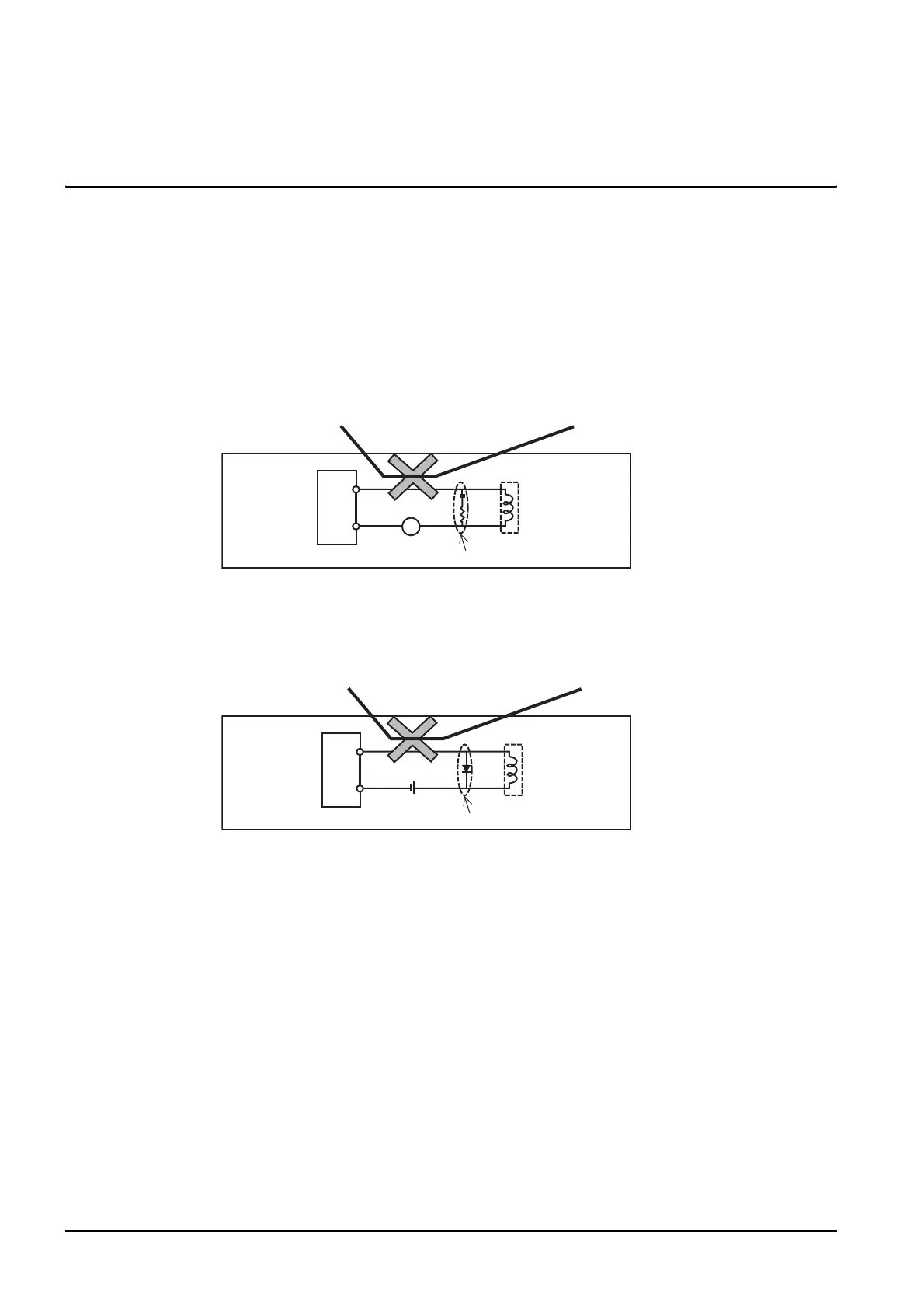7 - 12
7.5 Attaching Surge Suppressor for Control Equipment
7.4.2 Panel outside wiring
7.5 Attaching Surge Suppressor for Control
Equipment
If an improper operation such as communication error occurs in the GOT in synchronization with ON/OFF of
a particular control equipment (hereinafter abbreviated to load) such as MCCB, electromagnetic contactor,
relay, solenoid valve, or induction motor, the GOT may be influenced by surge noise.
In such a case, install the ground cable or communication cable apart from the load.
If the ground cable or communication cable has to be installed close to the load unavoidably, attaching a
surge suppressor is effective.
Attach the surge suppressor at the position closest to the load.
Measures for AC inductive load
Measures for DC inductive load
AC
C
L
R
Output equipment
such as PLC's
output module
The surge suppressor must be
attached close to the load
The GOT's ground cable and communication cable
must not be installed close to the load.
Output
DC
DL
Output equipment
such as PLC's
output module
Output
The surge suppressor must be
attached close to the load
The GOT's ground cable and communication cable
must not be installed close to the load.
