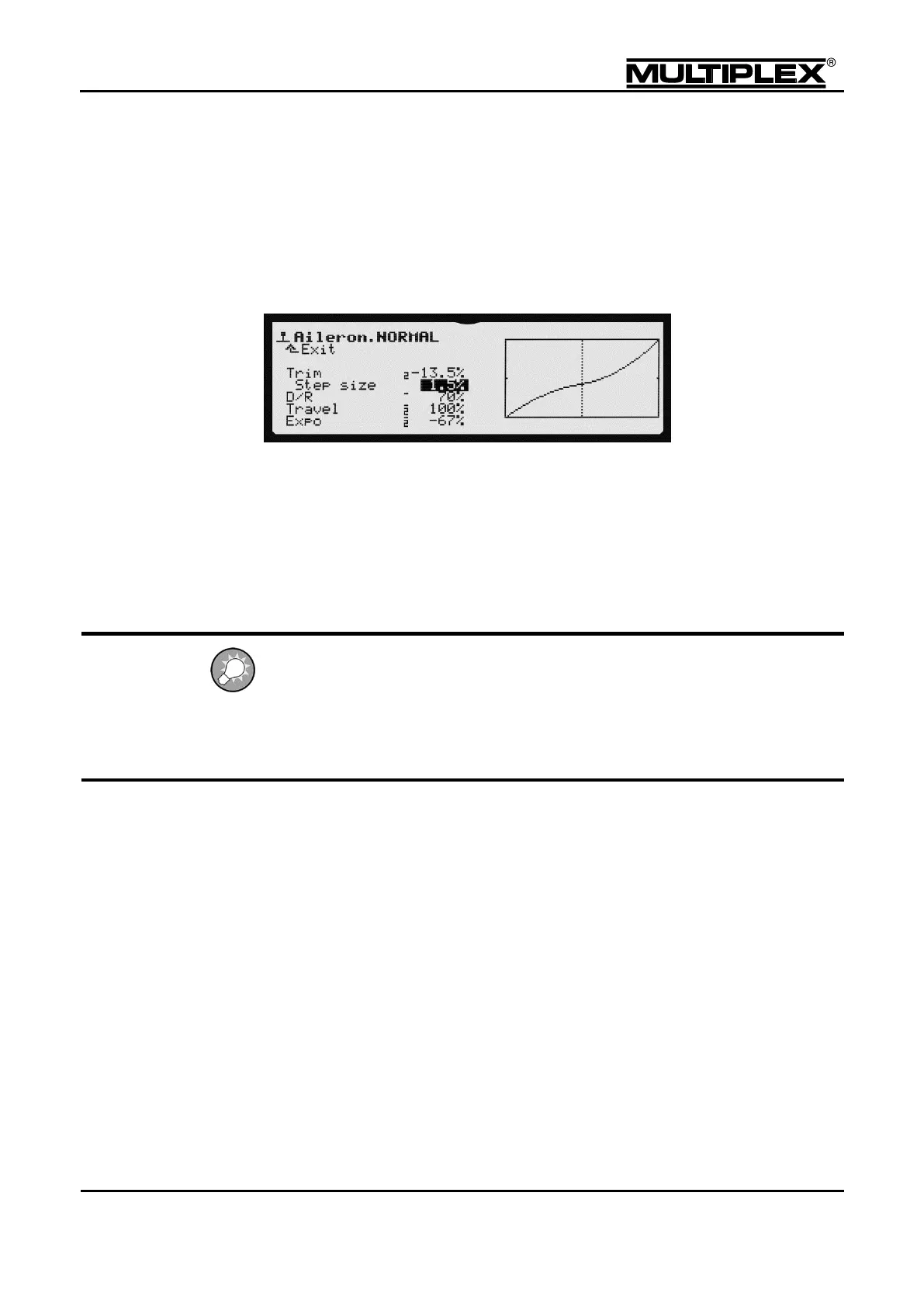5.4.1 Aileron, Elevator, Rudder
The following control functions operate identically:
Aileron, Elevator, and Rudder for fixed-wing models
Aileron, Elevator, and Rudder for helicopter models
Trim
Current trim setting of the control in the respective flight phase (only display).
Step size
Trim increment: 0.5%, 1.5%, 2.5%, 3.5%
Step size defines the trim change (in %) per trim increment (see section 3.8
"Digital trim" on page 51).
For general-purpose use an increment size of 1.5% has proved a good compromise.
For very fast models with accurate control surface linkages or models with very
large control surface travels (e.g. FunFlyers) a trim increment size of 1.5% could be
too large. In this case, the Step size can be set to 0.5% providing very fine trim
control.
D/R
Dual rate: 10% to 100%
The dual rate setting is used to change the control sensitivity of the control.
If the D/R for a control function (e.g. Aileron) is set to 50% you can use the
assigned switch to reduce the control surface travels on the model by half for
finer control. The control curve in the graph changes accordingly when you
operate the switch assigned to D/R.
