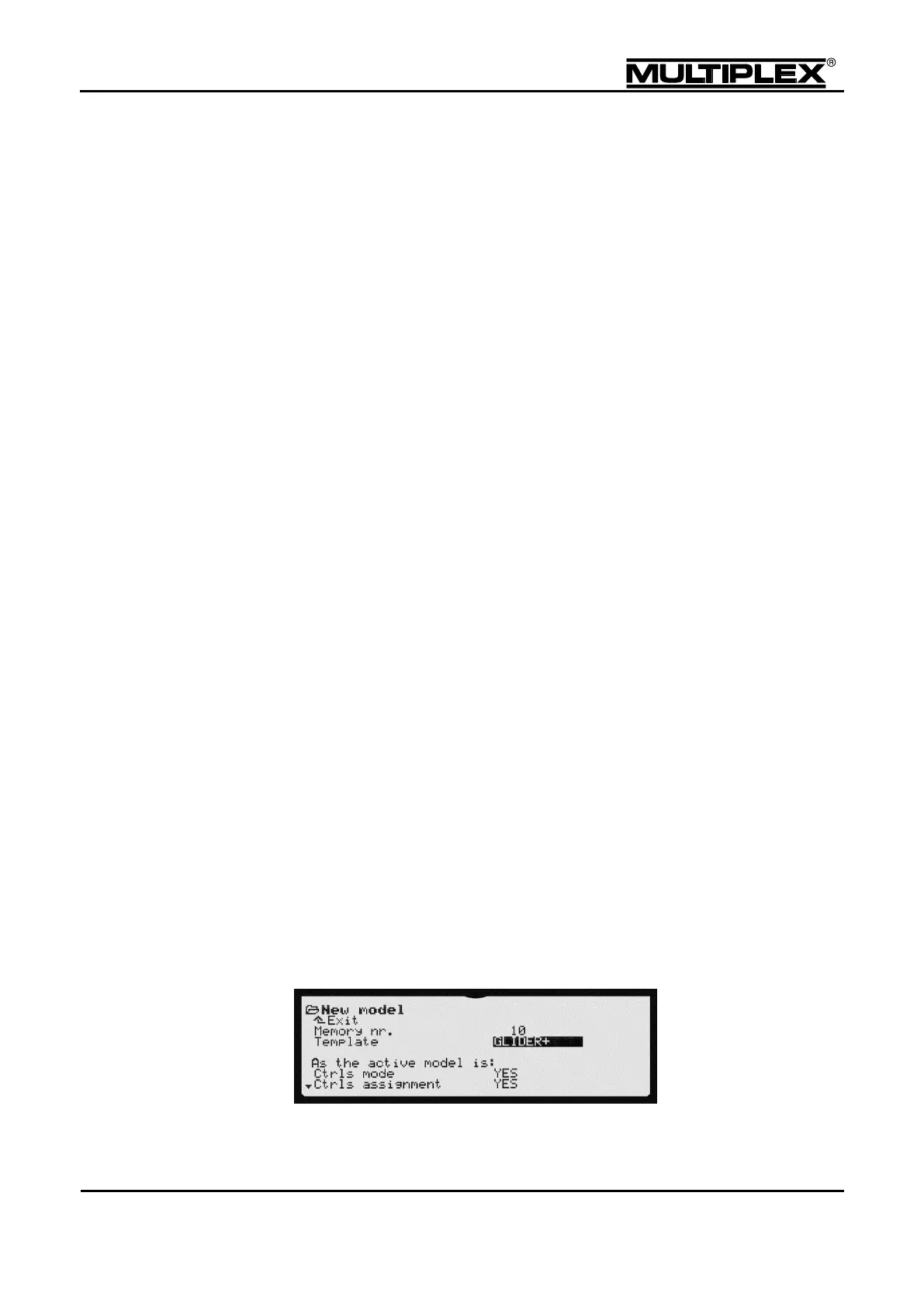Creating and customising models
8 Creating and customising models
The following chapters contain detailed descriptions of the menus and how the
transmitter is operated using the keypad or central wheel:
"Menus", see page 86
"Operating the transmitter", see page 160
8.1 Fixed-wing models
8.1.1 The procedure in principle
A model memory for a glider is created in this example. The procedure for power
models is identical. The only difference for power models is that Throttle and
Spoiler are interchanged.
The following steps are required to ensure correct operation of the basic model
functions:
1. Setting basic functions, see page 181
2. Setting rotation direction and maximum travels for the servos, see page 183
The basic functions of the model can be controlled once these steps are
completed.
The basic functions can be extended and fine-tuned as follows:
3. Using ailerons as spoilers, see page 187
4. Using camber-changing flaps as spoilers, see page 188
5. Using further optimisation options, see page 188
8.1.2 Basic settings
1. Switch on the transmitter.
2. Open the Memory main menu.
3. Open the New model menu.
4. Select the GLIDER+ model template as Template.
