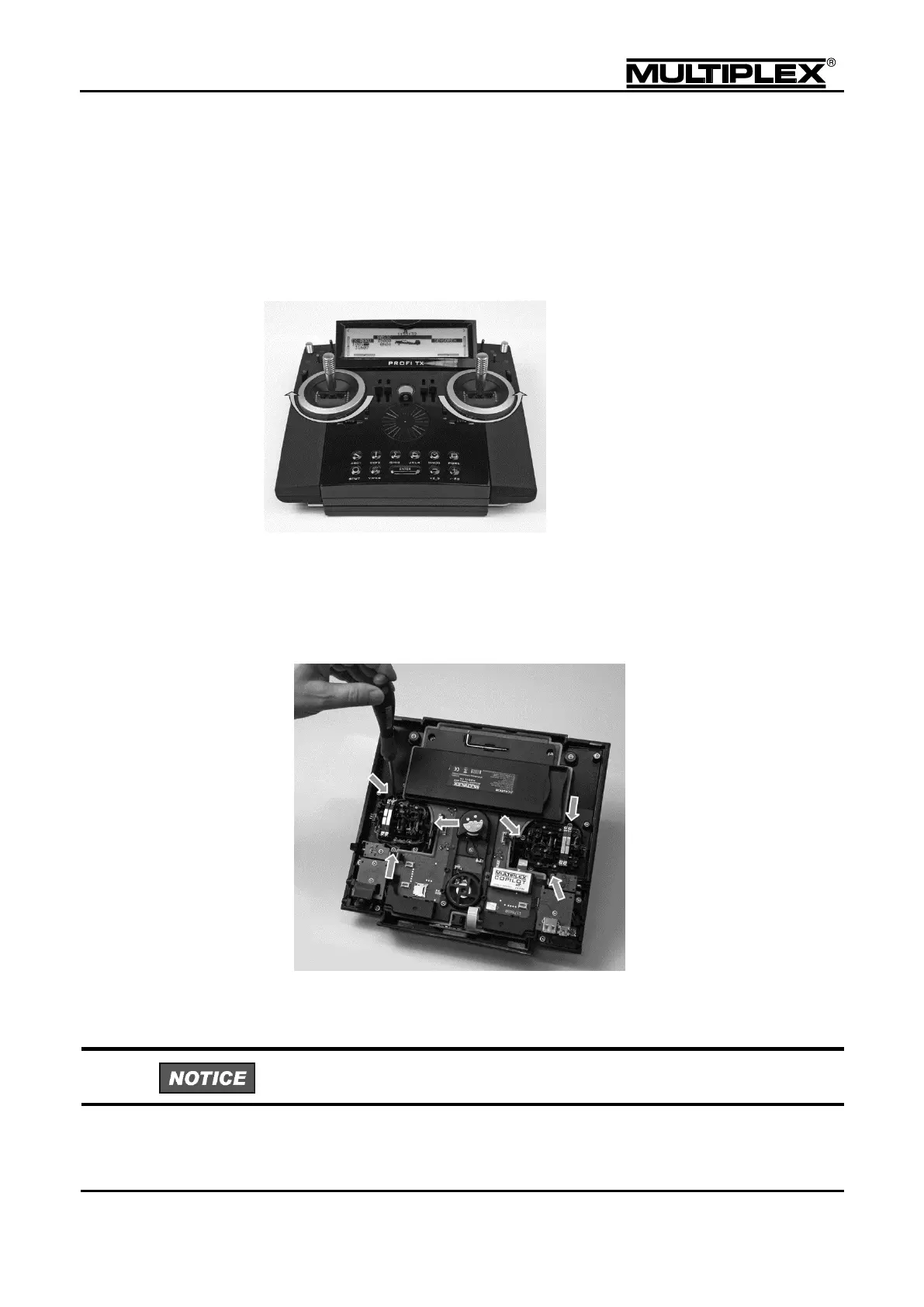3.3.2 Adjusting stick units
3.3.2.1 Swivelling stick units
The "natural working axis" of your hands is at a more or less pronounced angle.
The stick units of the PROFI TX can be swivelled to perfectly suit your ergonomic
preferences. The swivelling range is approx. 15°.
Fig. 5: Swivelling stick units
Proceed as follows:
1. Using the TORX screwdriver, loosen the three TORX screws retaining the
appropriate stick unit until the unit can be swivelled.
2. Rotate the stick unit to the most comfortable angle for use.
3. Tighten the screws again.
Take care not to over-tighten them or you might strip the threads.
