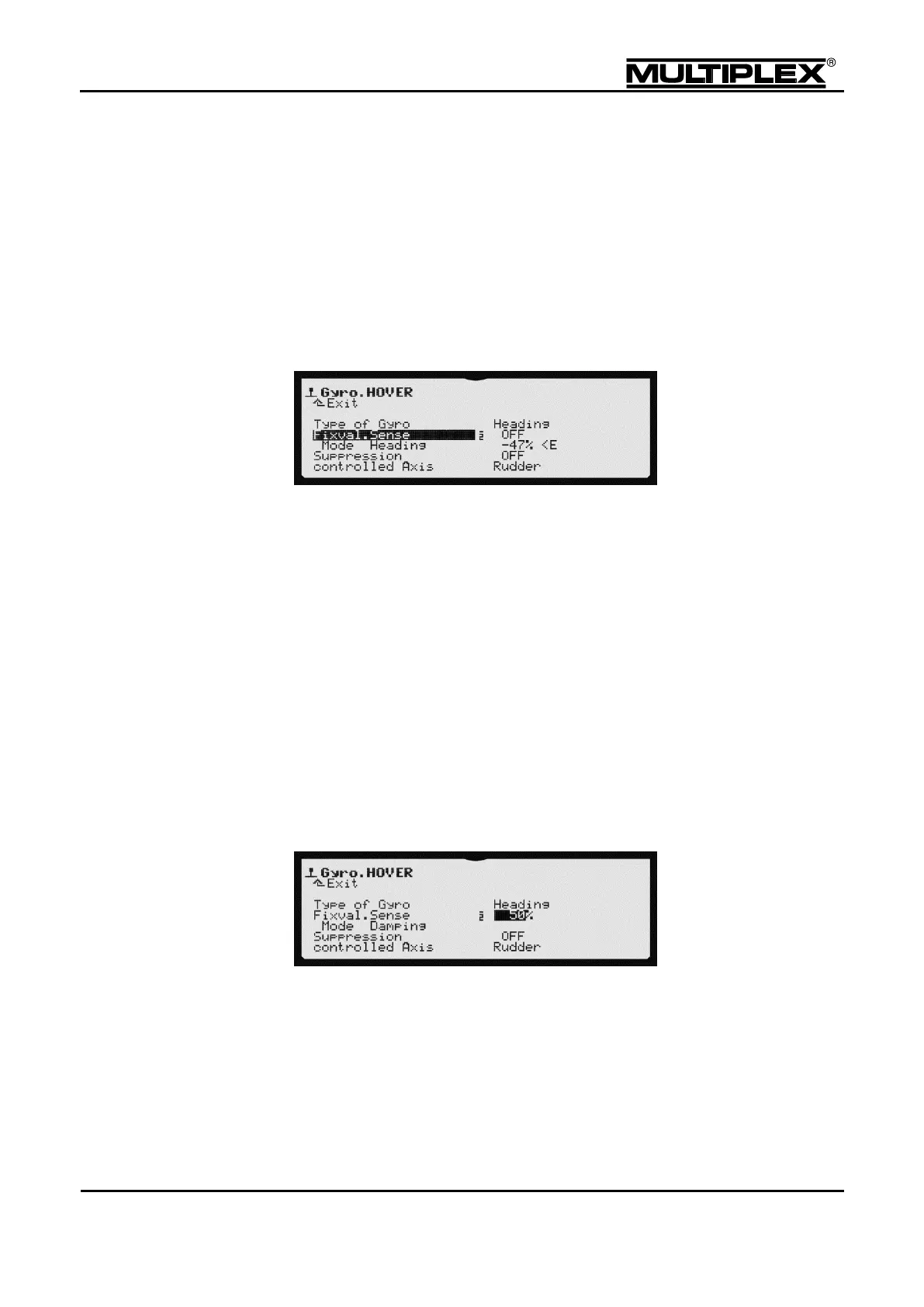Creating and customising models
8.2.7 Gyro
The Gyro control function is intended for gyro systems which allow radio-controlled
configuration of the sensitivity via a servo channel.
If Gyro is not assigned to a servo channel, this function is not available in the
Controls menu.
1. Open the Controls main menu.
2. Open the Gyro menu.
The gyro type Heading is selected by default in the model templates. The fixed
value for sensitivity setting is switched off (OFF). Gyro sensitivity is controlled using
the assigned control. In the helicopter templates, this control is always the left-hand
slider (<E). The next line shows the operating mode (Mode), the value provided by
the control in %, and the identifier for the control (<E). Rudder is set as
Controlled axis.
In Heading mode, rudder trim and tail rotor mixer (TAIL ROTOR) are switched off.
The gyro is assigned to servo channel 6 in all the helicopter templates.
Refer to section 5.4.5 "Gyro" on page 122 for more information.
Damping mode
The gyro operates in Damping mode if you set the sensitivity to a value
between 0% and +100%:
The gyro operates in Heading-hold mode if you set the sensitivity to a
negative value.
Controls mode
