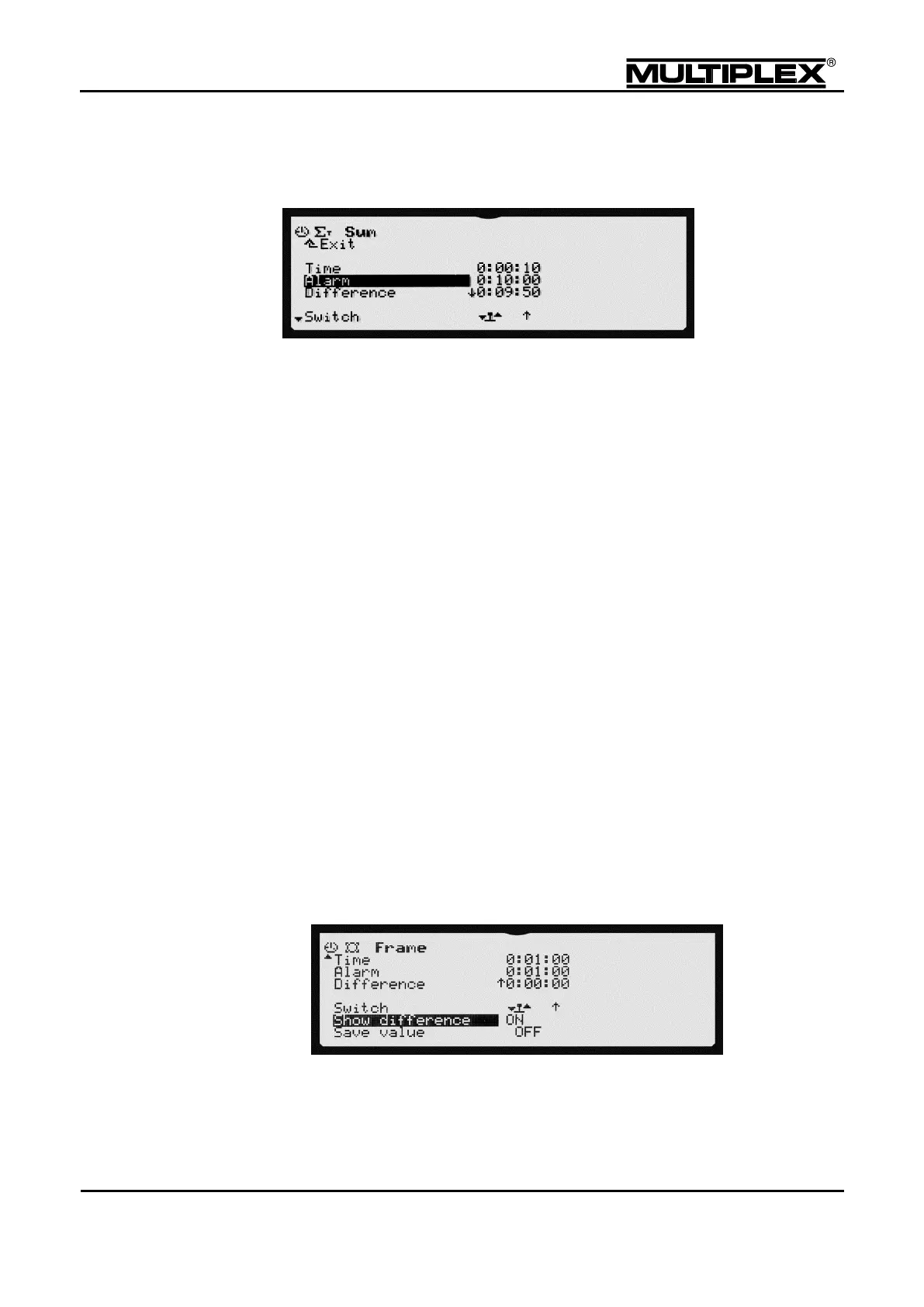5.7.5 Configuring timers
Time
This field indicates the time that has elapsed since timer start. After selecting
this field you can reset the timer to zero by pressing the REV/CLR button.
Further down in the menu, you see the Show difference field. When you set
this field to OFF, this time is displayed in status display #3.
Alarm
Time at which an alarm should be issued.
Configurable alarm: 3:30:00 (3 h 30 min)
The frame timer cannot be stopped until the alarm time has elapsed.
Difference
Difference between time and alarm time. The arrow preceding the difference
indicates the counting direction of the displayed time:
' Difference is counted up, time past alarm time.
# Difference is counted down, time before alarm time.
Further down in the menu, you see the Show difference field. When you set
this field to ON, this time is displayed in status display #3. Otherwise, the time
is displayed without preceding arrow.
Switch
Displays the switch used to control the timer and the respective switched state.
If the switch is set to ON, i.e. the timer is running, an asterisk "*" is shown next
to the arrow. Refer to page 104 for information on how to assign the switch.
Show difference
You select the information to be shown in status display #3:
