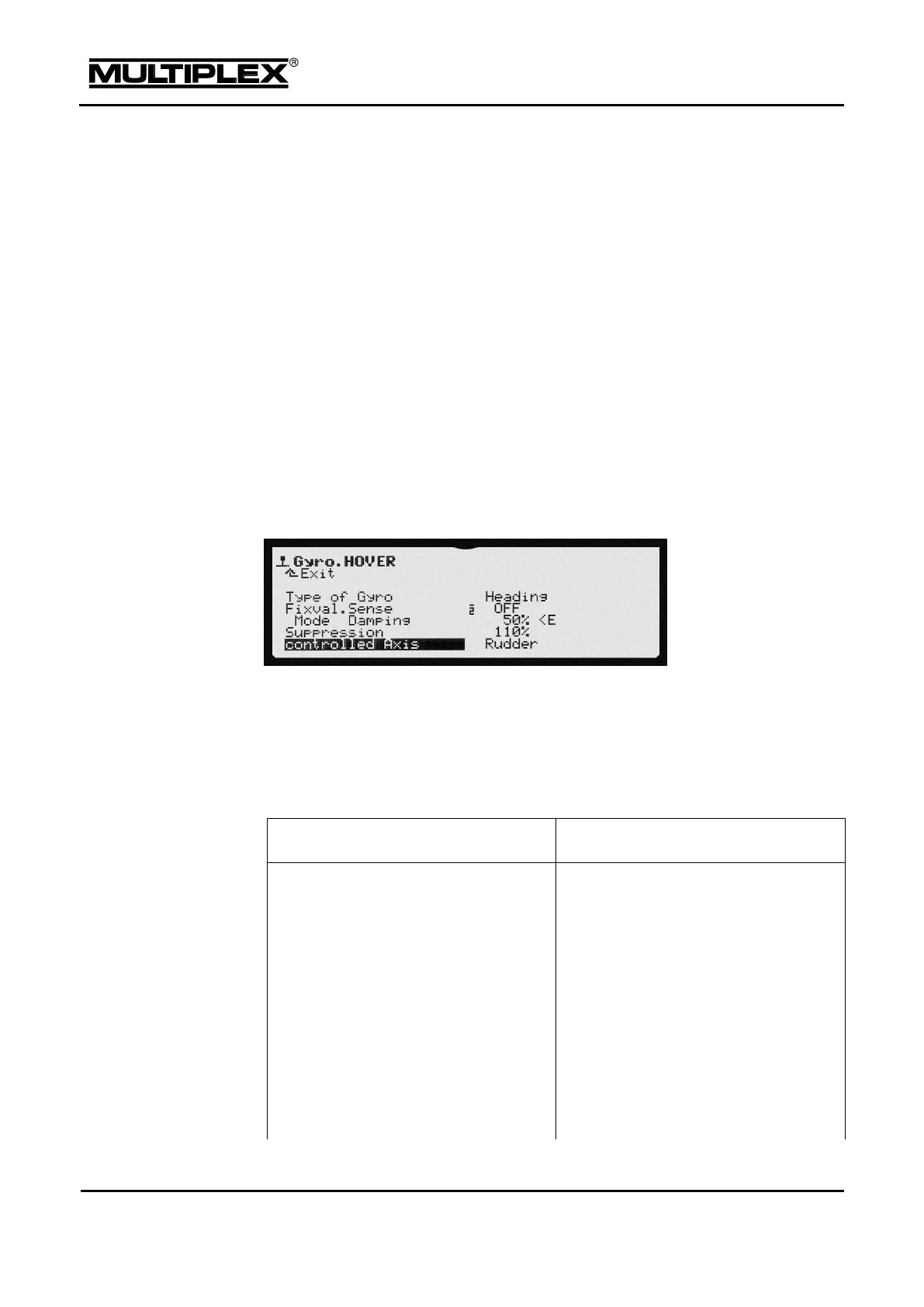Open the Controls > Flap menu item. To begin with, set estimated values
for the Fixed value of the flight phases SPEED1 and THERMAL1. Retain the
value OFF for the NORMAL flight phase. Allocate a digi-adjuster (see page 164).
The allocation applies to all flight phases.
Now, you can use the digi-adjuster to optimise the camber in flight from the
status display. If OFF is selected, the digi-adjuster has no effect: The flaps are
controlled by the assigned control. When the optimum camber has been
identified allocation of the digi-adjuster can be erased (see page 166).
5.4.5 Gyro
This control function is used to control the sensitivity of a gyro. You can select a
different sensitivity setting for each flight phase. Alternatively, you can control the
sensitivity using a control (actuator). To this end, simply set the sensitivity to OFF
and assign a control to the Gyro control function in the Setup > Assign.Controls
menu.
Select the gyro model used in Type of Gyro. If your gyro is heading-hold
capable, the gyro type Heading must be selected even if you only use the
damping function.
The following table lists the characteristics and differences between the two gyro
systems:
This gyro type dampens the rotational
movement of a model around the axis to
which the stabilisation is applied.
To maintain good control of this axis the
damping effect should be reduced
proportionally with stick travel. The
reduction level is configured by
selecting a setting between 0 and 200%
for the Suppression parameter.
The servo pulse of the gyro channel
This gyro type supports two operating
modes: "Damping" and "Heading". You
can switch between the modes by
changing the prefix for the sensitivity
setting.
The gyro operates in Damping mode (as
described in the opposite column) if the
sensitivity setting is a positive value.
In Heading-lock mode the control signal
for the axis to be stabilised is used as
