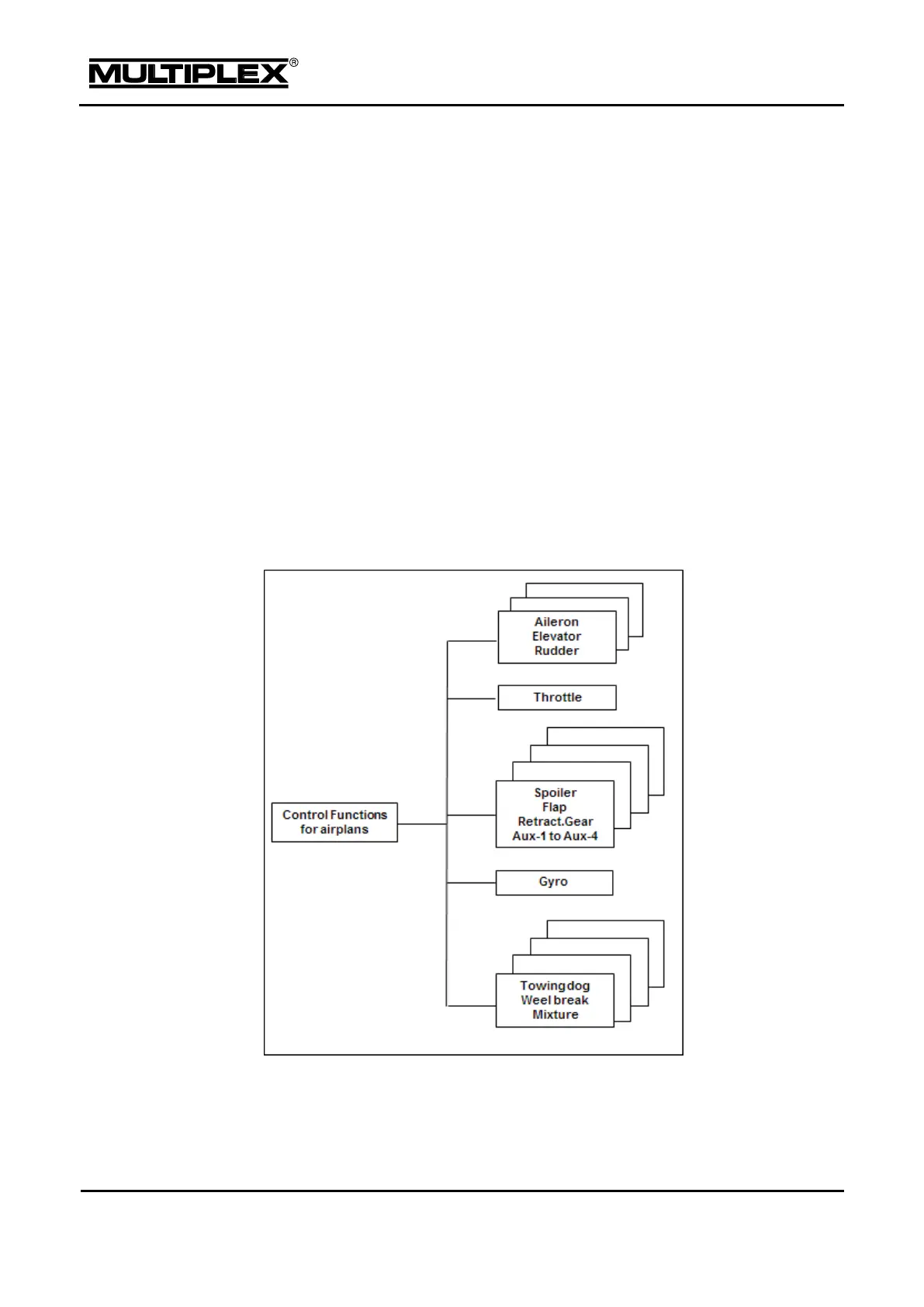5.4 ControlFunctions main menu
You can use this menu to adjust the settings for control functions, e.g. trims,
travels, control curves, etc.
The menu is dynamic:
It lists only the control functions that are actually used, i.e. the control function
must control at least one servo—either directly or indirectly using mixers.
The menu content differs for vehicle models, fixed-wing models, and
helicopter models.
Control functions that do not have configurable parameters are not shown
(Wheel Brake, Mixture, Towing dog).
Refer to section "Control functions of the model templates" on page 170 for a list of
the control functions offered by the PROFI TX model templates.
Overview
