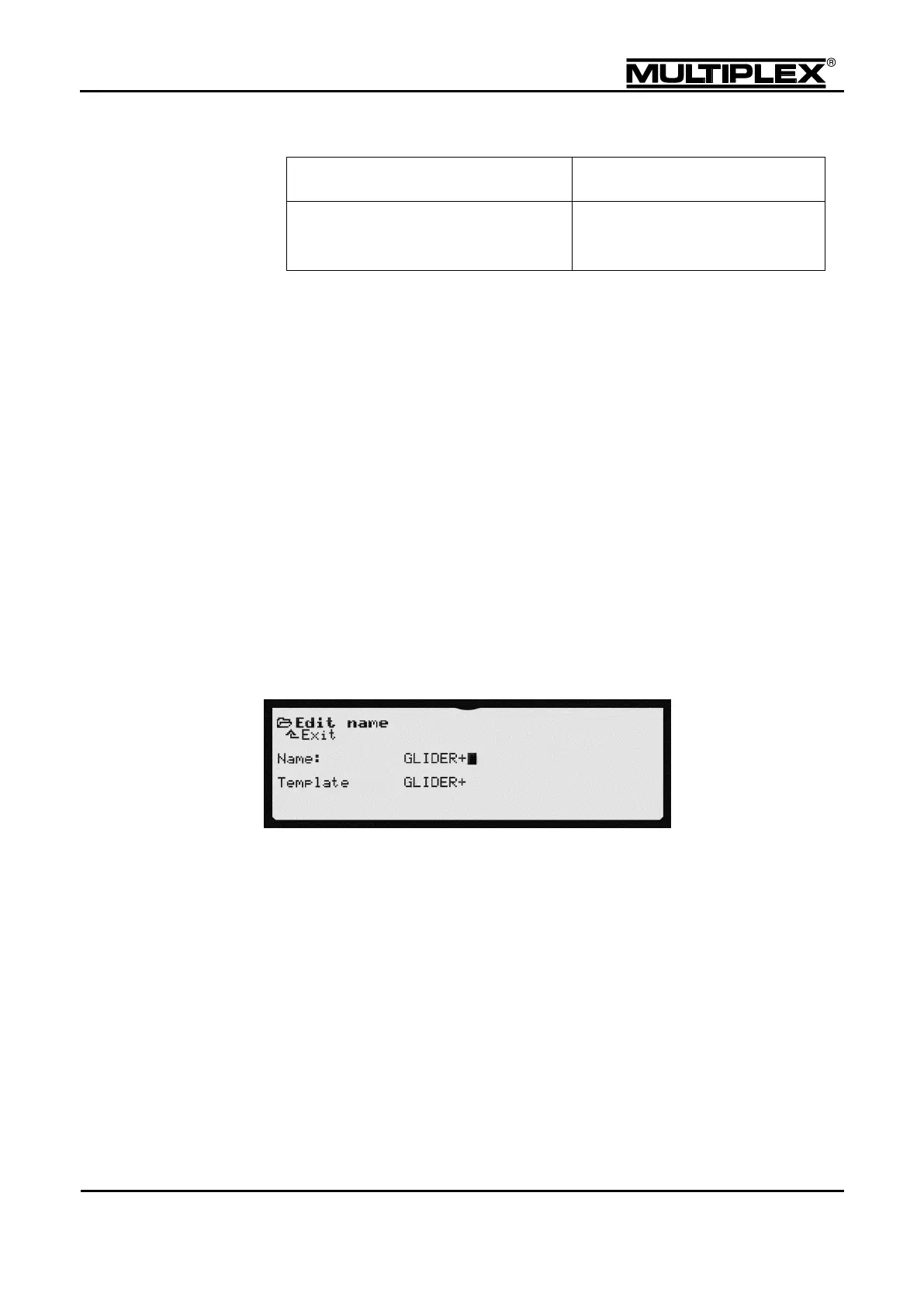Sensor names
The names of the sensors are
inherited from the current model.
Names as defined by the
template.
OK
When you have selected all options mentioned above move the input cursor
to OK. You create a new model memory with the settings selected above by
pressing the wheel or the ENTER button.
The device automatically switches to the new model memory and you can
immediately start to configure further settings.
If you decide that you do not wish to create a model template, close the input
screen using ¨Exit.
5.8.4 Editing names
You can use the Edit name menu to change the name of the currently selected
model. The name can have up to 18 characters.
7. The current name and the designation of the associated model template are
displayed on screen. Refer to section 6.1.3 "Text input" on page 162 for details.
