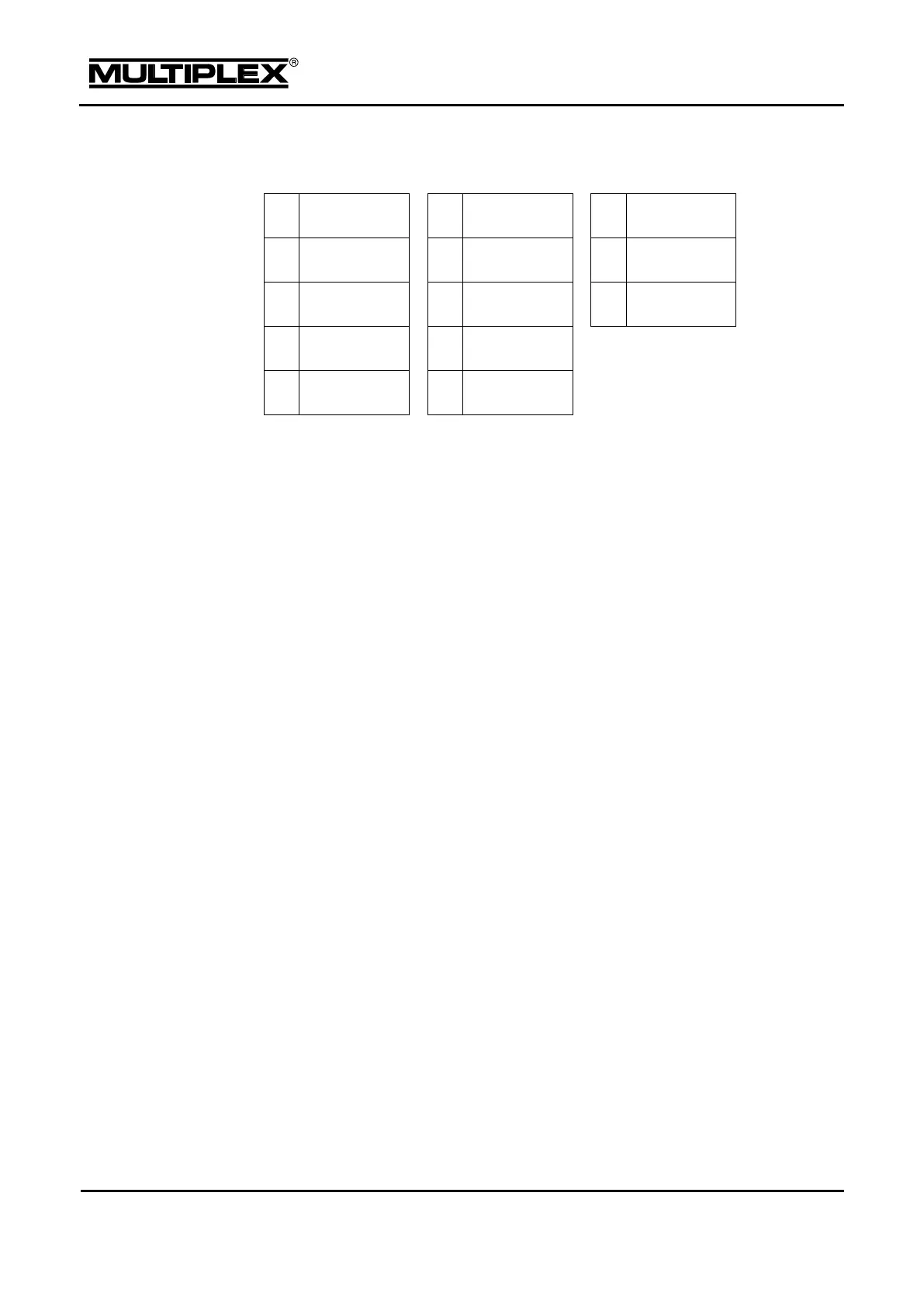Creating and customising models
8.2.10.5 Changing flight phase names
You can select any of the 13 pre-set names for the flight phases:
After activating the input field for the name, select a suitable name by pressing
the + / – buttons or by using the central wheel.
Two exceptions apply to the AUTOROT name: There is no transition delay when
switching to this flight phase and the lower throttle limit is cancelled.
8.2.10.6 Setting the transition time
You can either immediately switch between flight phases or apply a selectable
delay time of 0.1 to 6.0 seconds.
1. Open the Setup main menu.
2. Open the Flight phases menu.
3. Select the Slow menu item.
4. Switch to the desired flight phase.
5. Press the + / – buttons or use the central wheel to select the delay time.
6. Confirm your settings.
