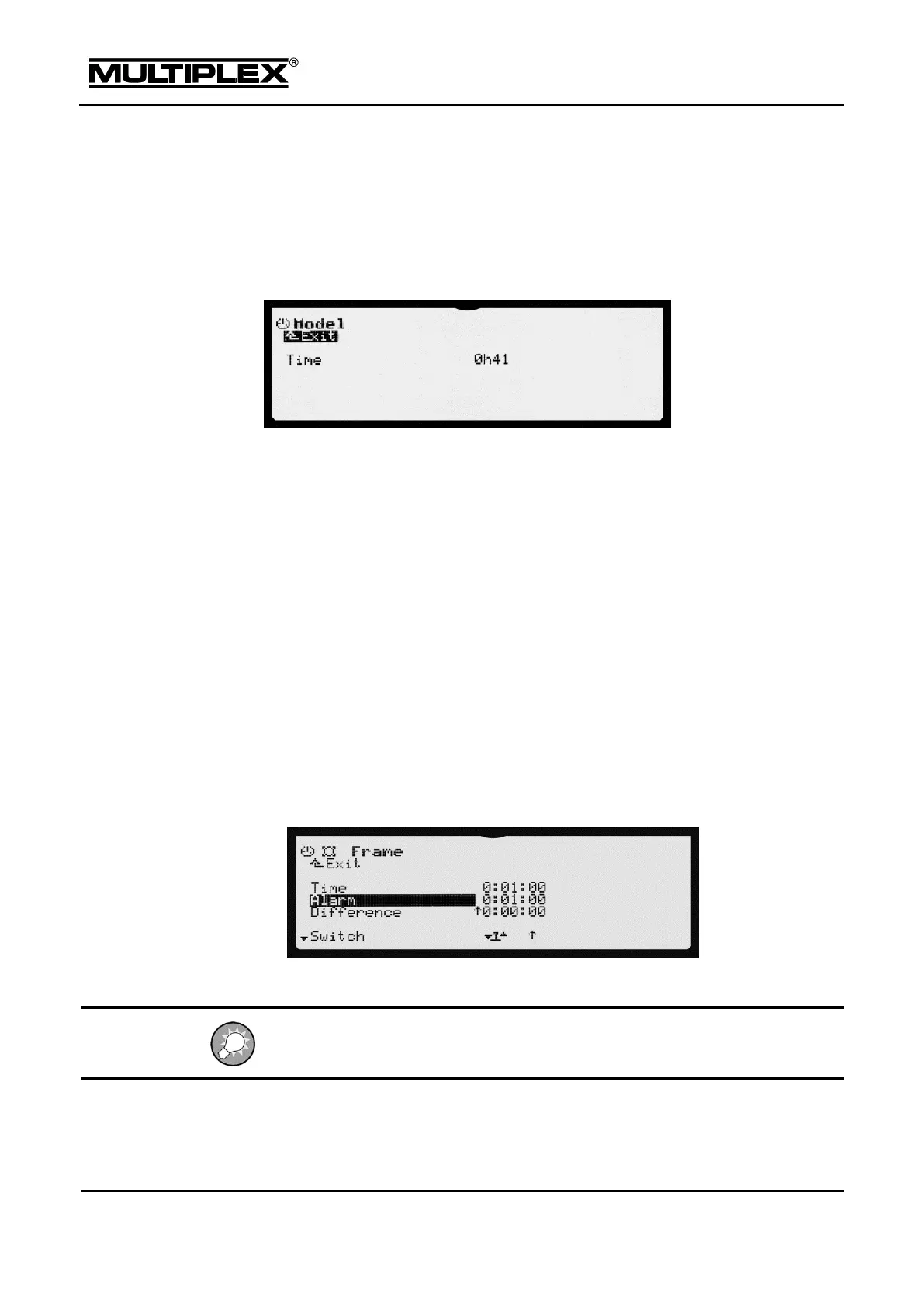5.7.1 Model uptime count
The Model timer is available for each model memory. It records the operating time
(uptime count) for each model. The timer only runs when the transmitter emits RF
signals.
Time
Displays the summed up operating time (uptime) in hours and minutes.
Range: 1000 h 00 m
Resetting the timer to 0h00
1. Press the wheel or the ENTER button to open the input field.
2. Press the REV/CLR button.
3. Press the wheel or the ENTER button to close the input field.
5.7.2 Frame
A frame is a time window (time limit) that can be monitored using this timer. Frame
times are set in competitions, for example, where a certain flying task must be
completed within a specified time.
This timer is triggered when the assigned switch is operated for the first time. It cannot
be stopped using the switch until the set alarm time (frame time) has elapsed.
