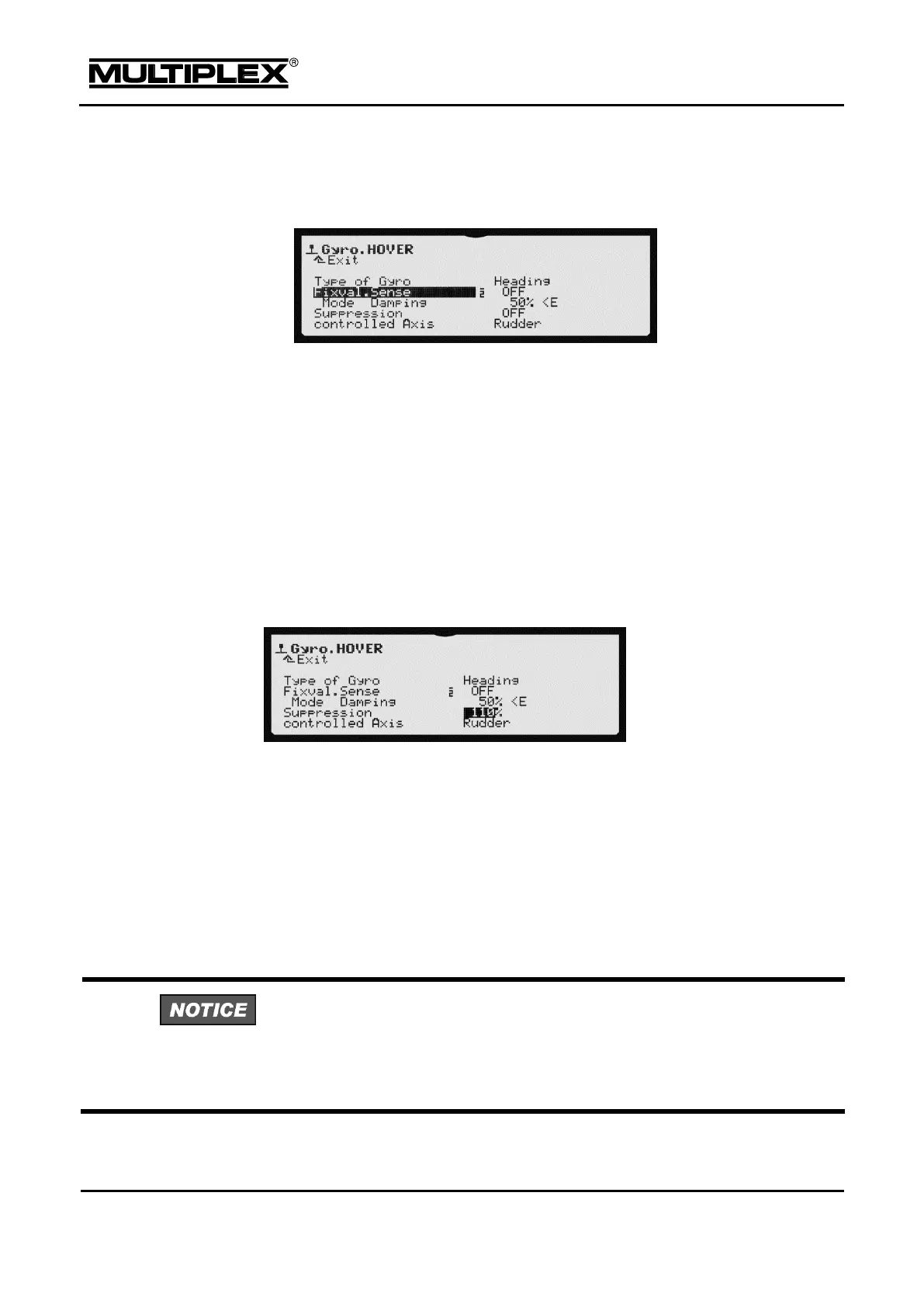Creating and customising models
In controls mode, gyro sensitivity can only be set manually using the Gyro
control function (factory setting: slider E). To this end, Fixval.Sense must be
set to OFF. The next line now shows the position (50%) and control (<E):
8.2.7.1 Setting gyro suppression
Many gyros reduce their effect (sensitivity) when the pilot gives a deliberate
command. Without this suppression, the gyro would also damp out intentional
control commands. If you are using a gyro without its own automatic suppression
(read the appropriate notes in the gyro system operating instructions!), then you
should activate this function.
In helicopter models, the gyro effect is suppressed in proportion to the travel of the
control that was set in addition to the Controlled axis. In case of helicopters,
this control is always Rudder.
If Suppression = 100%, the gyro effect (Fixval.Sense) is reduced to
zero (= gyro OFF) at full travel of the Rudder control.
If Suppression = 200%, gyro sensitivity is reduced to zero (= gyro OFF)
at half travel of the control.
If Suppression = 50%, gyro sensitivity at full travel is 50% of the original
value setting.
Suppression is only effective in the Damping gyro mode, regardless of the flight
phase.
Before flying a model, make sure that the gyro counteracts the rotational movement of
the model in Damping mode. If set incorrectly, the gyro will amplify any unwanted
yawing motion of the helicopter model, rendering it uncontrollable.
Please observe the notes in the operating instructions supplied with the gyro system!
