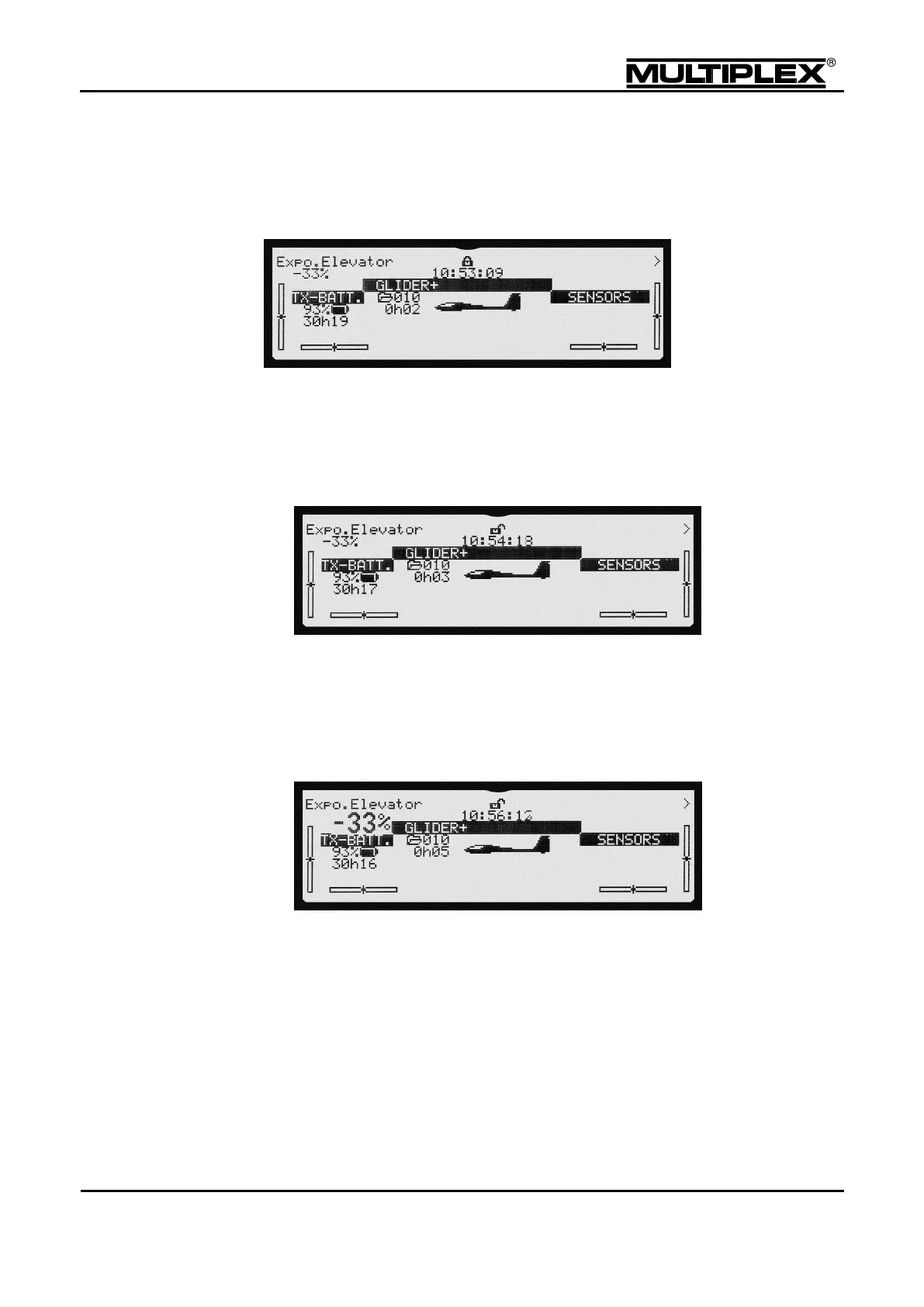Operating the transmitter
6.3.2 Setting a value
Initially, the digi-adjusters are locked after switching the device on. The padlock
icon in the middle of the first line is closed.
1. Press the allocation button F to open the input.
In the status displays #2 to #8, the button activates / deactivates the optional
digi-adjusters.
The padlock icon changes from closed to open.
If a value is allocated, the set value is displayed in the first line in the top left
corner.
Turn one of the digi-adjusters: The set value is temporarily displayed in double
font size for easier reading.
