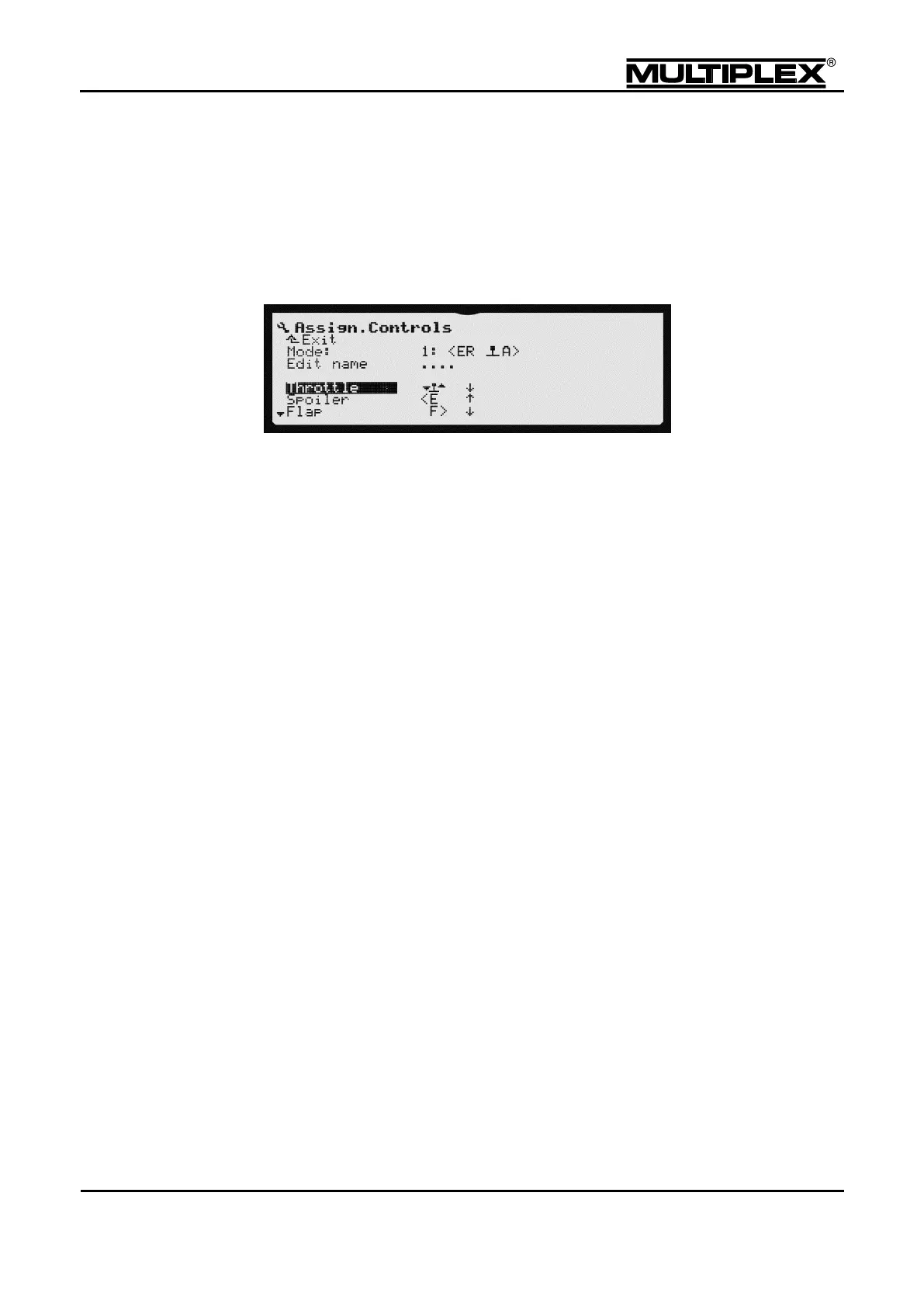5.3.5 Assign.Controls
You can use the Assign.Controls menu to assign controls (actuators) to control
functions, set the actuation direction, and define or edit the name of control
functions.
Ctrl Mode
The controls mode defines how the main control functions are assigned to the
sticks (see section "Controls mode" on page 169).
Edit name
You can customise the names of the control functions as needed for your model:
o Select a name or an empty line.
o Confirm your selection. The sub-menu is opened.
o Enter a name or edit the name as desired (see section 6.1.3 "Text
input" on page 162).
o Confirm your input.
List of control functions to which controls can be assigned as desired. The
control functions "Aileron", "Rudder", and "Elevator" are not included in this list
as they are assigned to the sticks using the controls mode.
o Refer to section "Control functions of the model templates"
on page 170 for a list of the control functions.
o The freely assignable controls are listed on page 169.
