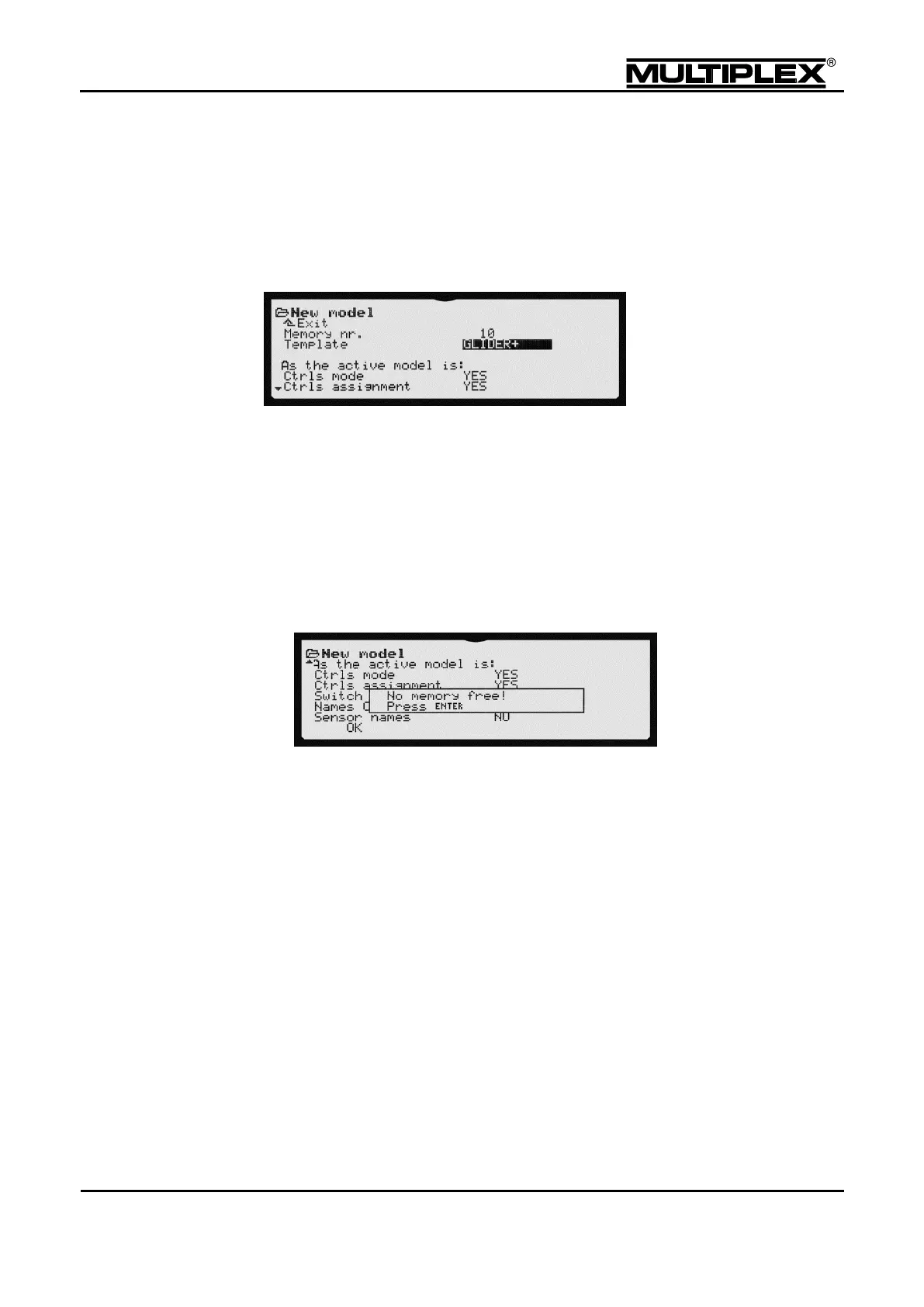5.8.3 Creating new model memories
You can use the New model menu to create new model memories.
All the settings in this menu are retained, so, you do not have to re-enter the full set
of information for every new model memory.
Memory No.
Data is automatically saved to the first empty memory cell in the transmitter.
It is not possible to choose at will. You can copy the model to a different memory
cell later (see section 5.8.2 "Copying the model memory" on page 153).
If all the memories are in use, the following information is displayed on screen:
Memory No. -1
If you still try to create the new model by pressing OK, the following warning is
displayed:
6. You cannot create new models until you have erased a model memory (see
section 5.8.5 "Erasing model memories" on page 158).
Template
Template for the new model. The template provides the basic configuration for
certain model types—fixed-wing models, vehicles, helicopters. The model type
cannot be changed later.
The scrollable field shows a list of all the model templates available in the
PROFI TX (see chapter 4 "Model templates" on page 53).
