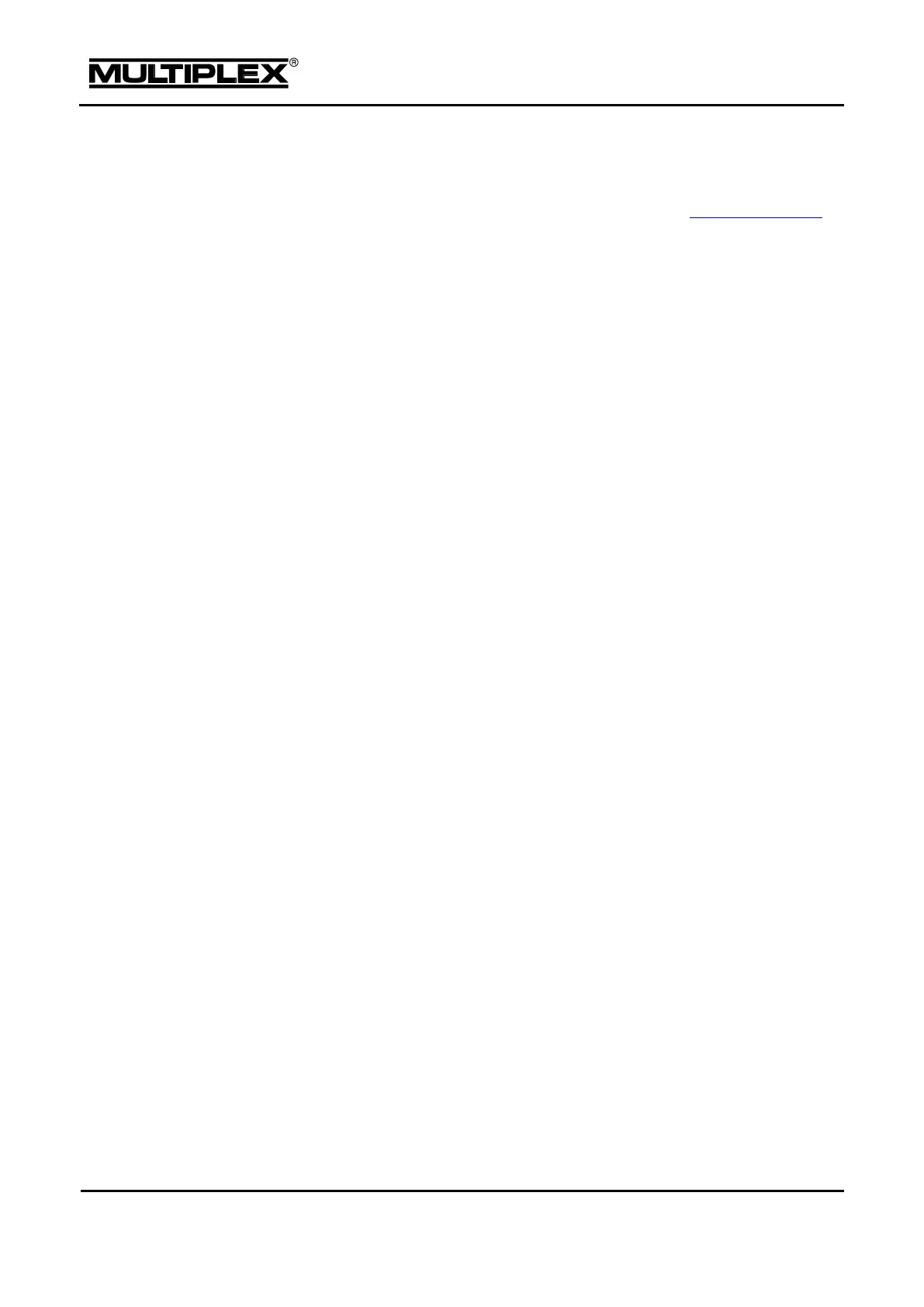Operating the transmitter using the PC
7.5.3 MULTIFlight simulator
The simulator is available as freeware download on our website: www.multiplex-rc.de
Two options are available for configuring the PROFI TX transmitter for simulator mode:
Would you like to use "Trim", "D/R", "Expo", "Combi-Switch" and "Ctrl.Mix"?
Create a new model using the BASIC template (page 155) and change the
model name (page 157), e.g. to Simulator. Safety check can be
switched off.
From now on, use this model memory for simulator mode.
Would you like to use only the stick signals, like a game controller?
Open the Setup > Training menu item. Leave Training switched off
and set Mode to Student.
The MULTIFlight simulator automatically recognises the MULTIFlight stick and
PROFI TX.
If you have questions regarding the use of PROFI TX with third-party simulators,
please contact the simulator manufacturer.
