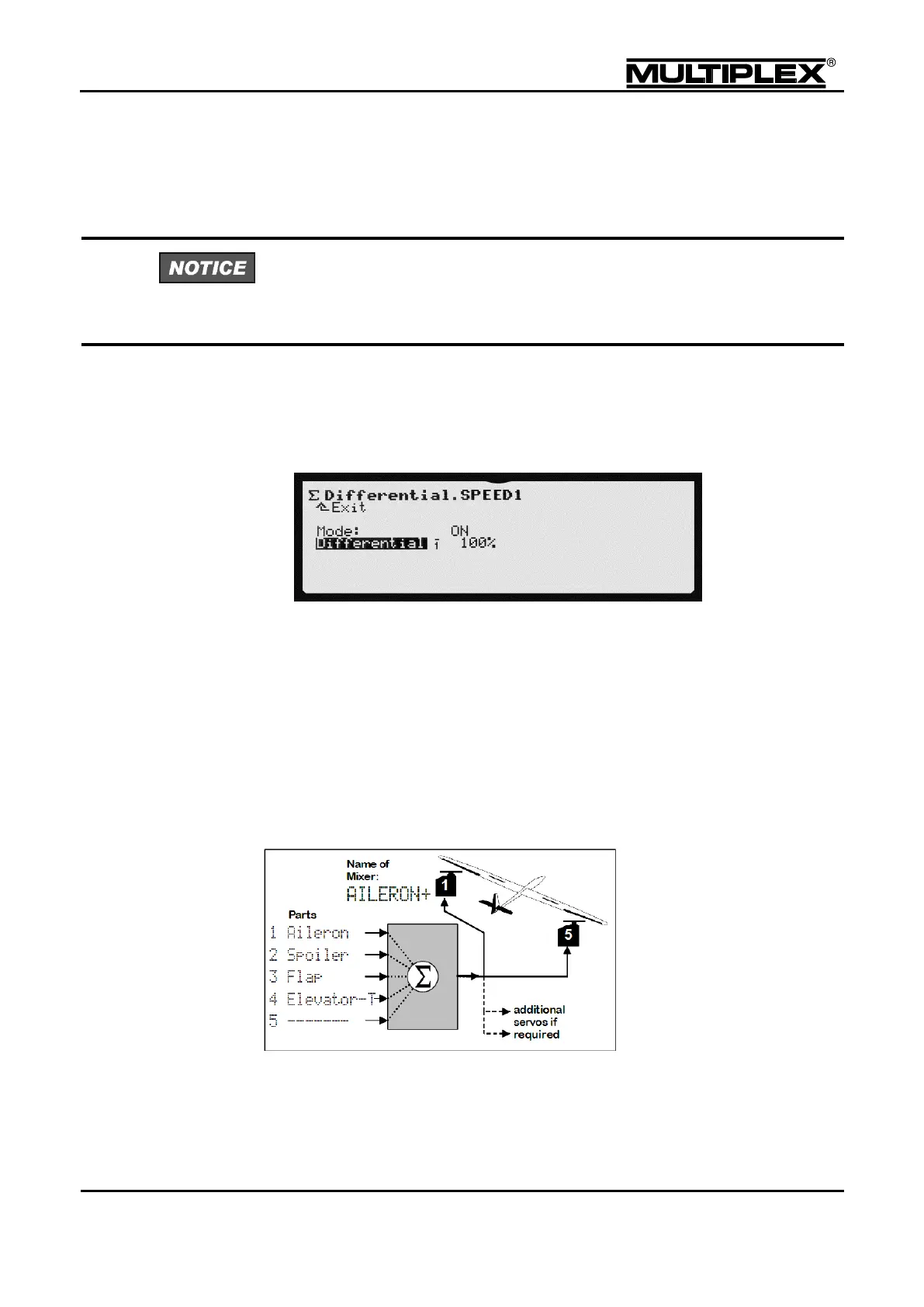Creating and customising models
8.1.3 Adjusting rotation direction and maximum travels for the servos /
control surfaces
Use electronic means as little as possible to reduce the servo travels. Otherwise,
you will forfeit servo resolution!
If possible, implement major changes using control surface linkages.
8.1.3.1 Configuring aileron differential
1. Open the Mixer > Differnt.Ail menu.
2. Set Mode to ON and Differnt.Ail to 100%.
3. Set aileron travel to the left.
In case of stick travel to the left, the left control surface should move.
If the right control surface moves, reverse the differential using the REV/CLR
button (-100%).
4. Now, reset Differnt.Ail to 50% (+ or -). The suitable value is determined
later in flight.
8.1.3.2 Setting control surface travel and maximum servo travel
If the definition is unchanged, the AILERONS+ mixer is defined as follows:
Fig. 18: Principle of the AILERONS+ mixer
1. Open the Servo > Calibrate > 1: AILERONS+ menu.
