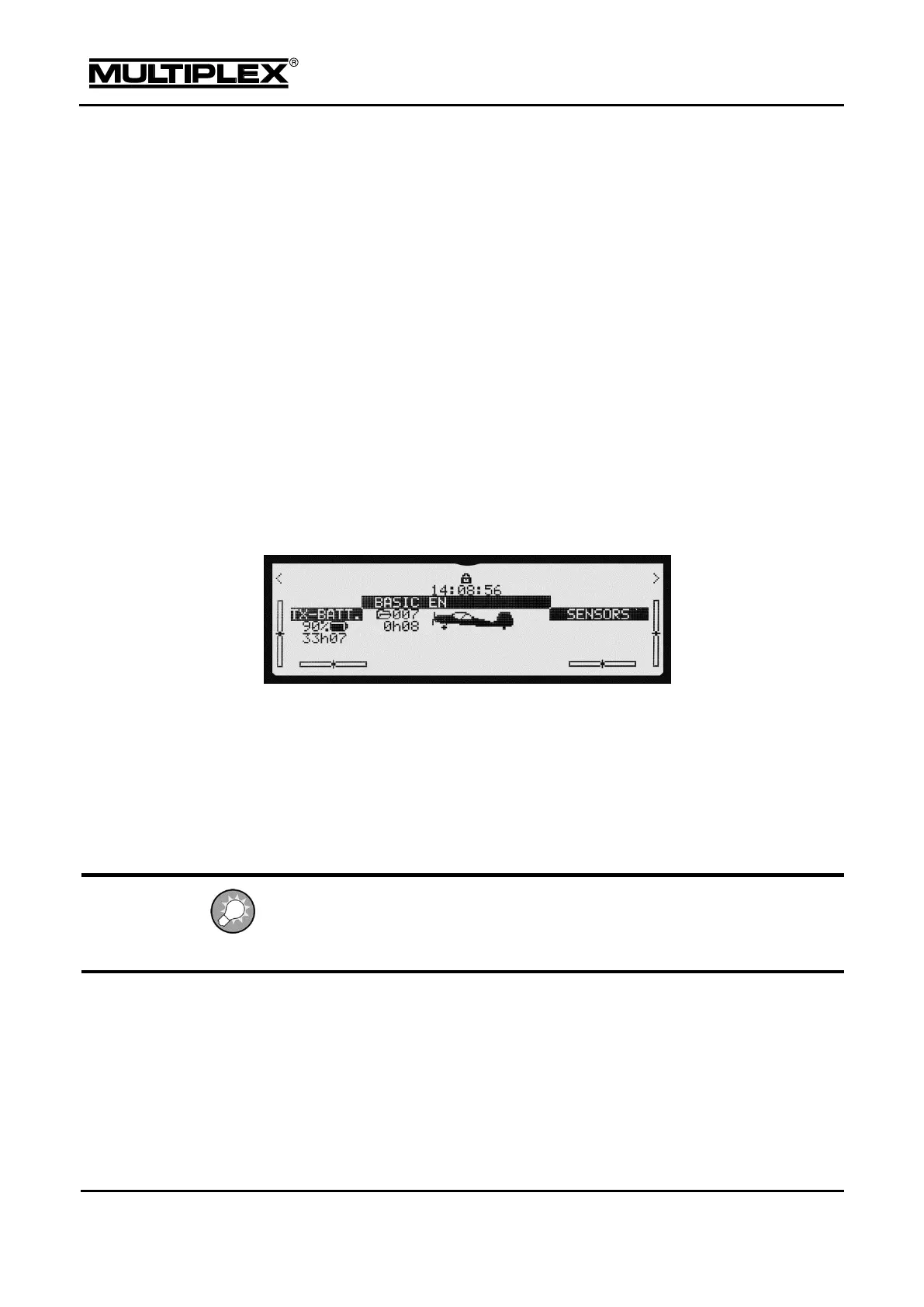about 0.8 sec., the trim value changes continuously until you release the button
again (AUTO-REPEAT function). When the trim reaches centre, the AUTO-
REPEAT function stops briefly.
Each trim increment is accompanied by an acoustic signal. On reaching the trim
centre and on reaching the maximum trim range, specific acoustic signals are
emitted to alert the user. The volume of the acoustic signals during trimming can
be configured in the Setup > Transmitter > Volume menu (see section 5.3.8
"Transmitter" on page 109).
3.8.3 On-screen trim display
Graphic display
The trim positions are displayed as bars at both sides and at the bottom of the
screen in the status displays #2 to #8:
Fig. 7: On-screen trim display
Starting from the trim centre position, the trim range is 20 increments in both
directions. The trim increment (step, or adjustment rate) can be set to any of four
values (0.5%, 1.5%, 2.5%, 3.5%) (ControlFunctions > respective control
function, Step size parameter, see section 5.4 "ControlFunctions main menu"
on page 112).
Switching the step size changes the trim value percentage since the number of
stored trim increments remains the same. This means if you alter the trim increment
size, you must remember to re-trim the model.
The design of the graphic trim display can be selected (Setup > Transmitter >
Display, Trim graph parameter, see section 5.3.8 "Transmitter" on page 109).
