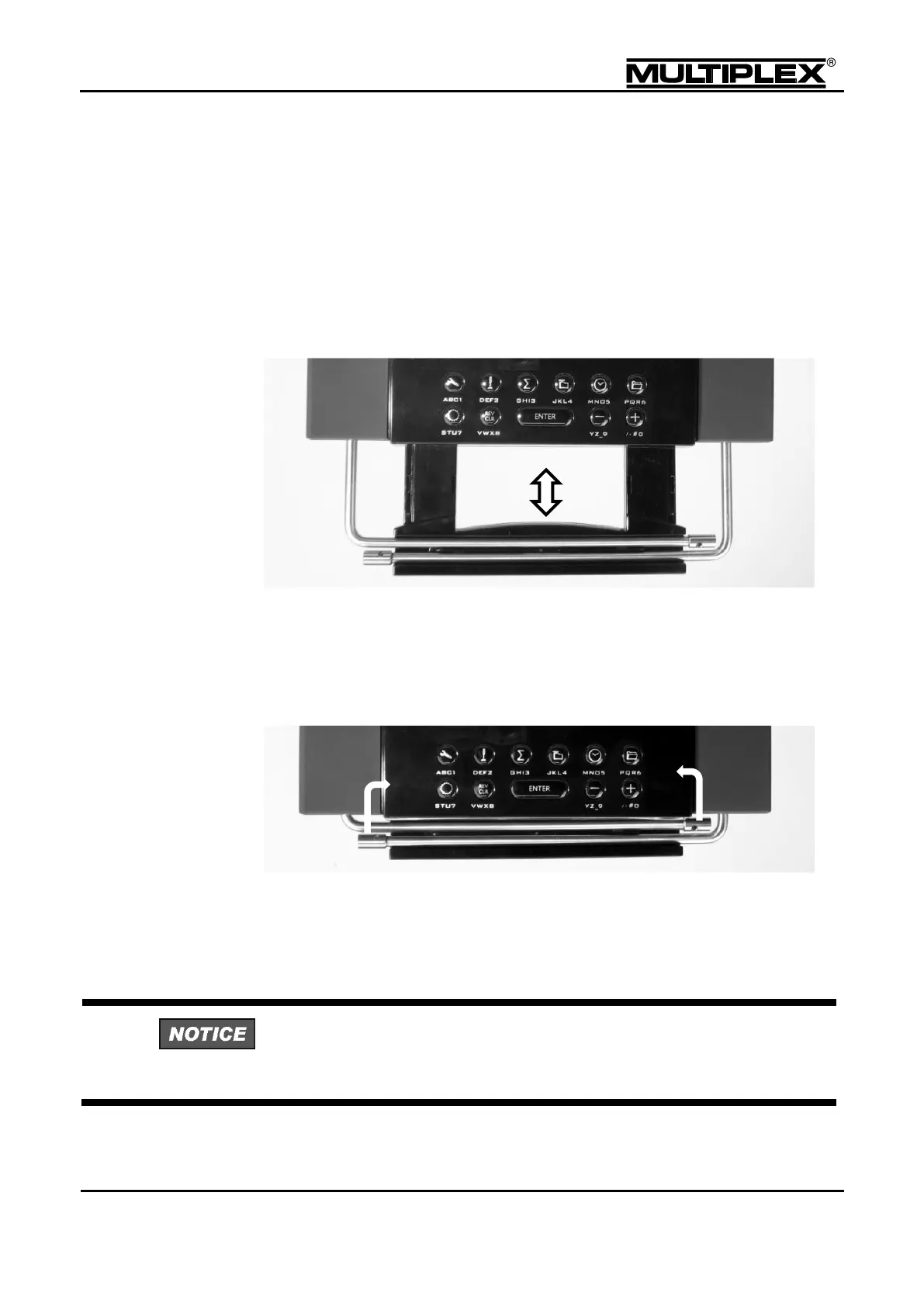3.1.3 Carry handle / bars
The carry bars are located inside a drawer which also serves as a handle to carry
the transmitter.
3.1.3.1 Carry handle
If you want to use the drawer as a carry handle, pull it out completely (figure).
The carry bars are locked in this position.
3.1.3.2 Carry bars
Pull out the drawer only up to the point where the inside bar is fully exposed. This
is the only position where the bars are unlocked and can be swivelled out (figure).
Carefully swivel out the bars until they snap into place. The drawer can be pulled
out completely to serve as a carry handle or pushed into the transmitter back cover
to be stored away.
Only in this position of the drawer (figure) are the carry bars unlocked. In all other
positions, the carry bars cannot and must not be swivelled out.
Using force will damage the swivel mechanism!
