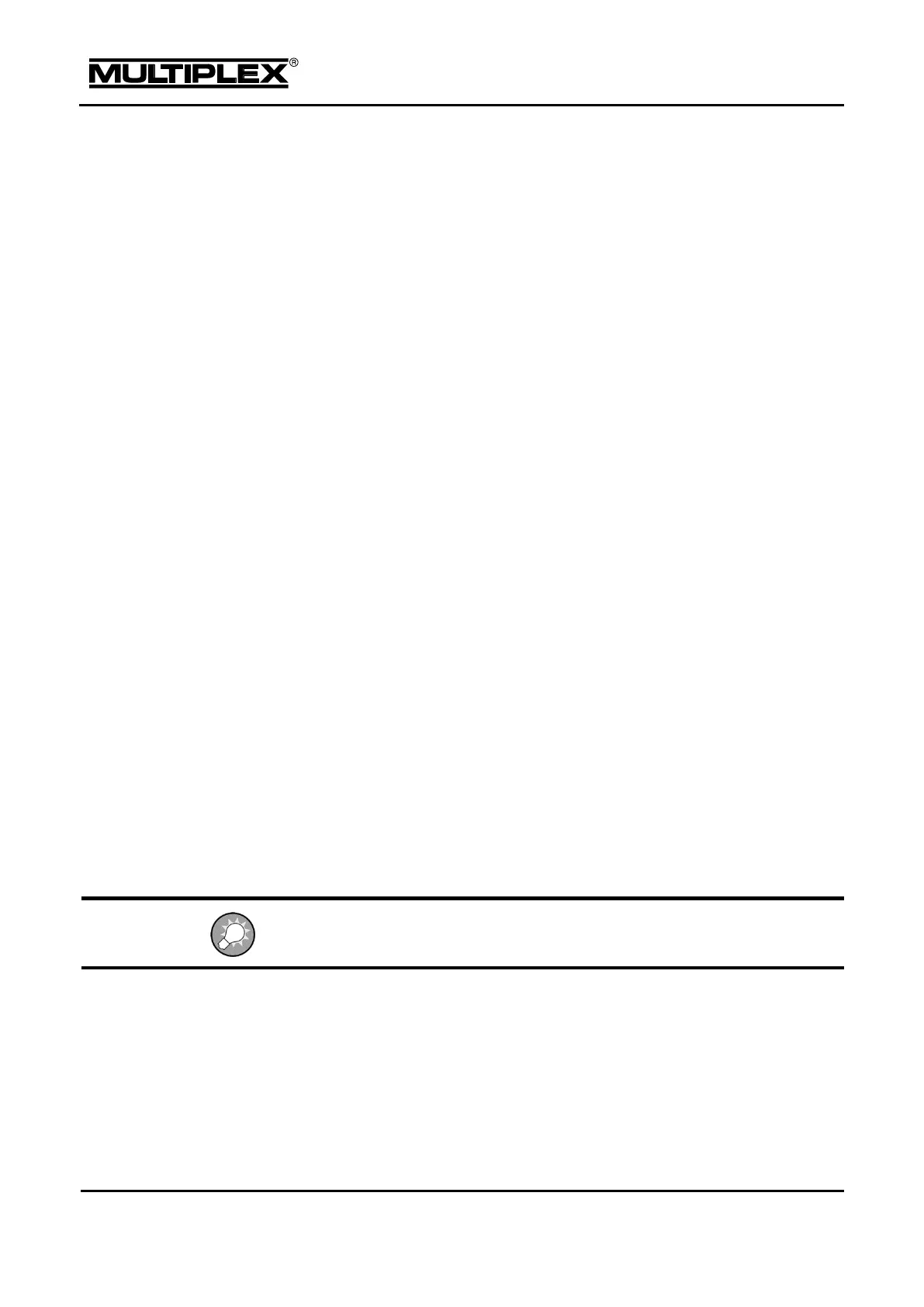Creating and customising models
Names are pre-assigned to all four possible flight phases. However, those can be
edited using the + / – button or the central wheel.
8.2.10.2 Assigning switches for flight phases
At least one of the two switches must be assigned before you can use different
control settings in the flight phases:
1. Open the Setup main menu.
2. Open the Assign.Switches menu.
3. Select Phases 1-3 and open the parameter.
4. Move switch I to the ON position (* must be visible).
To use all four flight phases a switch must also be assigned to Phase 4.
Phase 4 switch (assign a 2-position switch)
If this switch is in ON position (marked with * during assignment), flight phase 4
is activated. In this case, the position of the second switch does not have any
influence.
If no switch is assigned to Phases 1-3, you can only switch between phase 1
and 4 by operating the Phase 4 switch.
Phase 1-3 switch (assign a 3-position switch)
You can use this switch to activate Phase 1, 2 or 3, provided that the Phase 4
switch is in OFF position.
8.2.10.3 Locking / unlocking flight phases
You can lock flight phases that have not yet been set. Locked phases cannot be
activated even if a switch is assigned to them. If the switch is moved to a position
for a locked flight phase, an acoustic warning sounds (a beep approx. every
0.5 seconds) for as long as the switch remains in this position.
The active flight phase—marked with an x—cannot be locked.
