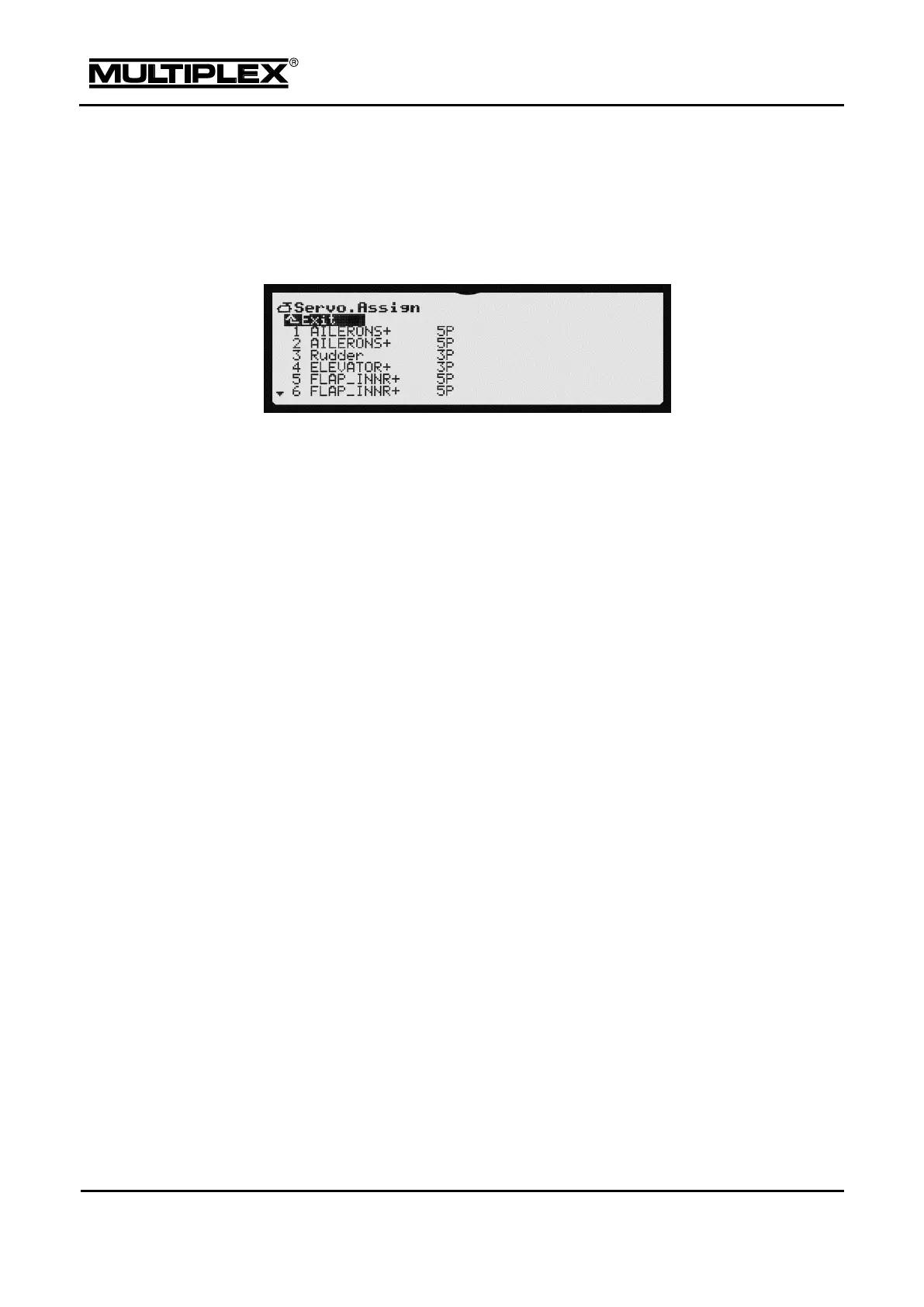5.6.2 Assignment
You can use the Assignment menu to assign a control function or a mixer to your
servos.
The menu shows a table of all the servos which can be used with your transmitter
type (9, 12, or 16 servos). The following information is displayed for each servo:
Servo number
Number of the servo; identifies the servo in other menus.
Control function / mixer
Selection of the control function whose signal is to be fed to the servo.
"--------" means that the receiver output is not in use. In this case a neutral
pulse is present at the output.
nP
Number of servo calibration points available for selection in the Calibrate
menu (see page 139).
2 points (e.g. for Throttle, Towing dog, Retract.Gear)
3 points (e.g. Elevator, Rudder)
5 points (if several servos / control surfaces are to be trimmed for
synchronised movement)
Assignment procedure
1. Select the servo.
2. Press the wheel or the ENTER button.
3. Select the function (control function or mixer).
4. Press the wheel or the ENTER button.
5. Select the number of calibration points.
