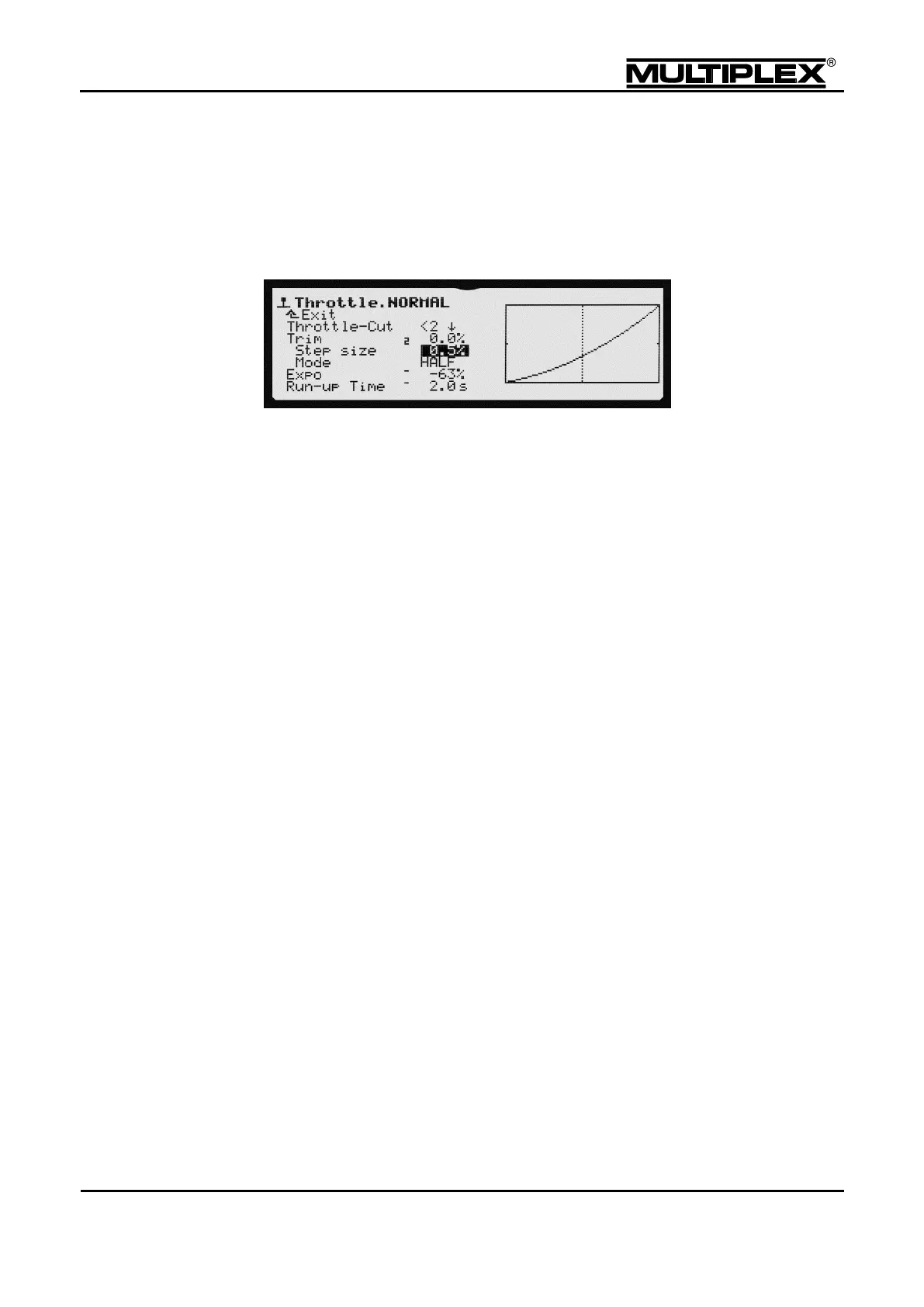5.4.2 Throttle (fixed-wing models, vehicles, boats, and funcopters)
The Throttle control function provides the following functions for fixed-wing
models:
Throttle-Cut
Throttle cut switch for the motor (only display)
Trim
Current trim setting of the control in the respective flight phase (only display).
Step size
Trim increment: 0.5%, 1.5%, 2.5%, see page 115.
Mode
Used for switching the trim from centre trim to idle trim and adjusting the idle
height for models with internal-combustion engines.
Centre trim. For vehicles with "reverse gear".
Idle trim; the trim is only effective for idle to half throttle.
Idle trim; the trim is effective for idle to full throttle.
Expo
-100% to +100%, see page 116.
Run-up Time
Delay time: 0.0s to 6.0s
As its name implies, the delay time is only effective when the throttle is
opened.
