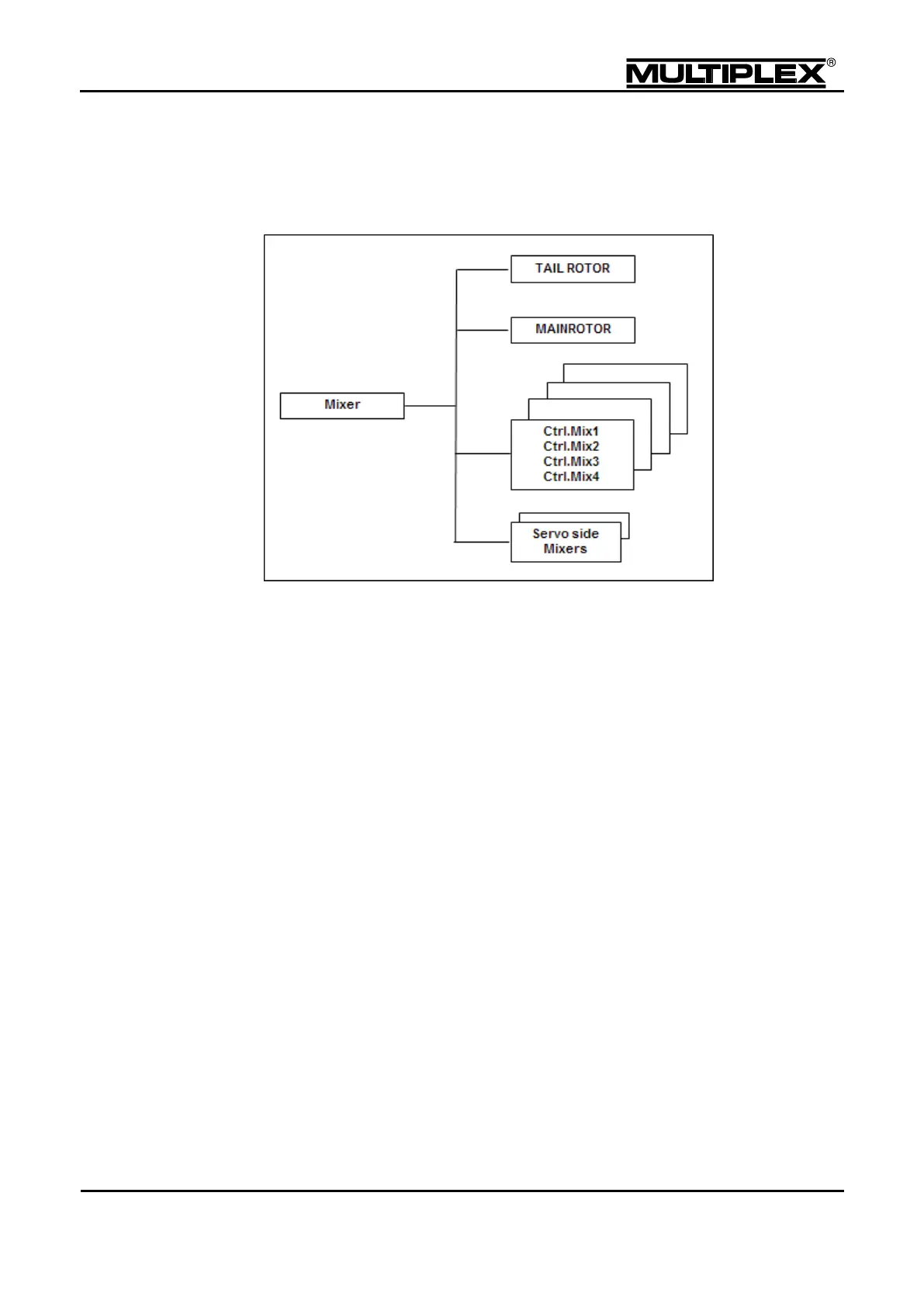5.5.2 Helicopter models
Overview
The 4 Ctrl.Mix mixers are always shown.
The other mixers are only displayed if at least one servo is assigned.
In the model templates HELImech., HELIccpm, and eHeli FBL, the TAIL
ROTOR mixer is assigned to a rotor and is, therefore, shown here.
Servos are assigned to the main rotor mixers in the HELIccpm template;
as a result, MAINROTOR is displayed here.
The MAINROTOR mixer is shown if it is assigned to one of the servos
MAINROTOR-R., MAINROTOR-L., MAINROTOR-F, or MAINROTOR-B.
If you remove the TAIL ROTOR and/or the MAINROTOR mixer from the
servo assignment, the corresponding mixers also disappear from the menu.
5.5.2.1 TAIL ROTOR
Mixer for the tail rotor. Refer to section 8.2.6 "Checking and adjusting the tail rotor"
on page 201 for information on how to check and adjust the tail rotor and for a
detailed description of the workflow for the TAIL ROTOR mixer.
Preparations
To display the TAIL ROTOR mixer in the Mixer menu the TAIL ROTOR must
be assigned in the Servo > Assign menu (see section 5.6.2 "Assignment"
on page 142).
