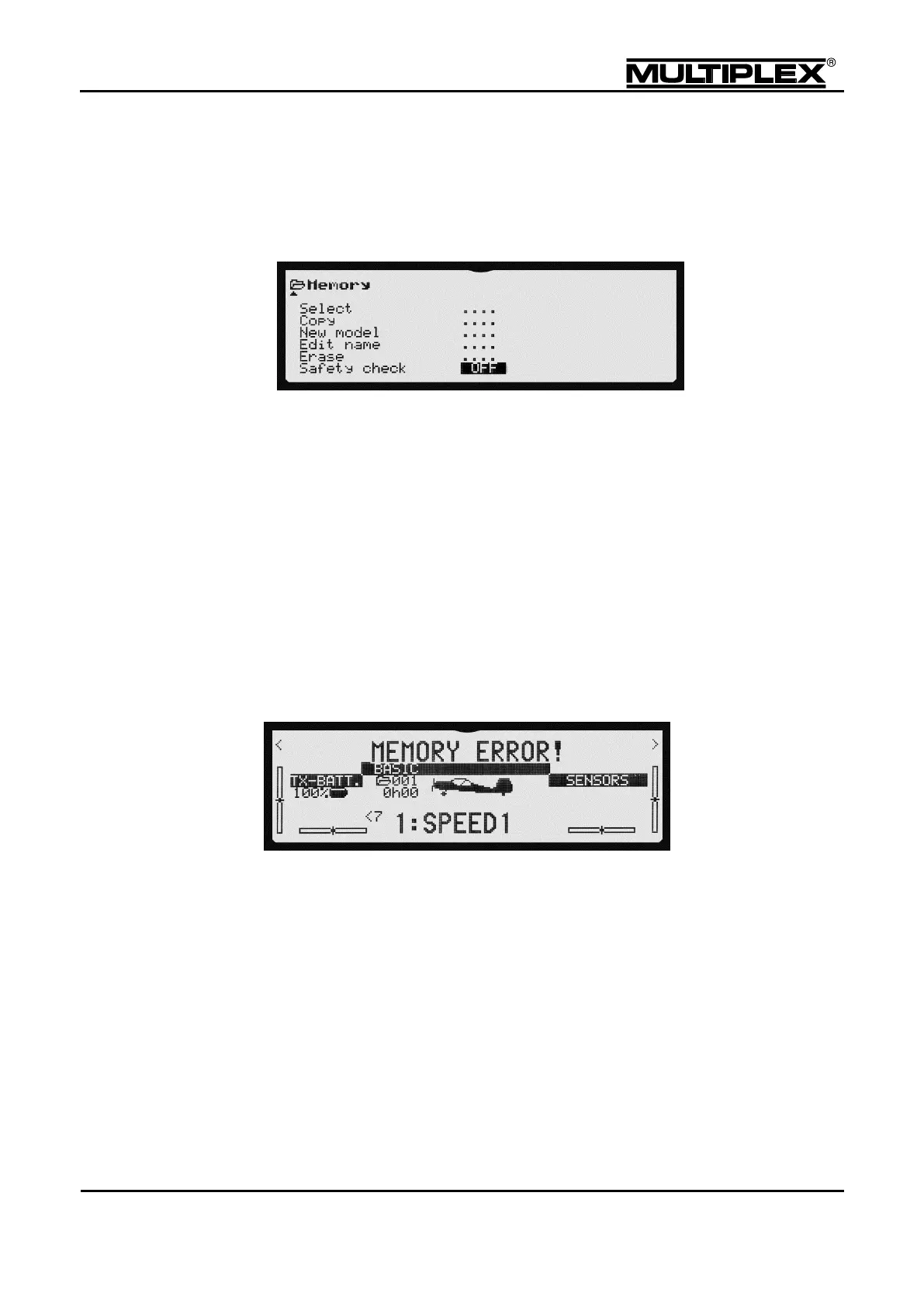5.8.6 Safety check
The Safety check parameter switches the confirmation prompt on or off. This
function is always activated for newly created model memories.
The safety check allows you to check the position of all the controls before
establishing a wireless connection. Pay special attention to the controls for throttle
and landing gear. Refer to page 45 for more details.
5.9 Error messages
The PROFI TX checks the content of the current memory when it is switched on or
the model memory is switched. If it detects an error, the following error message
appears:
If this error message is displayed, proceed as follows:
Copy the memory to a different memory number.
Change the name to "defective". For safety reasons, this memory must not
be used again.
Switch to the copy.
Carefully check all the settings of the model memory.
Contact a Service Centre if the error occurs repeatedly.
