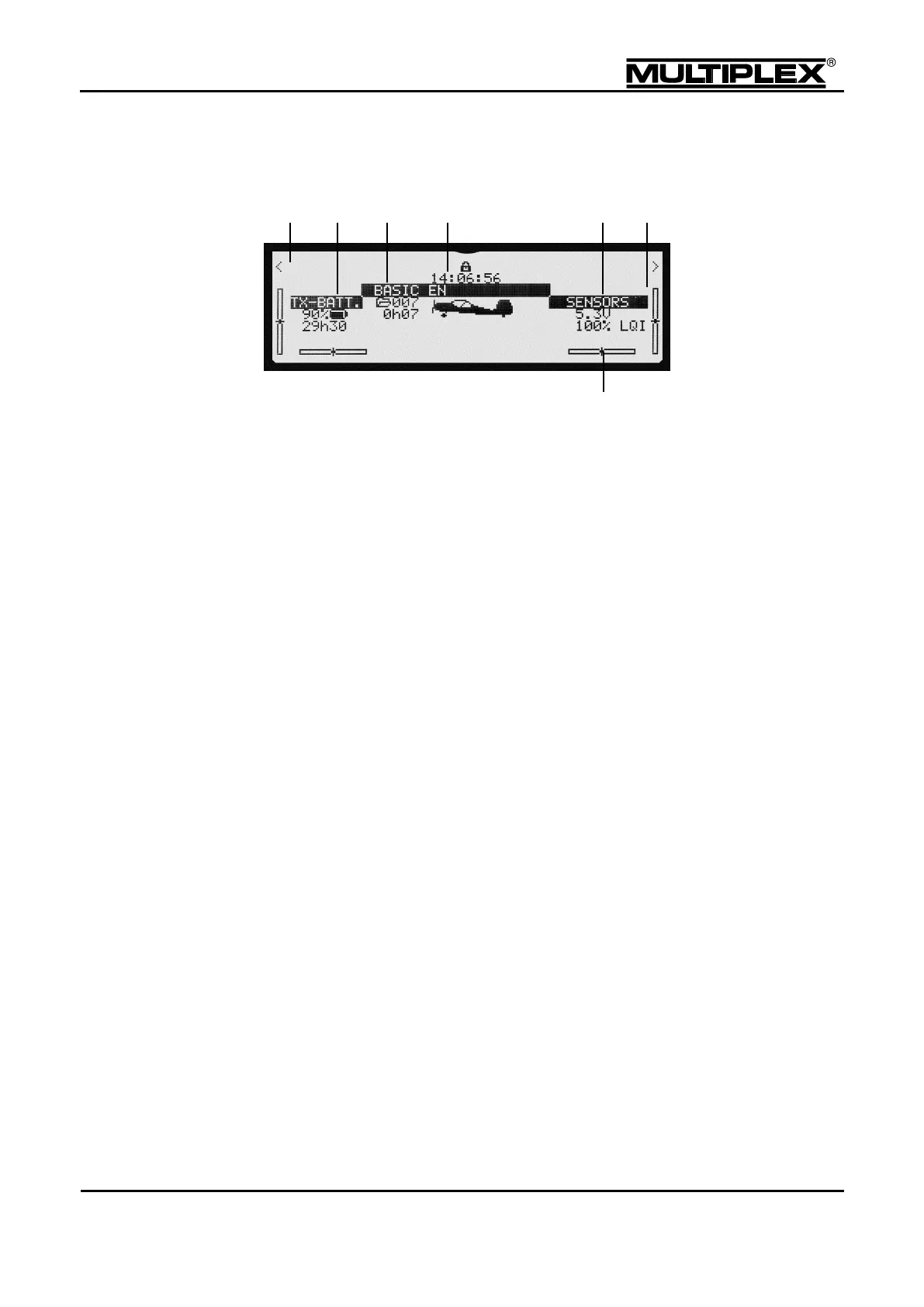5.1.2 Status display #2
Digi-adjuster
Set values and their names, which can be edited using the retro-fittable
digi-adjusters.
The padlock icon in the centre opens when the values are unlocked for
editing (see section 6.3 "Digi-adjuster" on page 164).
5.1.2.1 Battery status
TX-BATT. (TX is short for "transmitter")
Battery charge of the transmitter
The operating time remaining with this charge is displayed.
These displays start to flash when the remaining operating time (time to
empty) reaches the set alarm time (menu: Setup > Transmitter >
Battery alarm parameter, see section 5.3.8 "Transmitter" on page 109).
Model memories
Name of the model memory (inverted as heading)
Below the name: model memory number, uptime count for the model
and the respective ID number, if an ID receiver is used.
Next to the name: icon for the type of model used
