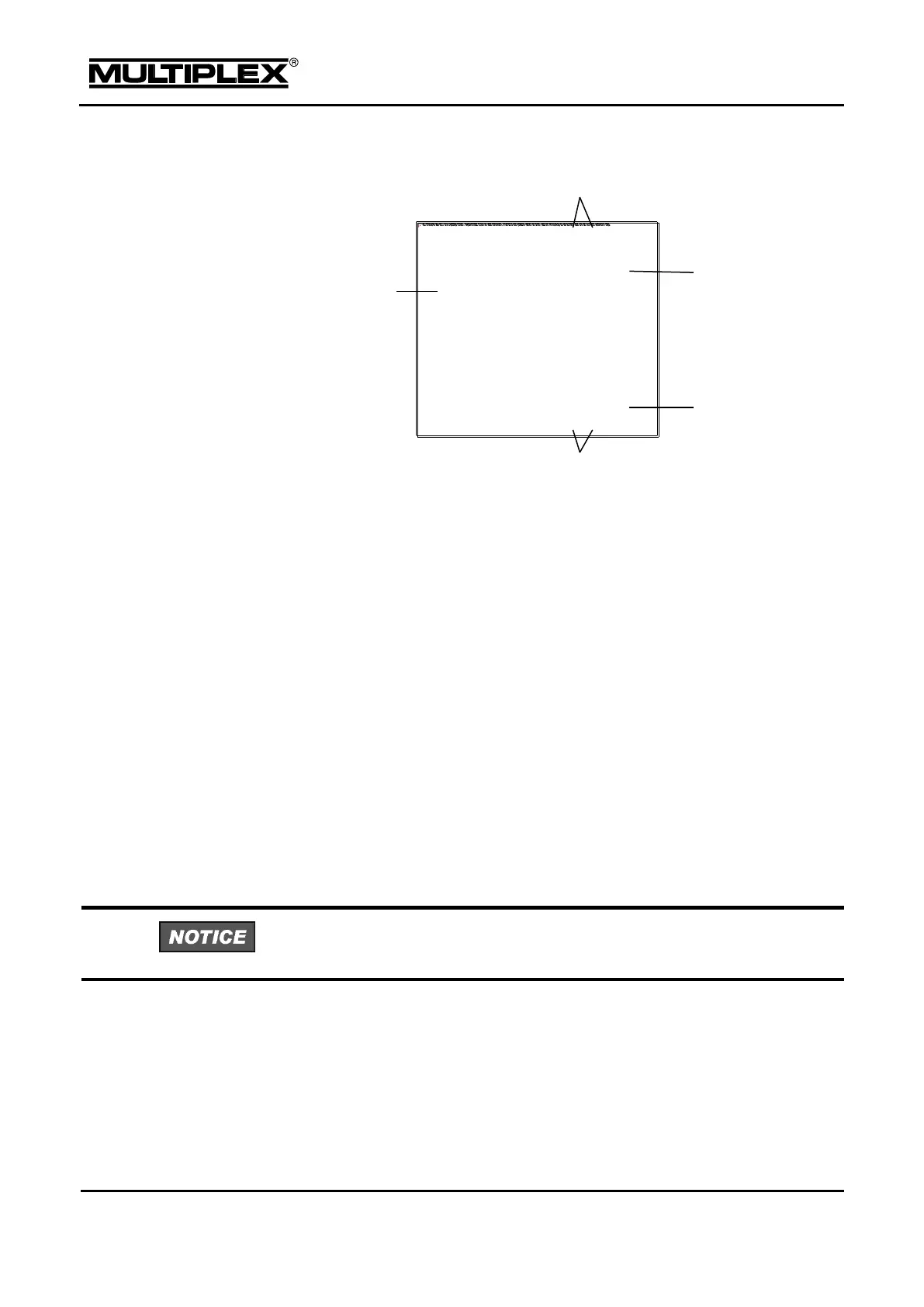3.3.2.2 Adjusting ratchet, friction and centring spring force
Fig. 6: Adjuster screws on the stick unit
Ratchet and friction
The PROFI TX is supplied as standard with self-centring sticks. The springs for use
with a ratchet or friction system are already fitted to both stick units, and can be
activated quickly and easily.
The screws (2) hold the springs. The screws (3) adjust the level of ratchet / friction
action. The more the screw is tightened, the harder the ratchet or friction.
If required, you can set a superimposed ratchet / friction action by activating both
springs on one stick. This will help you achieve perfect control as needed.
1. Switch off the transmitter and open it.
2. Using the TORX screwdriver, tighten the TORX screw (turn clockwise) on the
appropriate neutralising lever (1) to the point where the stick centring action is
completely disabled.
Take care not to over-tighten the screws.
Do not remove the neutralising lever and / or centring spring!
Centring force of the stick unit
The centring force or "hardness" of the centring spring can be adjusted separately for
each of the four stick axes. The picture on page 34 shows how adjustments are made.
Turn the screws (4) clockwise to increase the "hardness" of the stick axes.
(2) Springs for adjusting ratchet or friction
right / left
centring action
forward / backward
(3) Level of ratchet or friction
