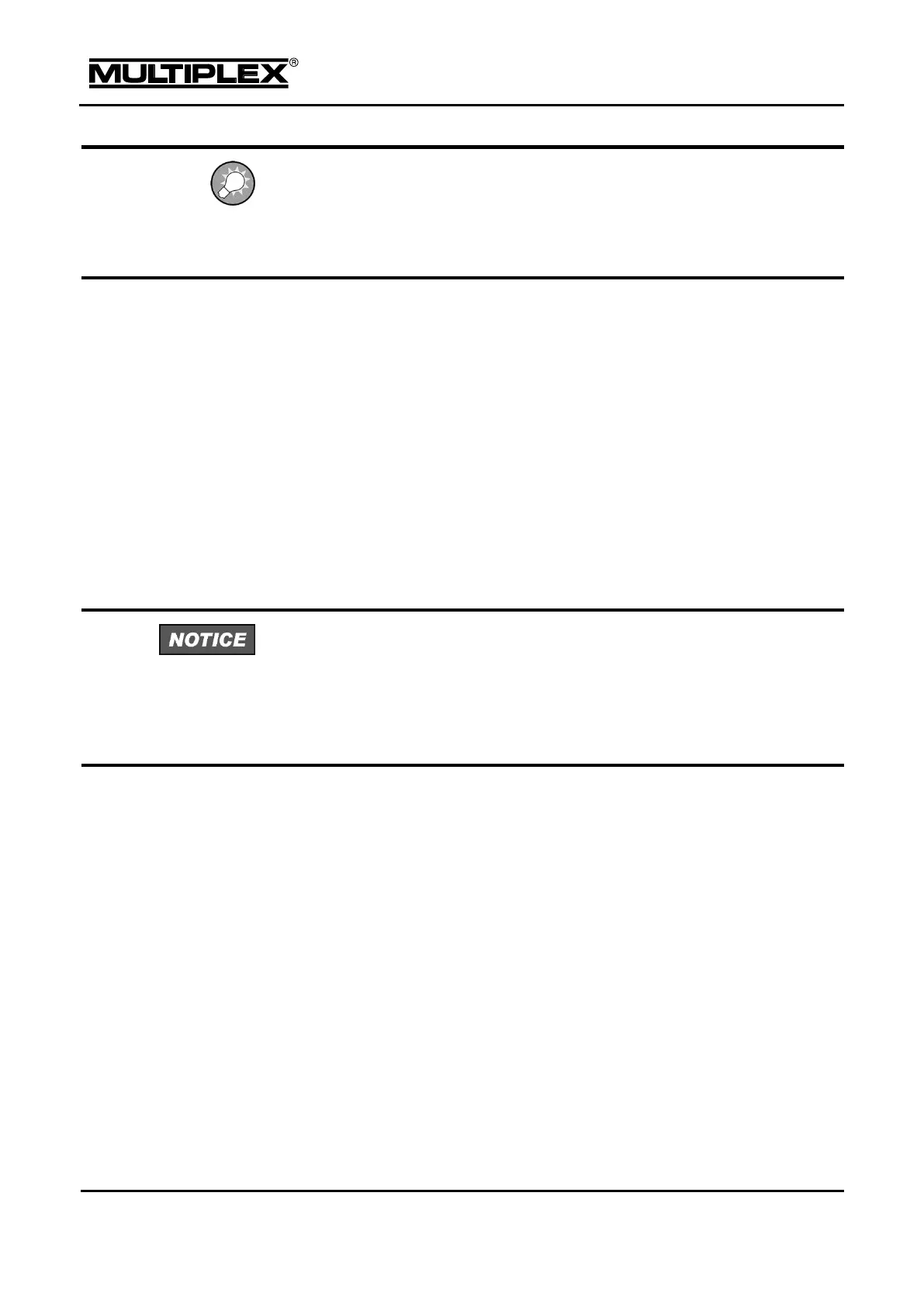TRM must only be used for corrections during operation!
Use the TRM servo trim only to compensate for deviations from the neutral position
of a servo that are identified during operation. When configuring a new model it is
better to define the points separately.
P1 to P5
The number of configurable servo calibration points (min. 2, max. 5 points)
varies according to the setting selected when initially assigning the servos
(see section 5.6.2 "Assignment" on page 5.6.2).
You can resolve several issues by making adjustments to the servo calibration
points (parameters P1 … P5):
Establish the maximum working range of the servo:
The servo travels set at this point are never exceeded by the transmitter
(protection from mechanical servo stalling, limit).
Compensate for mechanical differences in the rudder linkage:
For example, adjust the flaps in a multi-flap wing so that they match.
Servo calibration should only be used for fine-tuning. Careful and thorough
mechanical adjustment is strongly recommended.
Never reduce the maximum servo travels (P1 and P5) by more than approx. 30%.
Otherwise, available servo power is wasted, you will forfeit servo resolution and the
play in the servo gearbox will be amplified unnecessarily.
