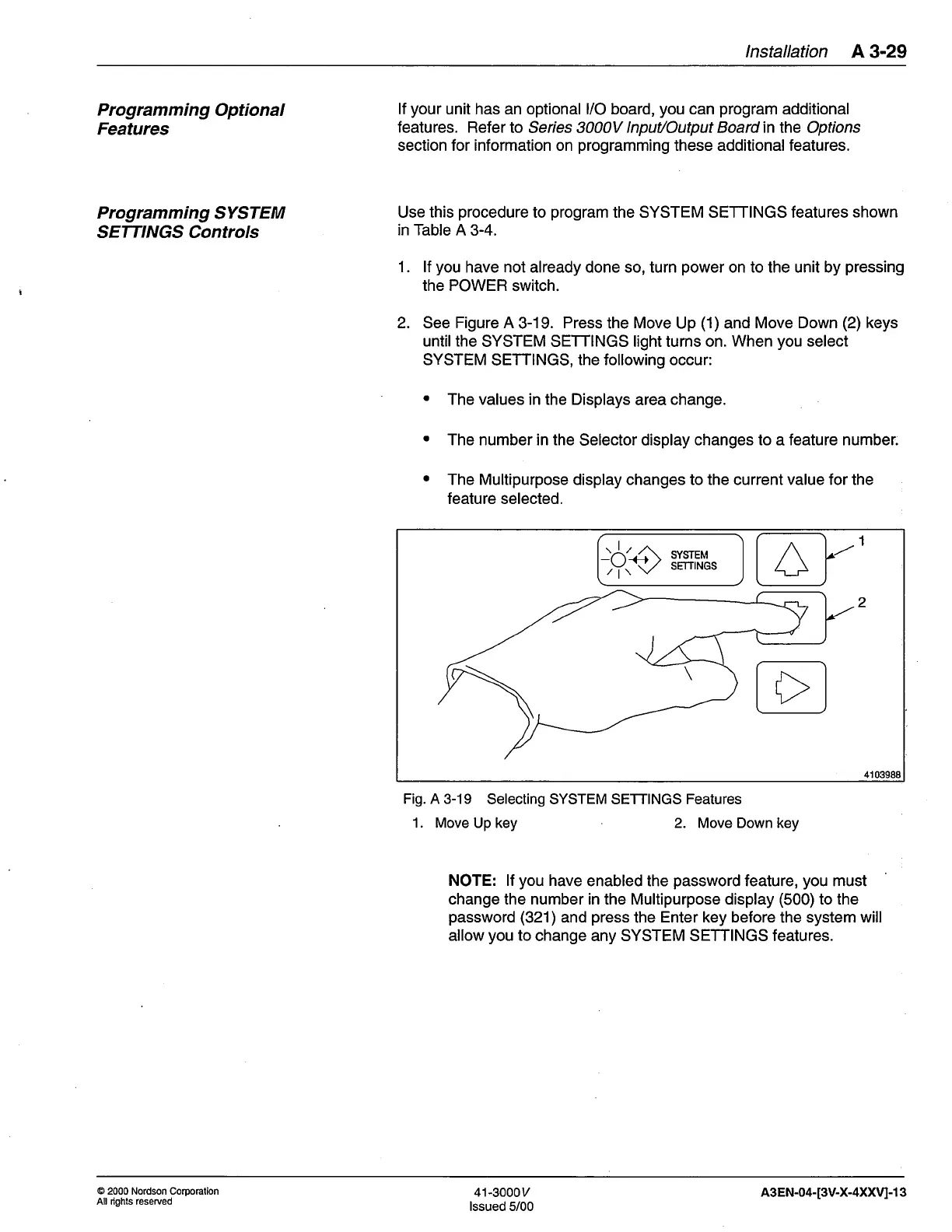lnstallation
A 3-29
Programming Optional
Features
Programming
SYSTEM
SETTINGS Controls
lf
your
unit has an optional l/O board,
you
can
program
additional
features. Refer to
Series 3000V
lnput/Output Board in the
Opfions
section for information on
programming
these additionalfeatures.
Use this
procedure
to
program
the SYSTEM SETTINGS features
shown
in Table
A 3-4.
1. lf
you
have not already done so, turn
power
on to the unit by
pressing
the POWER
switch.
2.
See
Figure A
3-19.
Press
the
Move
Up
(1)
and
Move Down
(2)
keys
untilthe
SYSTETU SETTINGS light turns on.
When
you
select
SYSTEM
SETTINGS,
the following occur:
a
a
The values in the Displays
area
change
The number in the
Selector display
changes to
a
feature number.
The Multipurpose display changes to the current value for the
feature selected,
Fig. A 3-19
Selecting SYSTEM SETTINGS Features
1. Move Up key 2. Move Down key
NOTE: lf
you
have
enabled the
password
feature,
you
must
change the number in the Multipurpose display
(500)
to the
password
(321)
and
press
the
Enter key before
the
system will
allow
you
to
change any SYSTEM SETTINGS features.
1
2
SYSTEM
SETTINGS
,g1o
4103988
@
2000 Nordson Corporation
All rights reserved
41-3000v
lssued 5/00
A3EN-04-[3V-X-4XXVI-1 3
