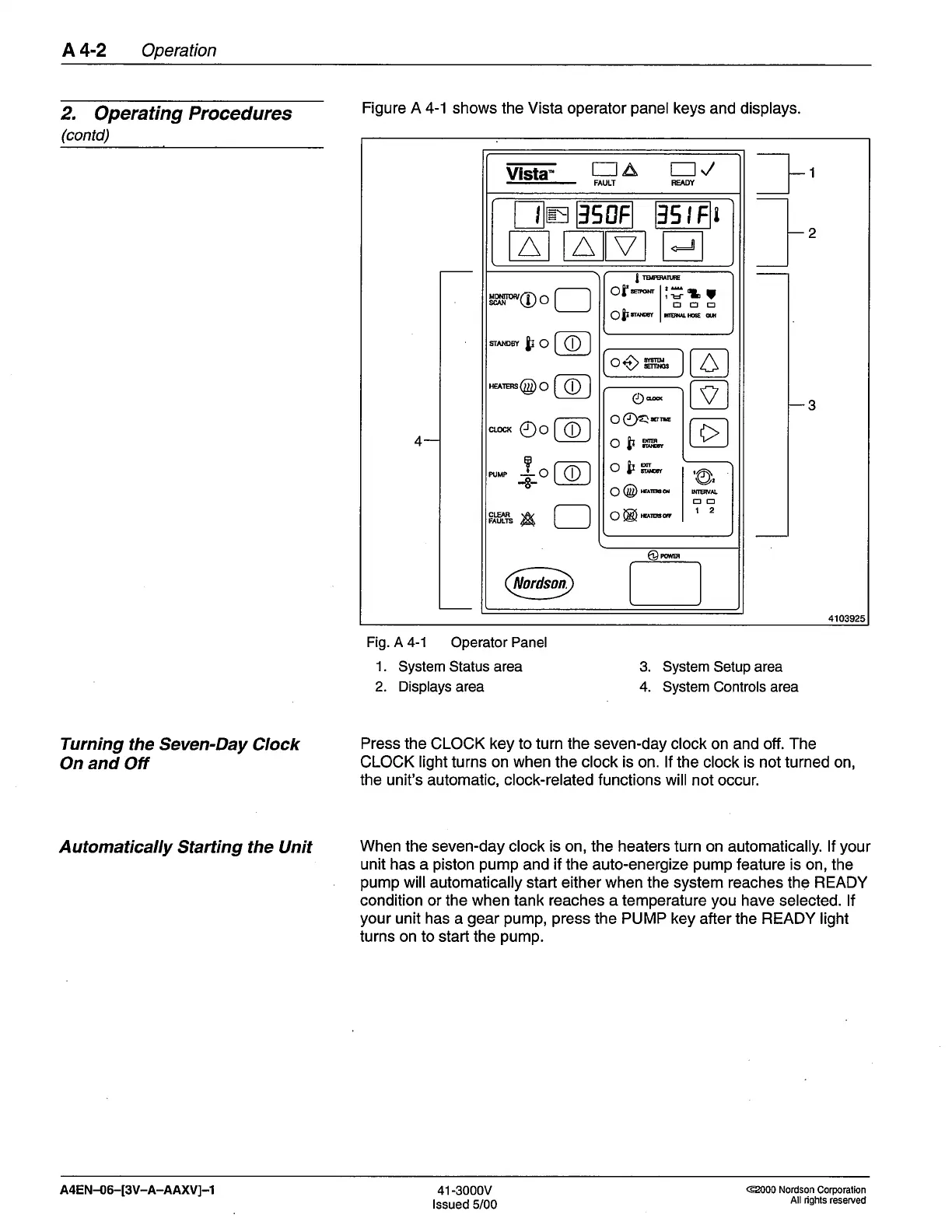A4-2 Operation
2.
Operating
Procedures
(contd)
Turning
the Seven-Day
Clock
On and Off
Automatically
Starting the Unit
Figure A 4-1 shows
the
Vista
operator
panel
keys
and displays.
Fig. A 4-1
Operator
Panel
1.
System Status area
2. Displays
area
3. System
Setup area
4. System Controls area
Press the
CLOCK
key
to
turn
the seven-day clock on and off. The
CLOCK
light
turns
on when
the
clock is
on. lf the clock is not turned on,
the unit's
automatic,
clock-related functions
will not occur.
When
the seven-day clock is on, the heaters turn on
automatically.
lf
your
unit has
a
piston pump
and
if
the auto-energize
pump
feature is on, the
pump
will automatically start either when the system reaches
the
READY
condition or the when tank reaches a temperature
you
have
selected. lf
your
unit
has
a
gear pump, press
the PUMP key afier the READY light
turns on to start the
pump.
E
REAI)Y
A
Vlsta"
E
FAULT
,
5B 5'
A
V
.J
l\
I
ll@w
Of*
glrm
iU*
r
ECfE
@rcil
oQm*
V
(r"*
O@**
ot.lffi-
o&m-
O@***
O@o*-
'A
m&
EE
12
o
o
o
o
ffi*@o
**"r$o
," rot@o
".o"*
@o
Flffi
A
PUMP
3
-t-
1
2
-3
4-
4
A4EN-06-[3V-A-AAXV]-1
41
-3000v
lssued 5/00
@00
Nordson
Corporalion
All rights reserved
