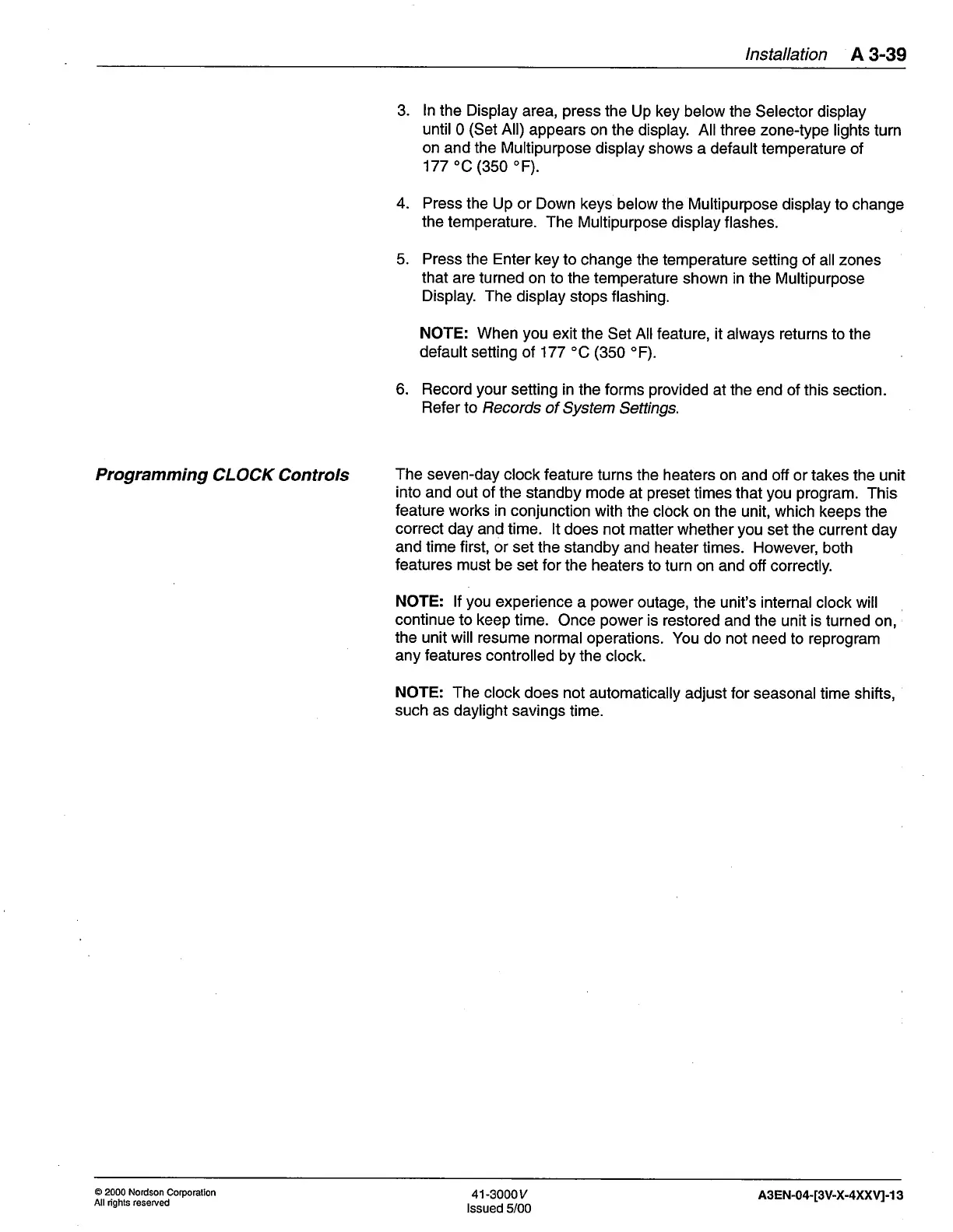lnstallation
A
3-39
Prog ram
m i ng
C
LOC K
Controls
3.
ln
the Display
area,
press
the
Up key below the
Selector display
until
0
(Set
All)
appears
on the display. All three zone-type
lights tum
on
and
the
Multipurpose
display shows
a
default
temperature of
177
"C
(350.F).
4. Press
the Up or Down keys
below the Multipurpose
display to change
the
temperature. The
Multipurpose display flashes.
5.
Press the Enter
key
to change the temperature
setting of all zones
that
are turned on to the temperature
shown in
the
tilultipurpose
Display. The
display
stops
flashing.
NOTE: When
you
exit the
Set
Allfeature, it
always returns to the
default
setting ot 177
'C
(350
"F).
6. Record
your
setting in
the
forms
provided
at
the
end of this section
Refer
to
Records
of
System
Settings.
The seven-day clock
feature
turns the heaters on
and off or takes the unit
into and out of
the standby mode
at
preset
times that
you program.
This
feature
works in conjunction
with
the clock on the
unit,
which
keeps the
correct
day and time. lt
does not matter
whether
you
set
the current day
and time first, or
set the standby
and heater times. However,
both
features must
be set for
the heaters to
turn on and off correctly.
NOTE:
lf
you
experience
a
power
outage,
the unit's internal clock will
continue
to keep time.
Once
power
is restored
and the unit is turned on,
the unit will resume
normal
operations. You
do
not
need to reprogram
any features controlled
by the clock.
NOTE:
The clock
does not automatically
adjust for
seasonal time shifts,
such as
daylight savings
time.
@
2000 Nordson
Corporation
All riqhts reserved
41-3000y
lssued
5/00
A3EN-04-[3V-X-4XXVI-1
3
