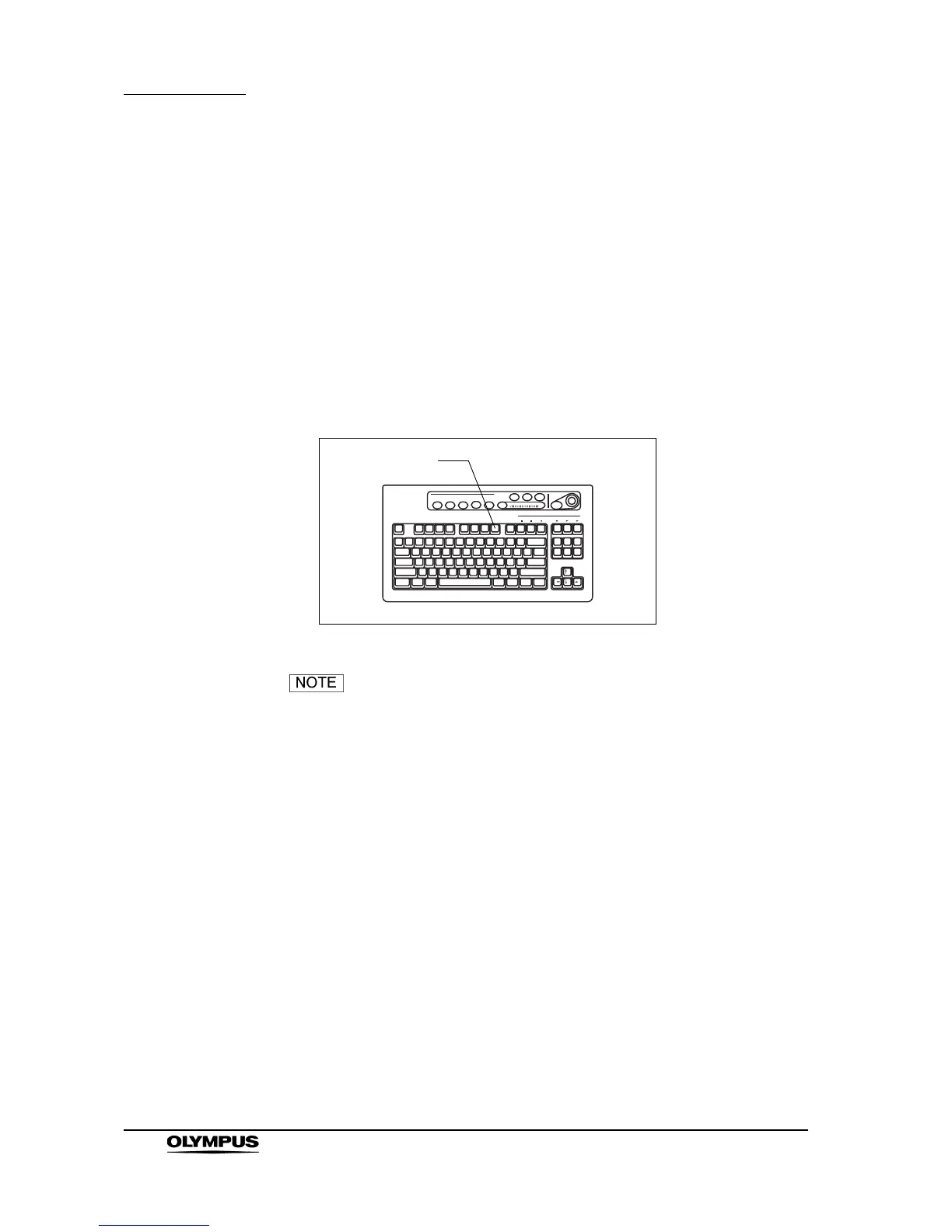94
Chapter 5 Functions
EVIS EXERA II VIDEO SYSTEM CENTER CV-180
4. If the colors do not appear properly, adjust them according to the instruction
manual of the monitor.
5. Press the “Shift” and “F7” keys together (see Figure 5.39) to return to the
endoscopic image screen.
Image size (“F8”)
The size of the observation image on the monitor can be changed (see Table
9.31 in “Image size” on page 229). The available image sizes are variable
depending on the endoscope.
The image size changes each time the “F8” key is pressed.
Figure 5.41
• When the video system center is turned ON, the image size
used in the last operation before the instrument is turned
OFF comes up when the instrument is turned ON.
• The image size selection operation can also be controlled
from the scope switches and/or foot switches. For how to set
up the scope switches and foot switches, see “Remote switch
and foot switch (EXERA and VISERA)” on page 219.
