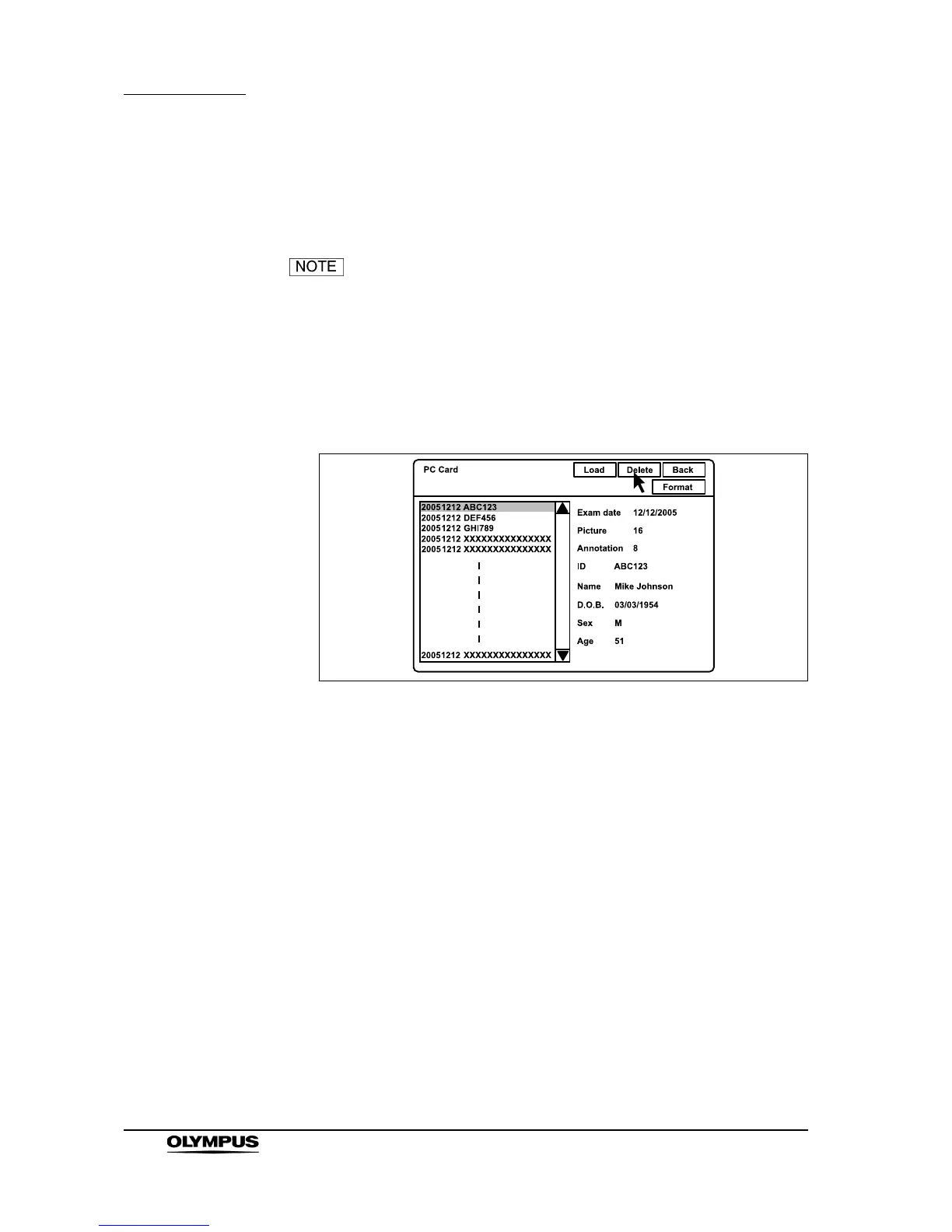118
Chapter 5 Functions
EVIS EXERA II VIDEO SYSTEM CENTER CV-180
Deleting folder from PC card
This operation deletes the image files from the PC card. The selected folder and
all image files in this folder are deleted.
Confirm in advance if the selected folder shall be deleted.
The deleted folder cannot be restored.
1. Display the folder list screen (refer to “Basic operation of the PC card menu”
on page 111).
2. Click the image folder to be deleted. The patient data is displayed on the
right side of the window (see Figure 5.68).
Figure 5.68
3. Click “Delete”. A confirmation message appears on the monitor.
4. Click “No” to go back to the folder list screen instead of deleting.
Click “Yes” to delete the selected folder.
5. Click “Back”, press the “Esc” key, or press the “Shift” and “F4” keys together
to return to the endoscopic image.
