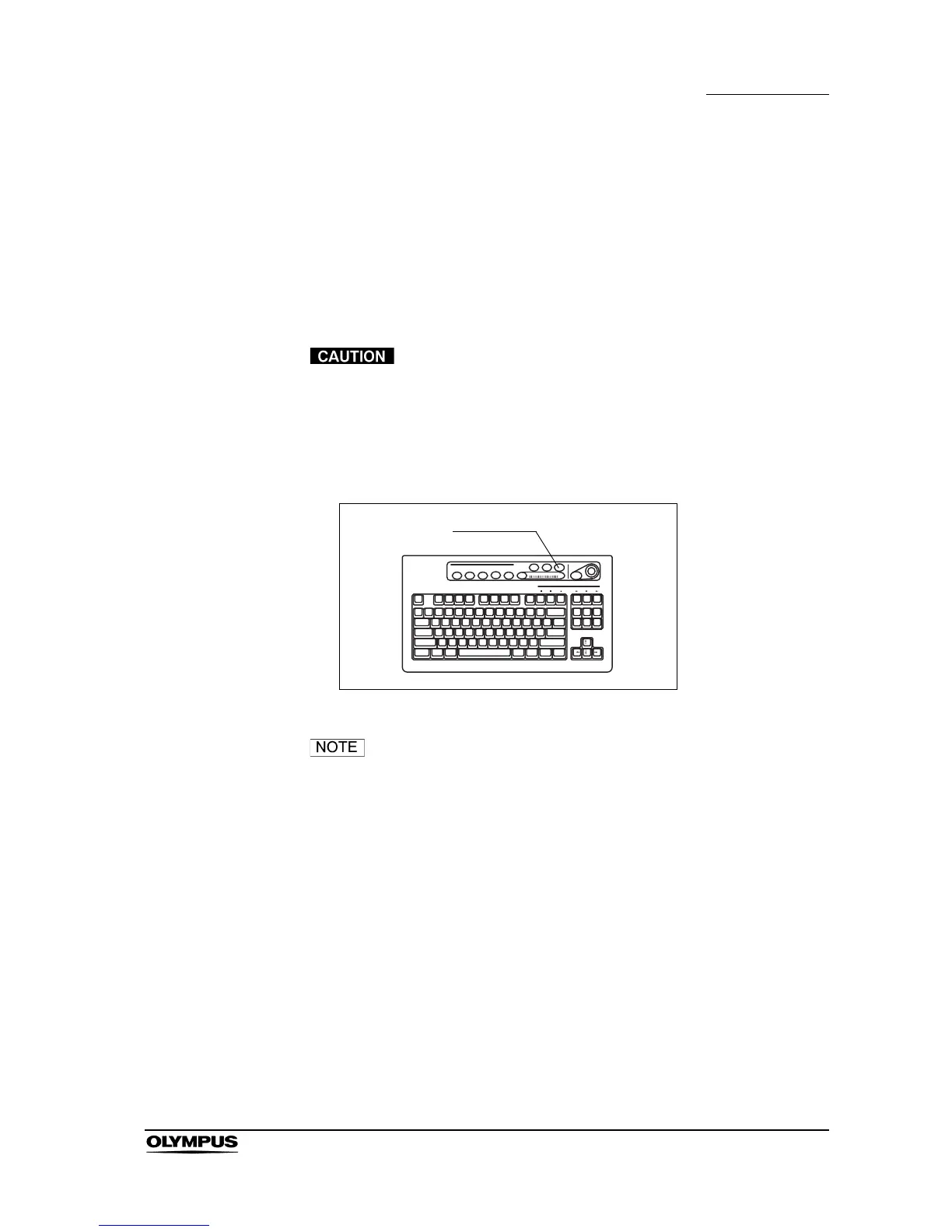Chapter 5 Functions
105
EVIS EXERA II VIDEO SYSTEM CENTER CV-180
Ending examination (“EXAM END”)
The following steps are executed at the end of each examination procedure
using this key;
• Clearing the displayed patient data on the monitor;
• Completing printing un-printed printer image;
• Close processing of image filing system.
Do not disconnect the video connector before turning the
video system center OFF. Otherwise, the endoscope or
camera head may be damaged.
Press the “EXAM END” key. The patient data on the monitor disappears and the
data processing (e.g. to the PC card) is stopped.
Figure 5.53
The patient name that is once displayed in the endoscopic
image turns gray in the patient list after finishing the
observation by pressing the “EXAM END” key.
