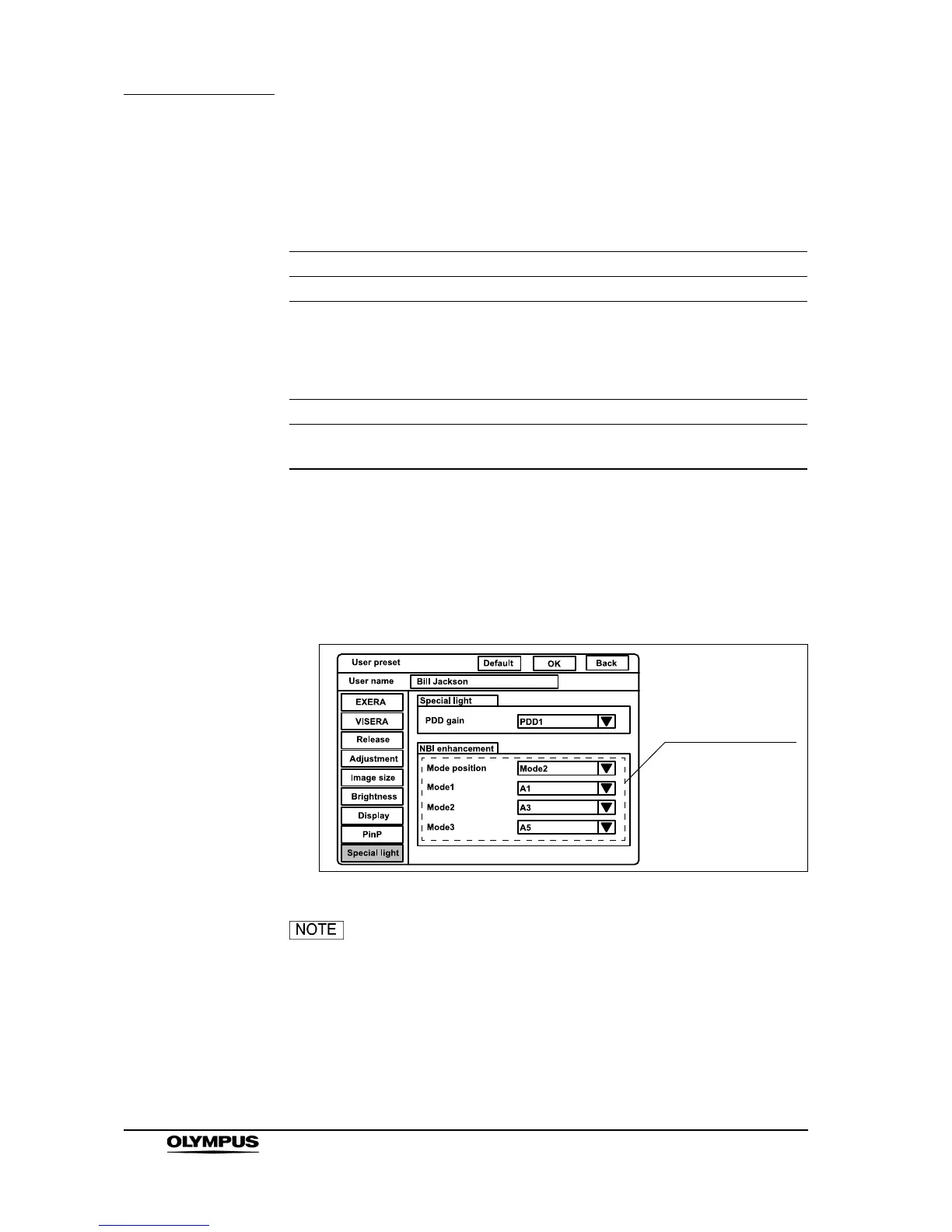250
Chapter 9 Function setup
EVIS EXERA II VIDEO SYSTEM CENTER CV-180
Special light observation
The following special light observation function is available on the video system
center.
For these observations, use the endoscopes and the light source indicated
below.
Image enhancement (NBI observation)
This menu sets the image enhancement mode of NBI observation in the same
way as normal observation. Refer to the “Image enhancement (normal
observation)” on page 226 for the procedure.
Figure 9.45
“PDD gain” is reserved for future system expansion.
Currently not used.
Observation Outline
NBI (narrow band imaging) Uses filtered light of a specific wavelength.
Table 9.51
CV-180 Light source Compatible endoscope
NBI No change CLV-180 Refer to “NBI (narrow band
imaging)” on page 151.
Table 9.52
