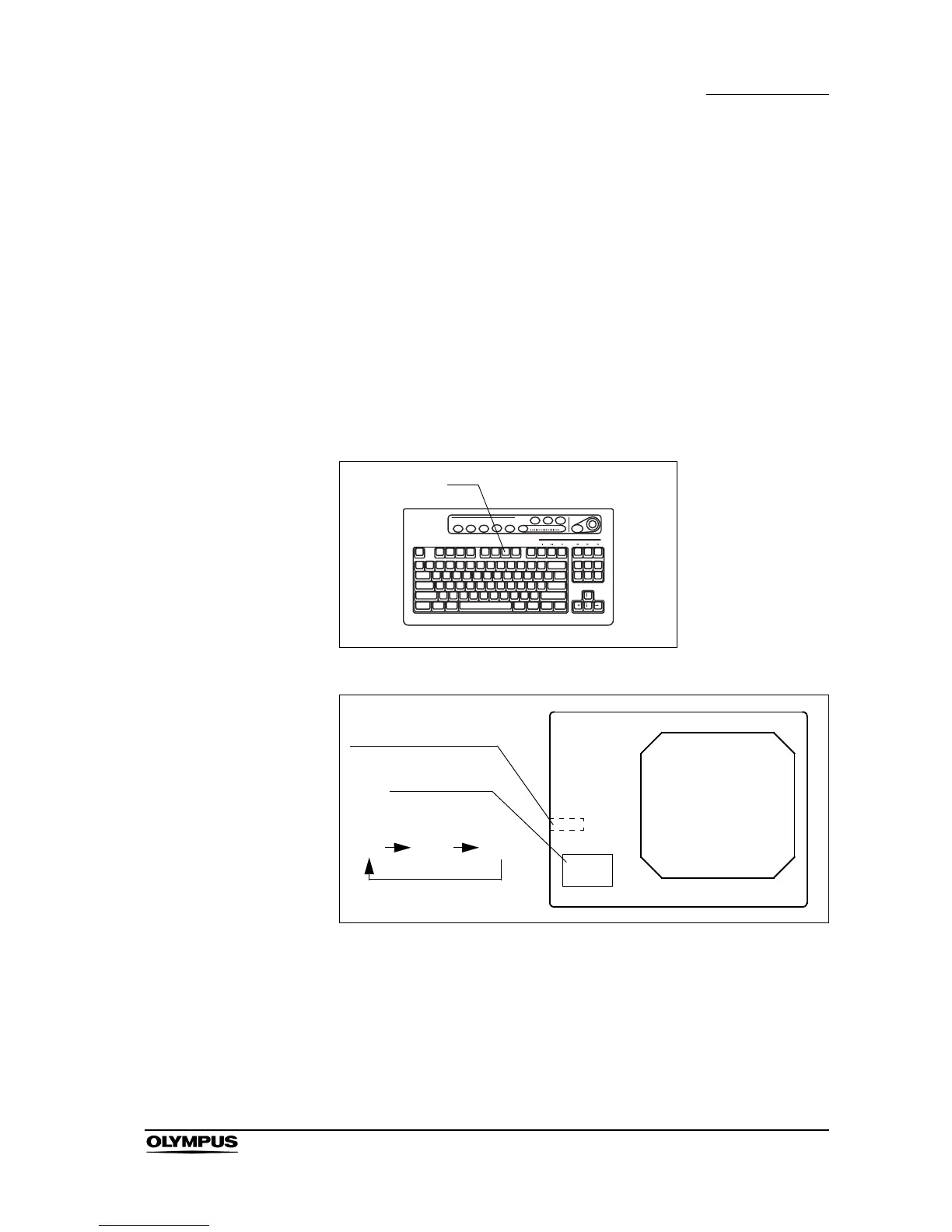Chapter 5 Functions
91
EVIS EXERA II VIDEO SYSTEM CENTER CV-180
• The contrast mode can also be controlled from the scope
switches and foot switches. For how to set up the scope
switches and foot switches, “Remote switch and foot switch
(EXERA and VISERA)” on page 219.
Image zooming (“F7”)
The endoscopic image can electrically be magnified, when using the endoscope
compatible with the electronic zooming function (Scope 1, Scope 4, and Scope 5
in Table 9.30 on page 229). Three zoom ratios, x1, x1.2, x1.5, are available. The
image area size does not change.
Press the “F7” key to change the zoom ratio. The zoom ratio is displayed on the
monitor for about 2 seconds (see Figure 5.37).
Figure 5.36
Figure 5.37
