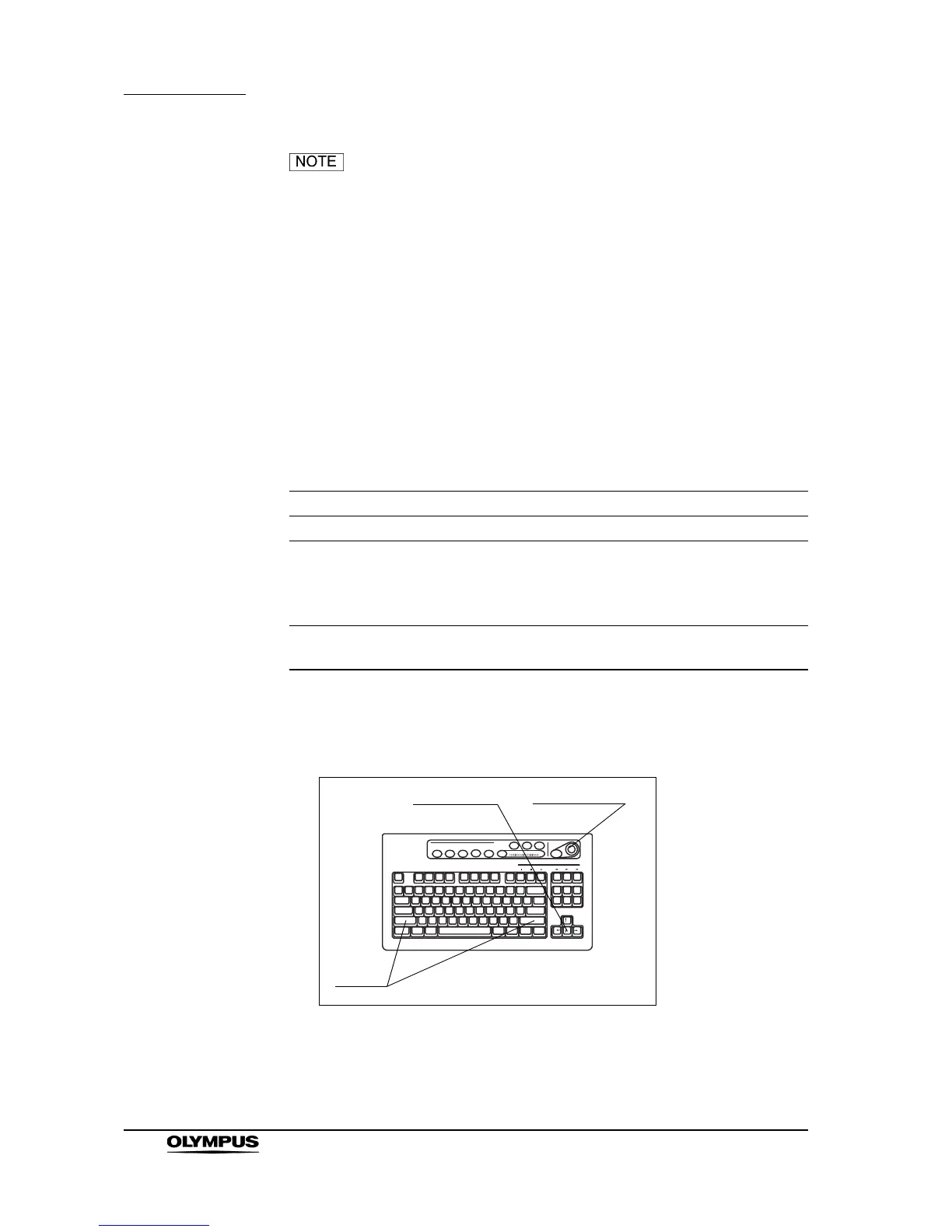102
Chapter 5 Functions
EVIS EXERA II VIDEO SYSTEM CENTER CV-180
• The release operation can also be controlled from the scope
switches and/or foot switches. For how to set up the scope
switches and foot switches, see “Remote switch and foot
switch (EXERA and VISERA)” on page 219.
• Before activating the PinP function make sure that an
endoscope is connected to this instrument. If no endoscope
is connected it might not be possible to use the PinP function
and image recording of an external device may not work.
Arrow pointer (“Shift” + arrow keys and domepoint)
The arrow pointer can be displayed on the monitor. The arrow pointer is used to
mark a desired position in the endoscopic image, or to click the menus. The
display of the arrow pointer depends on each screen.
1. Press the “Shift” and any arrow key (see Figure 5.51). The arrow pointer
appears in the center of the endoscopic image (see Figure 5.52).
Figure 5.51
Screen Display of the arrow pointer
Endoscopic image screen Press “Shift” and any arrow key.
System setup menu
User preset menu
Patient data menu
Scope information menu
Always displayed
PC card menu Always displayed on the other than full image screen
Press “Shift” and any arrow key in the full image screen.
Table 5.7
