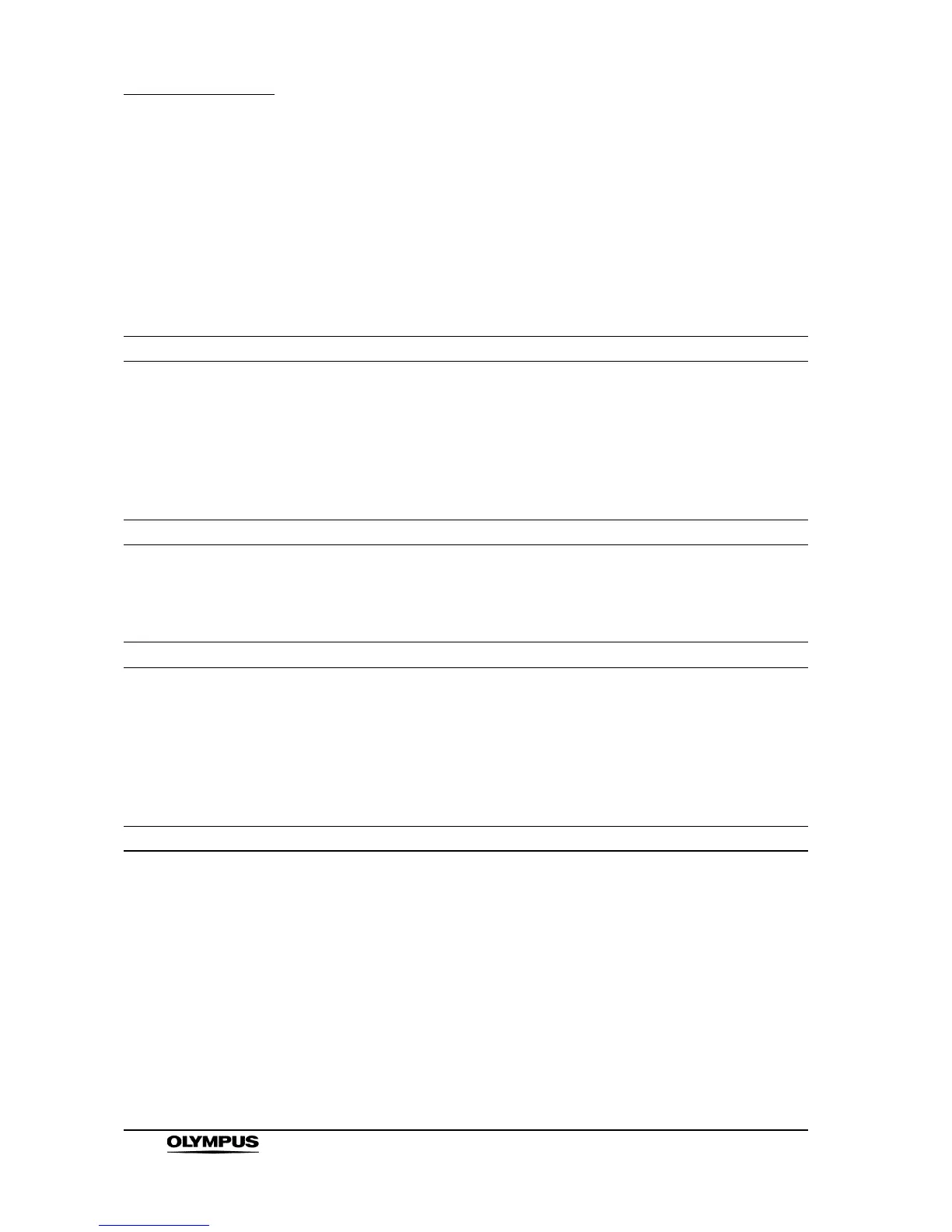232
Chapter 9 Function setup
EVIS EXERA II VIDEO SYSTEM CENTER CV-180
Iris
This video system center automatically measures the brightness of objects, and
displays live images with proper brightness on the monitor. There are two
methods, “Auto” and “Peak”. The functions slightly differ depending on the
endoscope type (see Table 9.33) even with the same methods. The methods
can be changed during use (see “Iris mode” on page 69).
This menu sets the measuring method that measures the image brightness.
Setting value Explanation
Auto The methods to measure the brightness of the central and peripheral part of the image. One of
the following three measuring methods can be used. They differ in how the measuring results are
combined. Select “AUTO 1” or “AUTO 2” when white wash is observed on the image.
1) AVE.: The brightness is adjusted based on the average brightness of the two parts.
2) AUTO 1: The brightness is adjusted based on the brightest part of the central part and the
average brightness of the periphery part.
3) AUTO 2: The entire image is brighter than “AUTO 1”.
Peak The brightness is adjusted based on the brightest part of the image.
Table 9.31 Method of photometry for endoscopes of “Scope A” (see Table
9.33)
Setting value Explanation
Auto The image brightness is adjusted based on the average brightness of the exposure area set in
the image. The three exposure areas can be selected. Select “Full” or “Center” when white wash
is observed, or the image becomes dark.
1) Mask: The exposure area is set automatically to obtain optimum brightness for the
subject. (This exposure area become the same with “Full” for scope D.)
2) Center: Center-weighted measuring.
3) Full: The brightness of the whole image is measured.
Peak The same measuring method as the “Auto” but slightly darker.
Table 9.32 Method of photometry for endoscopes of “Scope B”, “Scope C”,
and “Scope D” (see Table 9.33)
