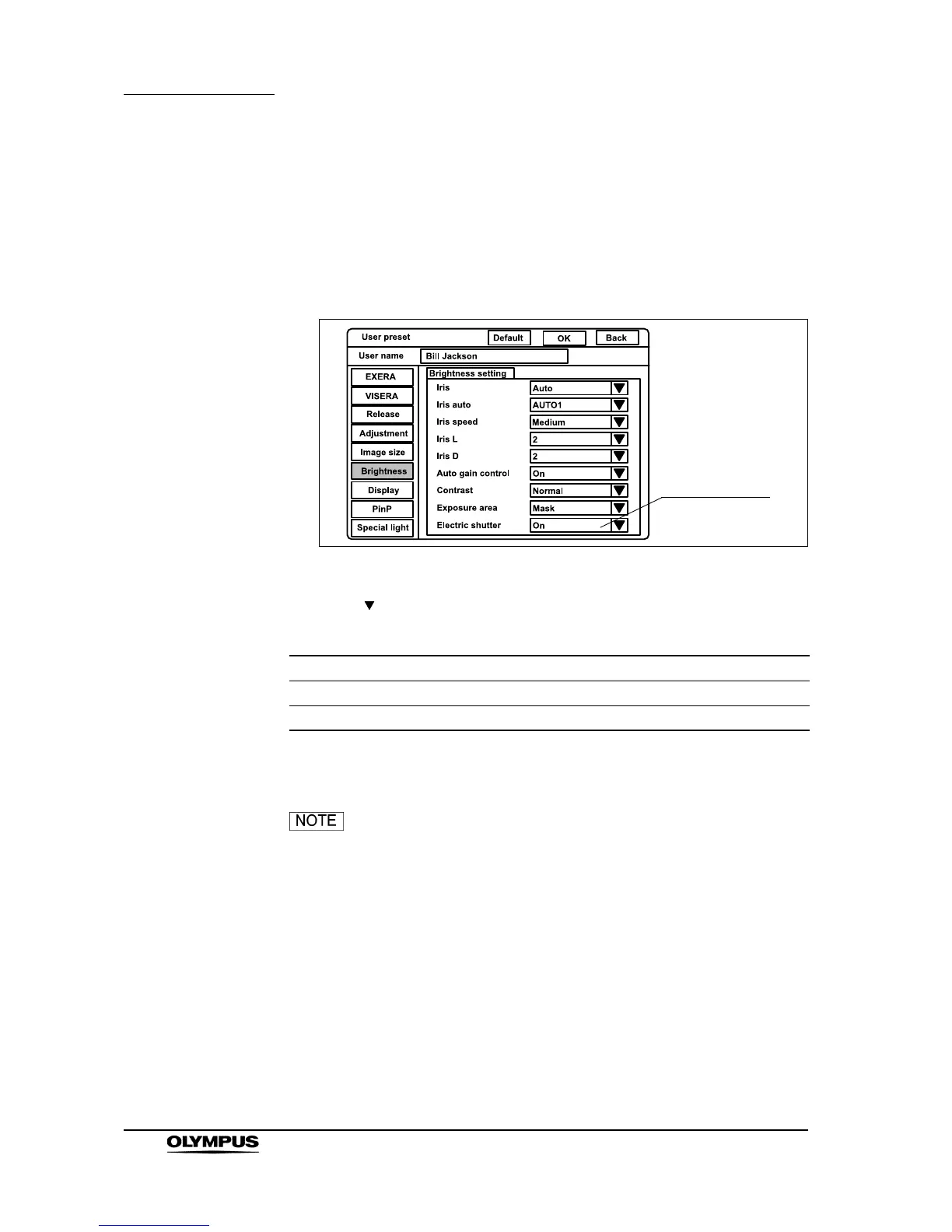240
Chapter 9 Function setup
EVIS EXERA II VIDEO SYSTEM CENTER CV-180
Electronic shutter
This menu sets whether the electronic shutter function of the endoscope is ON
or OFF. The applicable endoscopes are EVIS H series endoscopes, camera
heads, LTF endoscopes. When using an endoscope compatible with the
electronic shutter function, the light exposure is automatically adjusted using the
electronic shutter function of the endoscope.
Figure 9.30
1. Click “ ” of “Electric shutter” (see Figure 9.30). The setting values ON and
OFF appear in the pull-down menu.
2. Click “ON” or “OFF”. The selected option is displayed.
When using an endoscope not compatible with the electronic
shutter function of the video system center, the electronic
shutter function does not work even if “ON” is selected.
Setting value Explanation
On Activates the electronic shutter function.
Off De-activates the electronic shutter function.
Table 9.42
