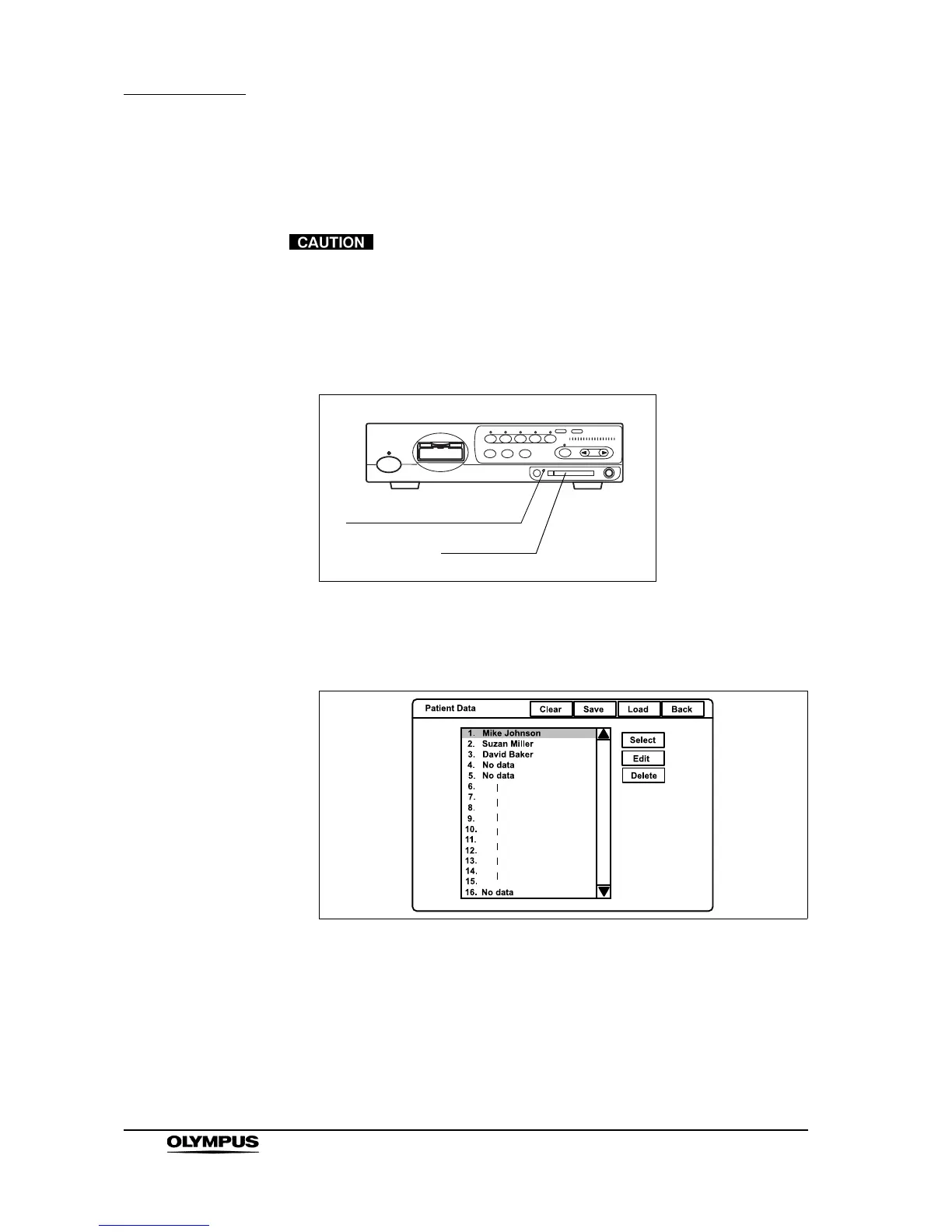146
Chapter 5 Functions
EVIS EXERA II VIDEO SYSTEM CENTER CV-180
Loading patient data from PC card
Patient data on the PC card can be overwritten on the video system center.
Be sure to confirm that there are no necessary patient data in
the video system center. The patient data in the video system
center will be overwritten.
1. Insert the PC card into the PC card slot. The PC card status indicator lights
up green (see Figure 5.98).
Figure 5.98
2. Press the “Shift” and “F3” keys together to display the PC card menu on the
monitor (see Figure 5.99).
Figure 5.99
3. Click “Load” (see Figure 5.99). A confirmation message appears on the
monitor.
