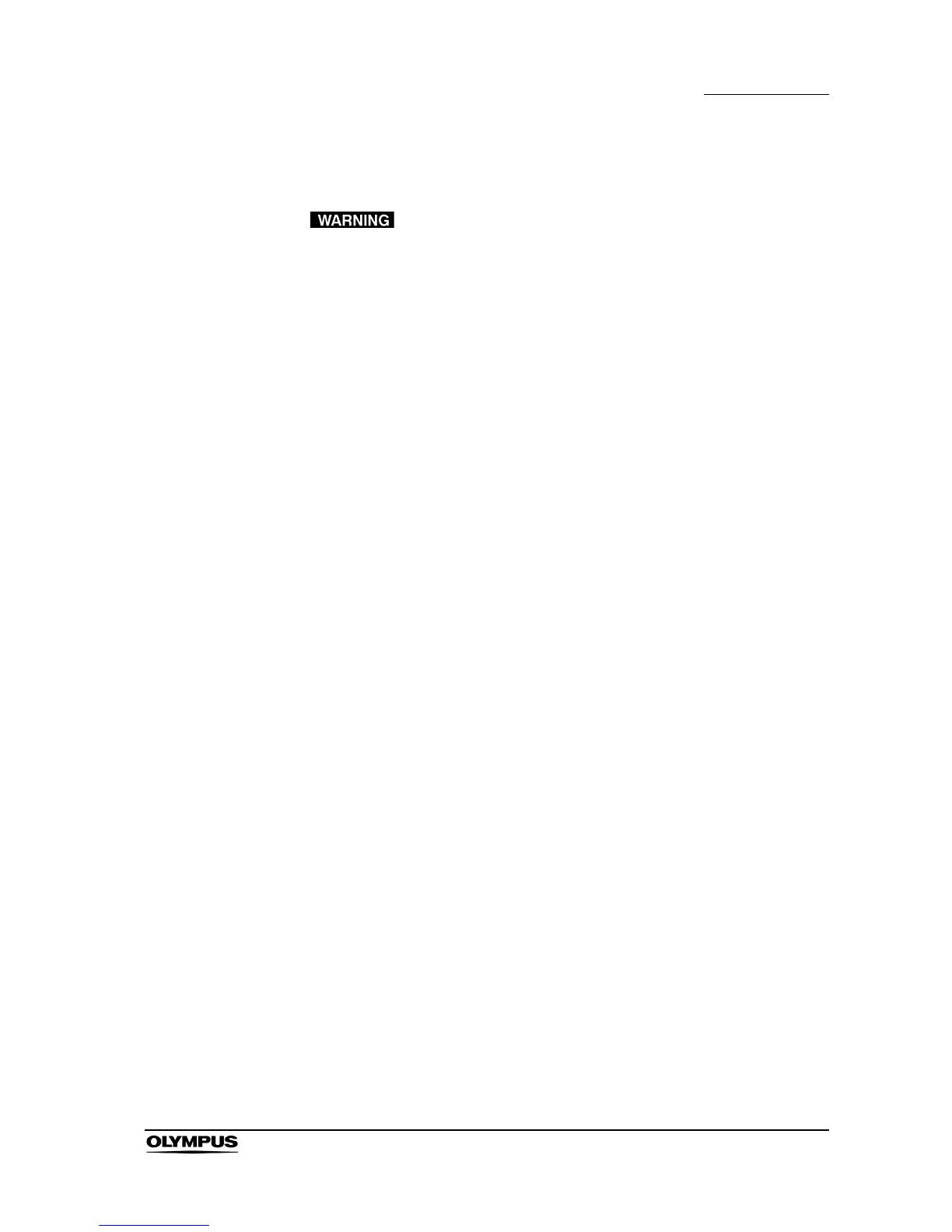Chapter 3 Inspection
39
EVIS EXERA II VIDEO SYSTEM CENTER CV-180
3.5 Inspection of the freeze function
Do not use this instrument when the live image cannot be
observed. Otherwise, patient injury may occur.
1. Press the “FREEZE” key on the keyboard, and confirm that the live
endoscopic image freezes and a short beep is heard.
2. Press the “FREEZE” key again and confirm that the frozen image returns to
the live image.
3. Confirm the function of the scope switches and/or foot switches, when the
freeze function is assigned to these switches.
3.6 Inspection of the release function
1. Press the “RELEASE” key on the keyboard.
2. Confirm that the live image freezes for a short time and a beep is heard.
3. Confirm that the selected recording device is activated.
4. Confirm that the counter for the recording devices, which are displayed on
the monitor, increments by one.
5. Confirm the function of the scope switches and/or foot switches, when the
release function is assigned to these switches.
3.7 Inspection of the PinP (picture in picture)
function
According to the “PinP (picture in picture) display” on page 64, confirm that the
PinP indication can be performed correctly.
3.8 Inspection of the orientation function
If the orientation function is activated, confirm that the indication on the monitor
is an endoscopic image rotated by 180 (refer to “Monitor orientation function” on
page 245).
