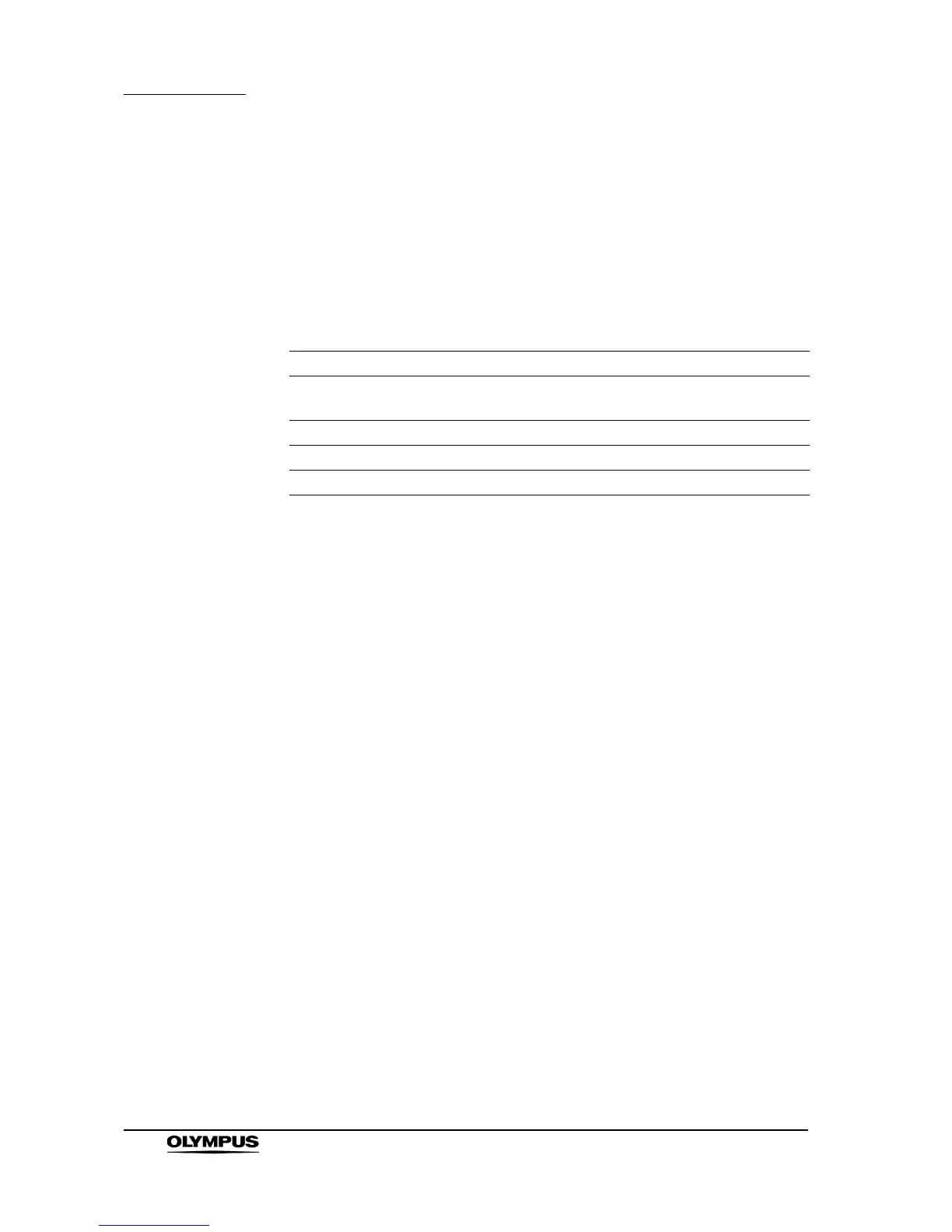104
Chapter 5 Functions
EVIS EXERA II VIDEO SYSTEM CENTER CV-180
Color mode (“Shift” + “Alt” + “1”, “2”, “3”, “4”)
These keys change the color tone of the monitor. This function is valid only for
Scope B, C, and D in Table 9.33 on page 233. This function is not active for NBI
observation because NBI observation uses the default setting for each
endoscope. See “Color mode” on page 228 for the initial mode.
Press “Shift”, “Alt”, and one of the “1”, “2”, “3”, or “4” keys together. The color
mode changes.
Key Color mode Color tone of the display
Shift + Alt + 1 Mode 1 Same as the color mode 1 of VISERA video
system center OTV-S7V
Shift + Alt + 2 Mode 2 Less reddish color than the Mode 1
Shift + Alt + 3 Mode 3 More yellowish color than the Mode 1
Shift + Alt + 4 Mode 4 Standard color mode
Table 5.8
