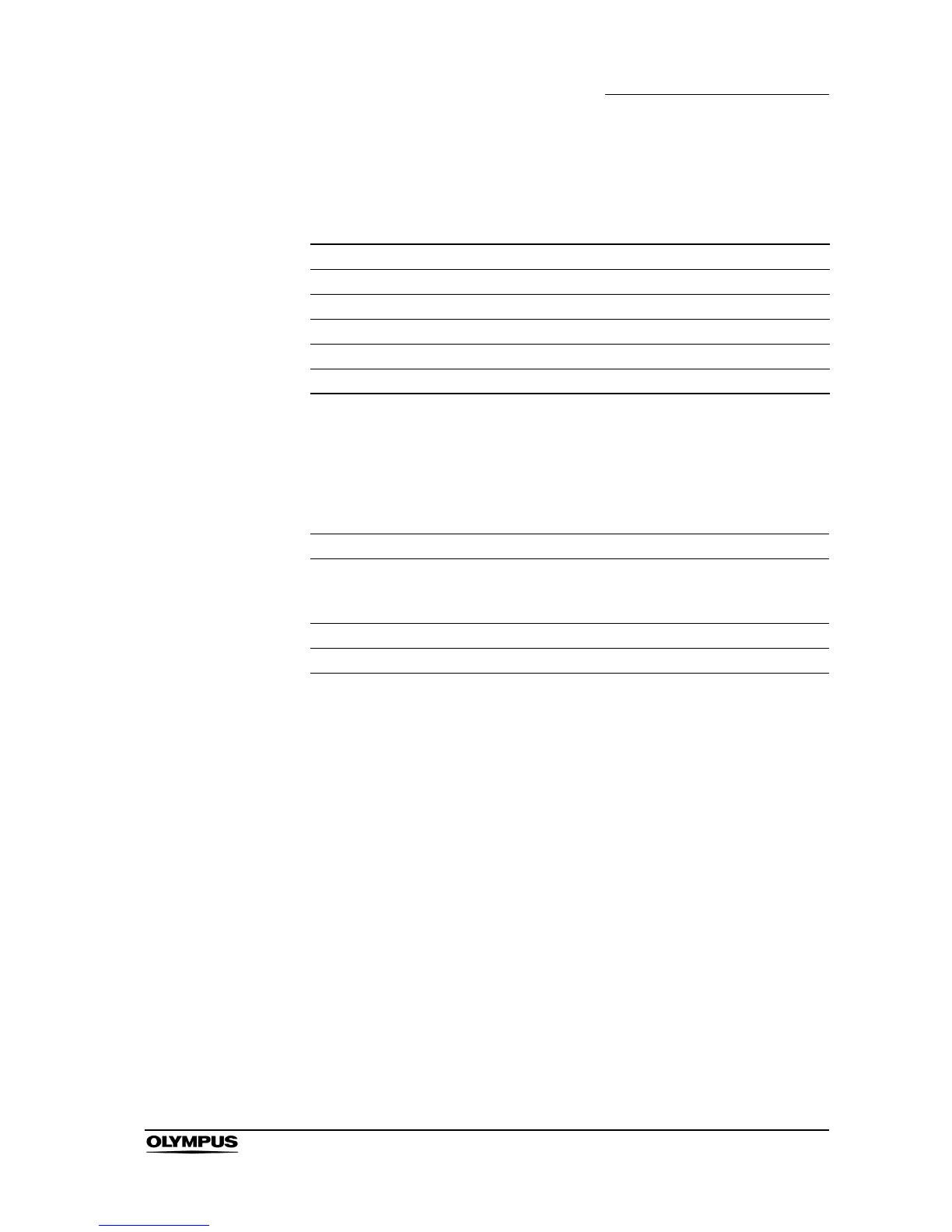Chapter 8 Installation and Connection
181
EVIS EXERA II VIDEO SYSTEM CENTER CV-180
8.8 Video printer
For compatible video printers see the table below.
For connecting a video printer to the video system center, use the cables listed
below.
For easy cable connection, attach the cable color sheet to the cables (see Figure
8.21).
Model Product name Note
OEP, OEP-3, OEP-4 Color video printer OLYMPUS
UP-1800, UP-1850 Color video printer SONY
UP-2900MD, UP-2950MD Color video printer SONY
UP-5200MD, UP-5250MD Color video printer SONY
UP-21MD, YP-22MD Color video printer SONY
Table 8.17
Model Product name Note
MH-984, or
MD-445 and MAJ-849
Monitor cable (MH-984),
SCV cable (MD-445),
Printer adapter (MAJ-849)
-
MH-995 Remote cable -
MB-677 BNC cable -
Table 8.18
