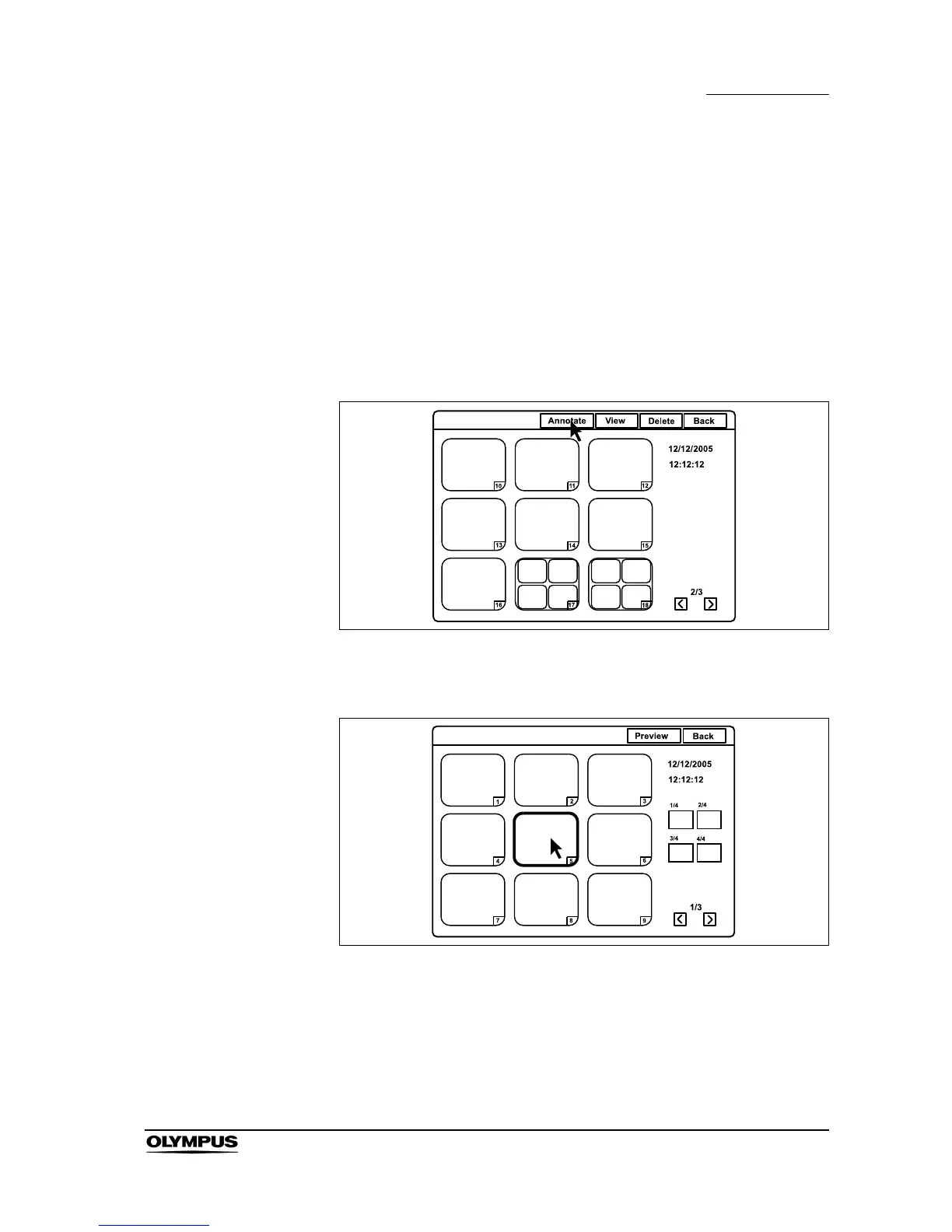Chapter 5 Functions
119
EVIS EXERA II VIDEO SYSTEM CENTER CV-180
Annotation of images
This function selects and arranges four frozen endoscopic images from a PC
card onto a sheet with comments and stores it as a file in the same folder.
Selection of images
1. Display the thumbnail screen (refer to “Basic operation of the PC card
menu” on page 111).
2. Click “Annotate” (see Figure 5.69).
Figure 5.69
3. The annotation selection screen appears (see Figure 5.70).
Figure 5.70
4. Click “<” or “>” to scroll the thumbnail images if necessary.
5. Click the required thumbnail image. The selected image is edged with a
thick frame. The shooting date and time of the image are displayed on the
right side of the window (see Figure 5.70).
