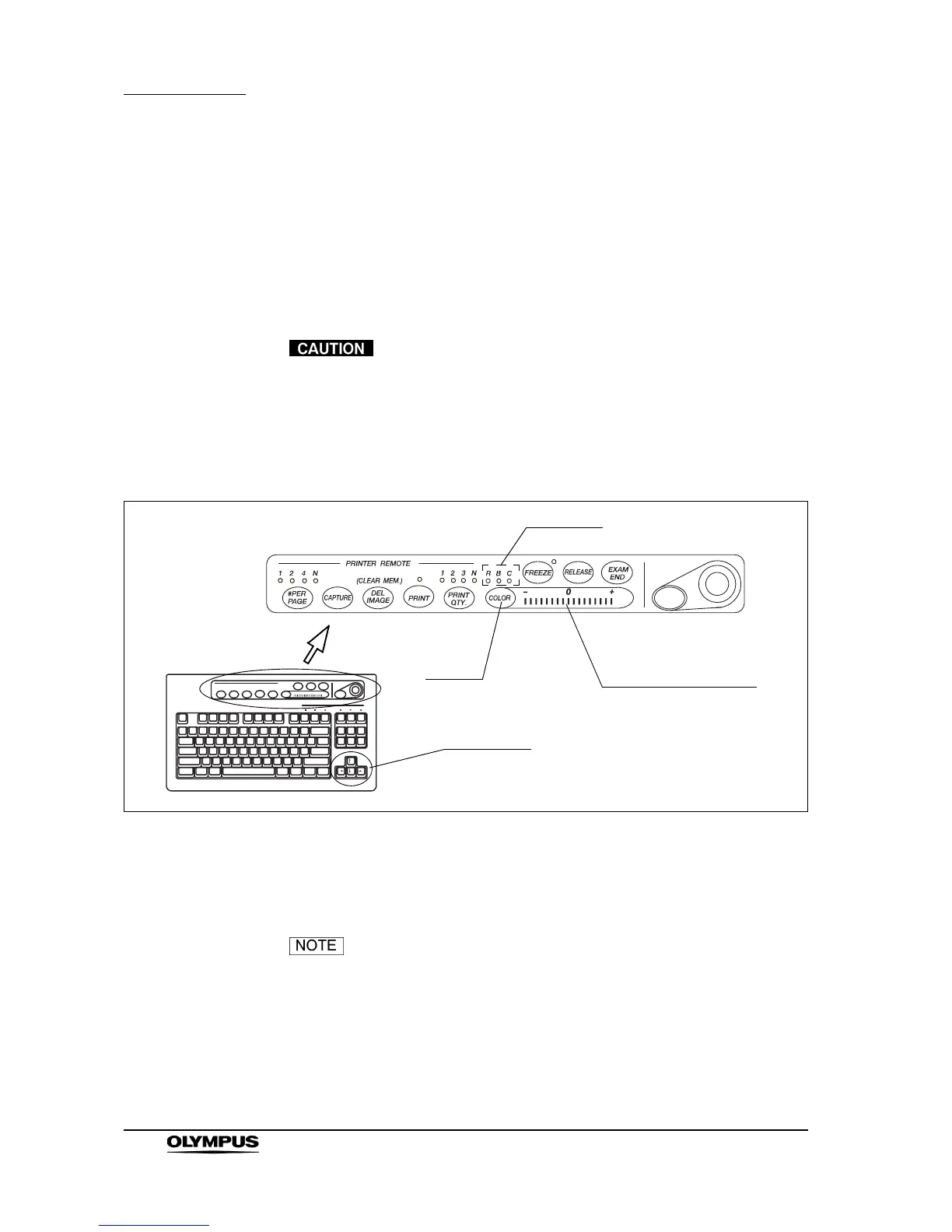98
Chapter 5 Functions
EVIS EXERA II VIDEO SYSTEM CENTER CV-180
Color tone adjustment (“COLOR”)
This key is used for the adjustment of R (red), B (blue) and C (chroma) of the
observation image on the monitor. The adjustment level is displayed by the color
level indicator on the keyboard (see Figure 5.47).
This adjustment is effective for the normal observation and NBI observation. The
normal observation has the common setting of R, B and C. NBI observation has
its own setting.
Complete the white balance adjustment before the color tone
adjustment. Otherwise, the color tone is not adjusted
properly.
1. Press the “COLOR” key to select R (red), B (blue) or C (chroma) to adjust.
The indicator above the key lights up to show the tone selected.
Figure 5.47
2. Press the arrow keys to adjust the level of the selected tone.
3. Press the “COLOR” key to select the next tone and adjust it the same way.
• When the keyboard is left untouched for more than
10 seconds after selecting the tone, the selection is canceled
automatically and the indicator goes OFF.
• When the video system center is turned ON, the color tone
used in the last operation before the instrument is turned
OFF comes up when the instrument is turned ON.
