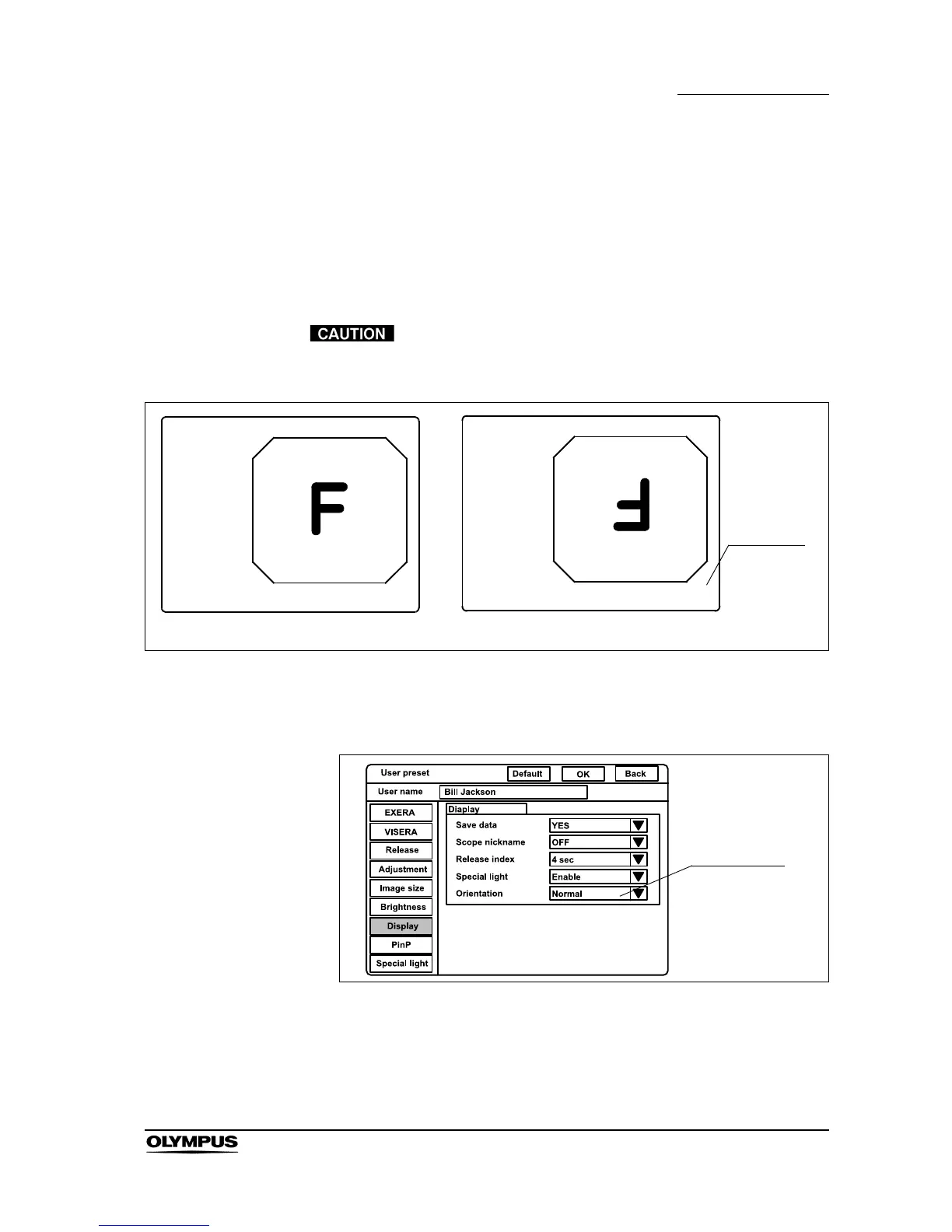Chapter 9 Function setup
245
EVIS EXERA II VIDEO SYSTEM CENTER CV-180
2. Click “OFF” or “ON”. The selected option is displayed.
Monitor orientation function
The orientation function rotates the monitor image into a 180 reverse image.
The following operation sets whether or not the orientation function is activated
(see Figure 9.38).
Please note that during image rotation a time delay of the
image display might occur. Please deal appropriately.
Figure 9.38
The orientation setup affects all video outputs as well as the monitor output. The
recorded images are also reversed. The external PinP image does not reverse.
Figure 9.39
