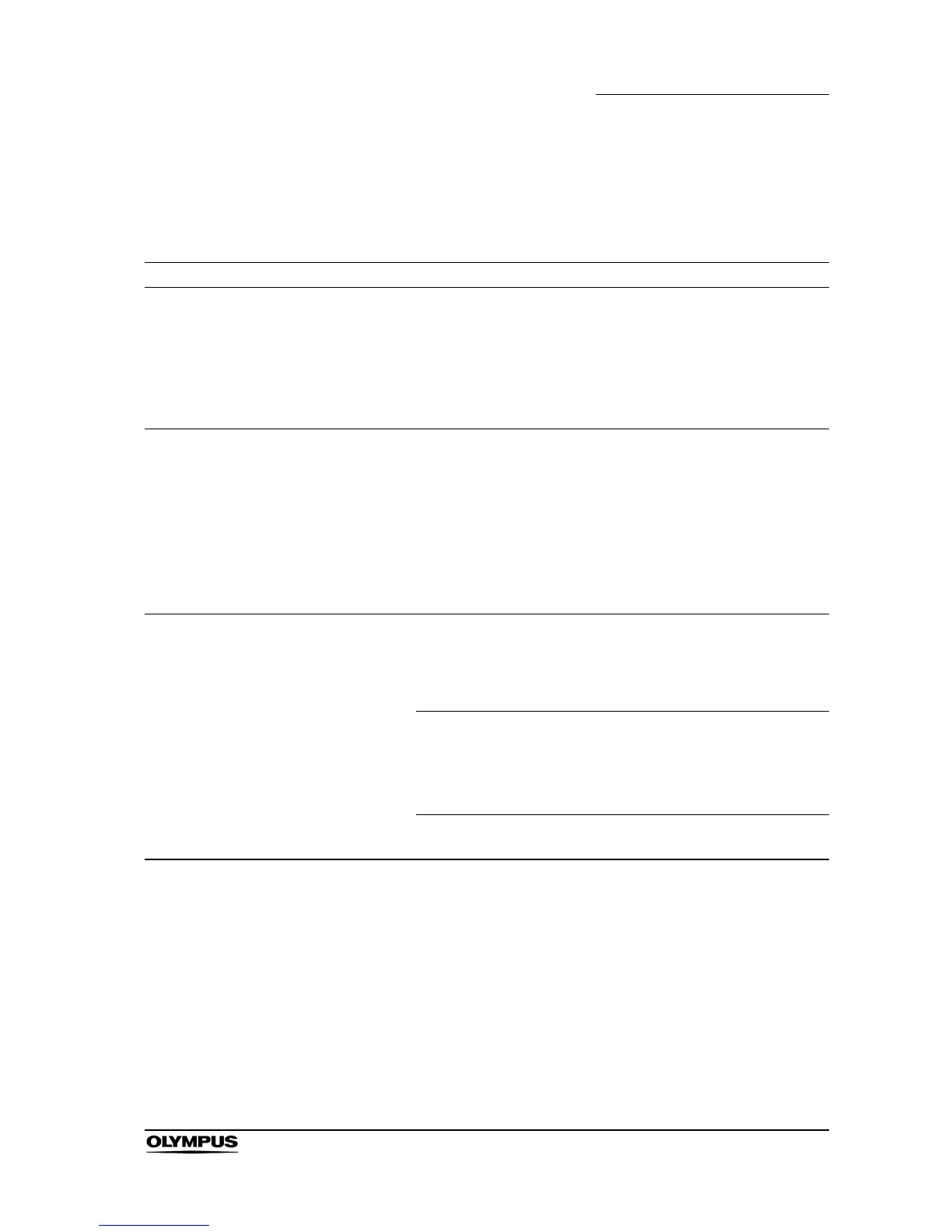Chapter 2 Nomenclature and Functions
33
EVIS EXERA II VIDEO SYSTEM CENTER CV-180
2.8 Pointer
Highlight, cursor and arrow pointer are available as pointing devices for the
endoscopic image and menus on the monitor.
Pointer Function Screen Displaying and operation
Highlight Indicates the button
selected.
• System setup menu
• User preset menu
• Patient data menu
• Scope information menu
• PC card information
menu
Always displayed.
Movable by pressing the arrow, “Tab”,
or “Shift” + “Tab” keys.
Cursor Indicates the position to
enter data.
• System setup menu
• User preset menu
• Patient data menu
• Scope information menu
• PC card information
menu
• Endoscopic image
screen
Always displayed.
Movable by pressing the arrow,
“Home”, or “End” keys.
Arrow pointer Moves the cursor and
focus or points out a
specific portion of the
image.
• System setup menu
• User preset menu
• Patient data menu
• Scope information menu
Always displayed.
Movable by the domepoint.
• PC card menu Always displayed on image screen
(unless full image screen selected).
Press “Shift” and any arrow key in the
full image screen to display/remove the
arrow pointer.
• Endoscopic image
screen
Press “Shift” and any arrow key.
