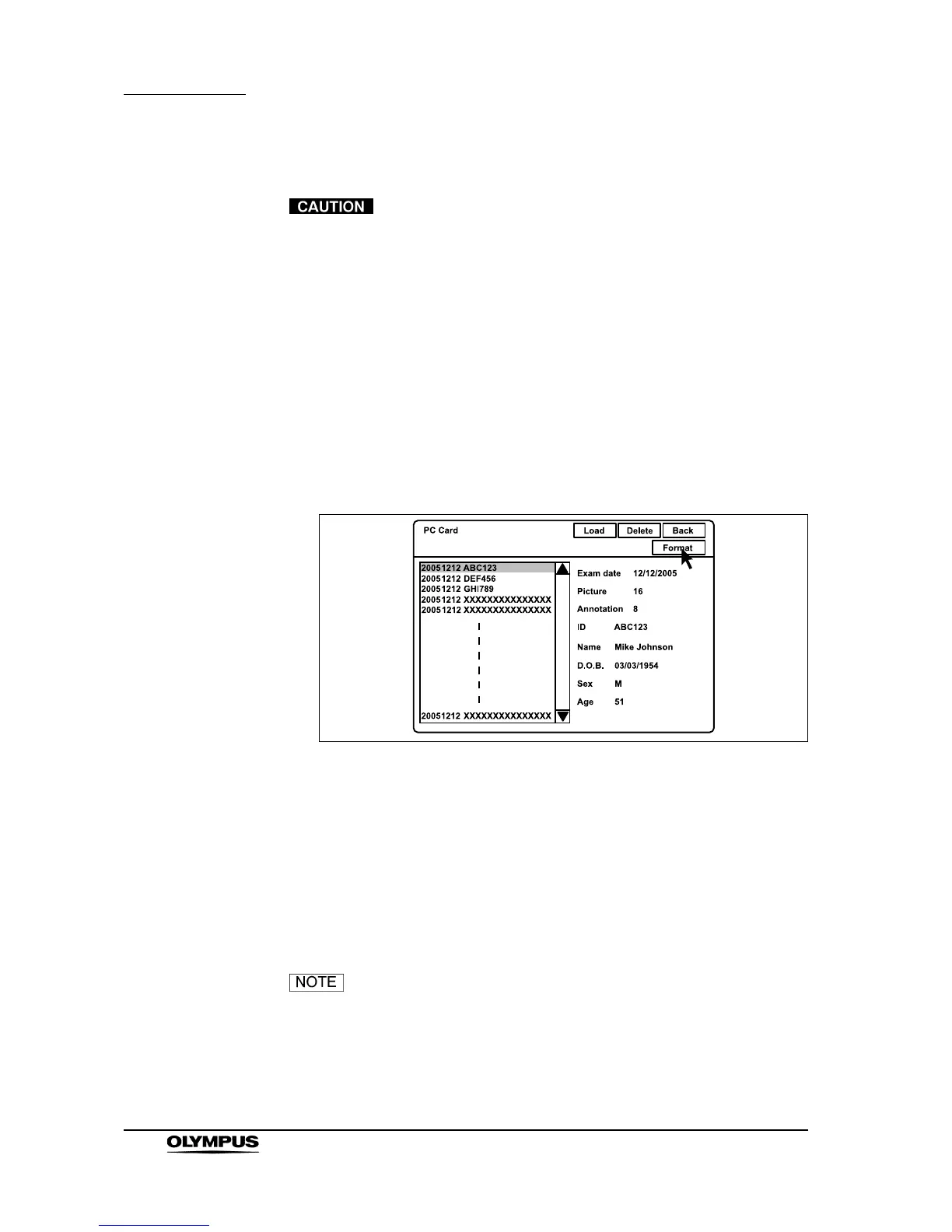114
Chapter 5 Functions
EVIS EXERA II VIDEO SYSTEM CENTER CV-180
Formatting of the PC card
• Be sure to format the PC card using the CV-180. If it is
formatted by an other instrument such as a personal
computer, it may not be possible to record or playback
images from the PC card.
• Do not press the “STOP” button during formatting the PC
card.
• Formatting a PC card deletes all data saved on the PC card.
1. Display the folder list screen (refer to “Basic operation of the PC card menu”
on page 111).
2. Click “Format” (see Figure 5.63). A confirmation message is displayed to
ask if the card can be formatted.
Figure 5.63
3. Click “No” to go back to the folder list screen instead of formatting.
Click “Yes” to start formatting. During formatting, the message “Please wait”
appears on the screen and the PC card status indicator of the video system
center blinks orange.
4. The PC card status indicator lights up green after formatting has been
completed and the message “Complete” appears on screen.
A notification of normal or abnormal completion appears on the monitor.
If formatting failed, the message “Failed in format” appears
on screen. In this case, the PC card is not working properly.
Use a new one.
