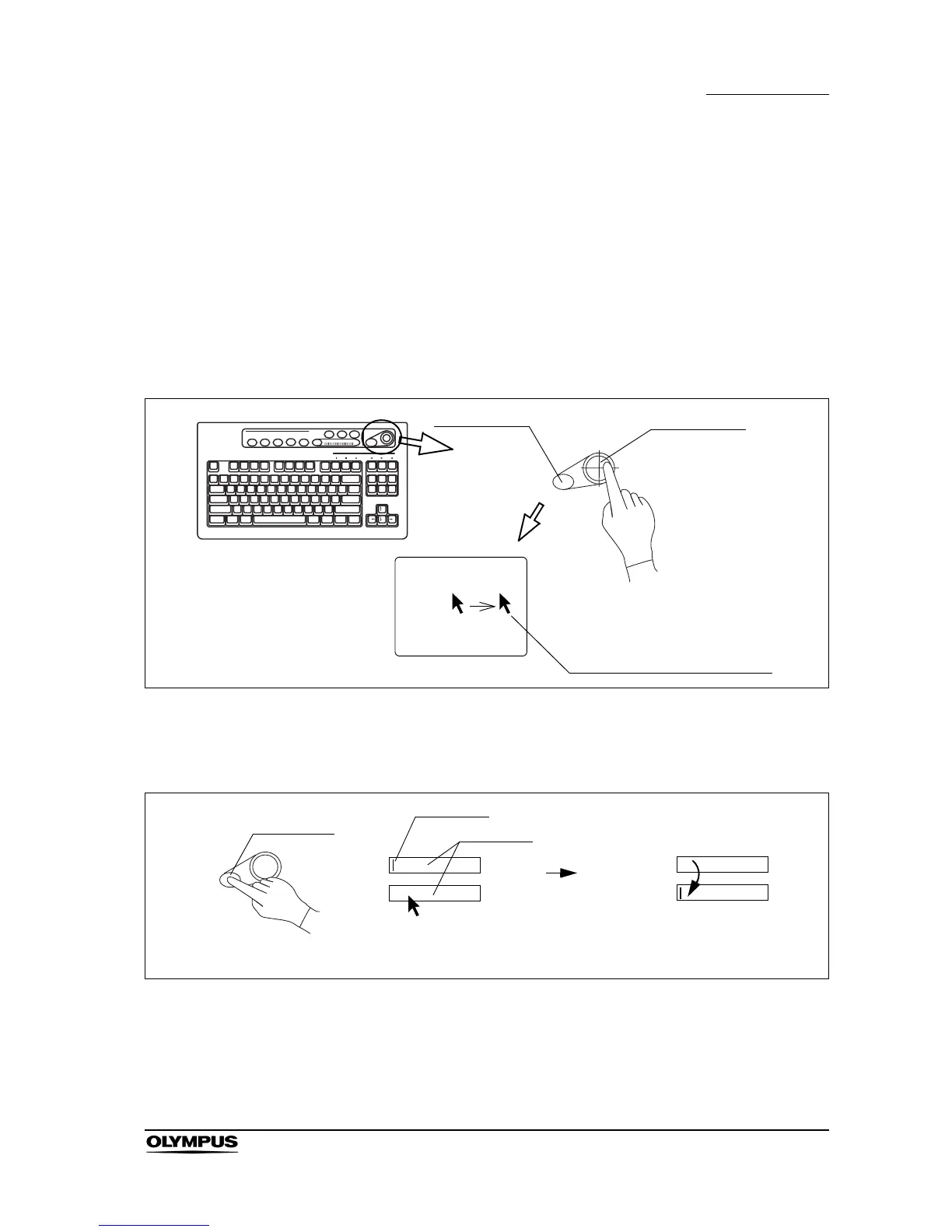Chapter 5 Functions
81
EVIS EXERA II VIDEO SYSTEM CENTER CV-180
5.2 Keyboard
Domepoint
The domepoint is used to move the arrow pointer, and execute the function on
the screen or move the cursor on the screen. It refers as “clicking” to press the
“Click” key one time, placing the arrow pointer at the desired area.
1. Press the domepoint using your finger tip. The arrow pointer on the screen
moves to the direction corresponding to the pressed part of the domepoint.
Figure 5.17
2. Move the arrow pointer to a text box area. Click the text box to place the
cursor.
Figure 5.18
3. Click a button on the menu to move the highlight, or perform the function of
the button.
Arrow pointer on the screen
The arrow pointer moves to the right if
pressing the right side of the domepoint.
Domepoint
Click key
Monitor screen
