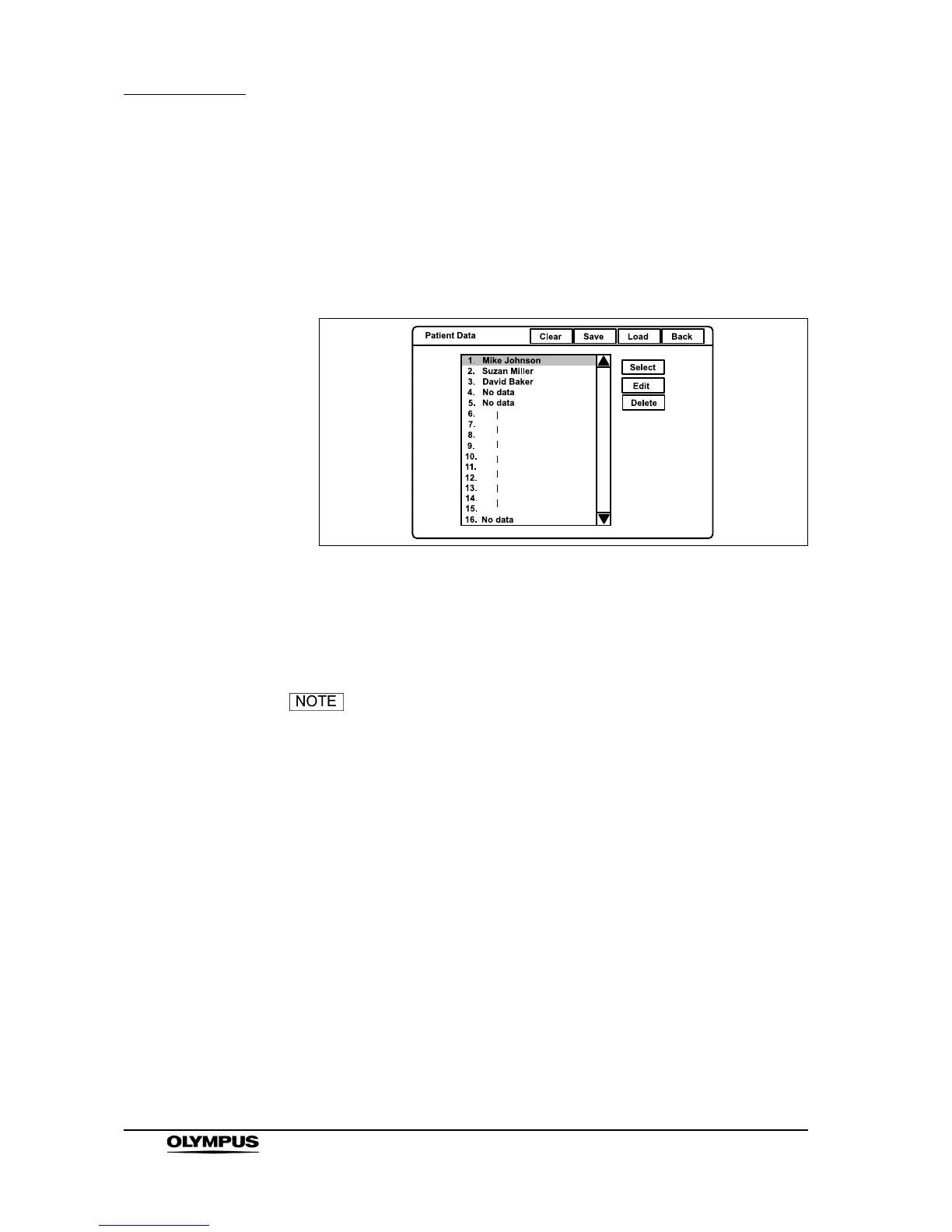140
Chapter 5 Functions
EVIS EXERA II VIDEO SYSTEM CENTER CV-180
Displaying patient data
Call up the previously registered patient data and display it on the endoscopic
image.
1. Press the “Shift” and “F3” keys together to display the “Patient Data” menu
(see Figure 5.89).
Figure 5.89
2. Click the desired patient name in the patient name list.
3. Click “Select”. The selected patient data is displayed on the endoscopic
image.
The patient name that is once displayed in the endoscopic
image turns gray in the patient name dialog box after
finishing observation by pressing the “EXAM END” key.
