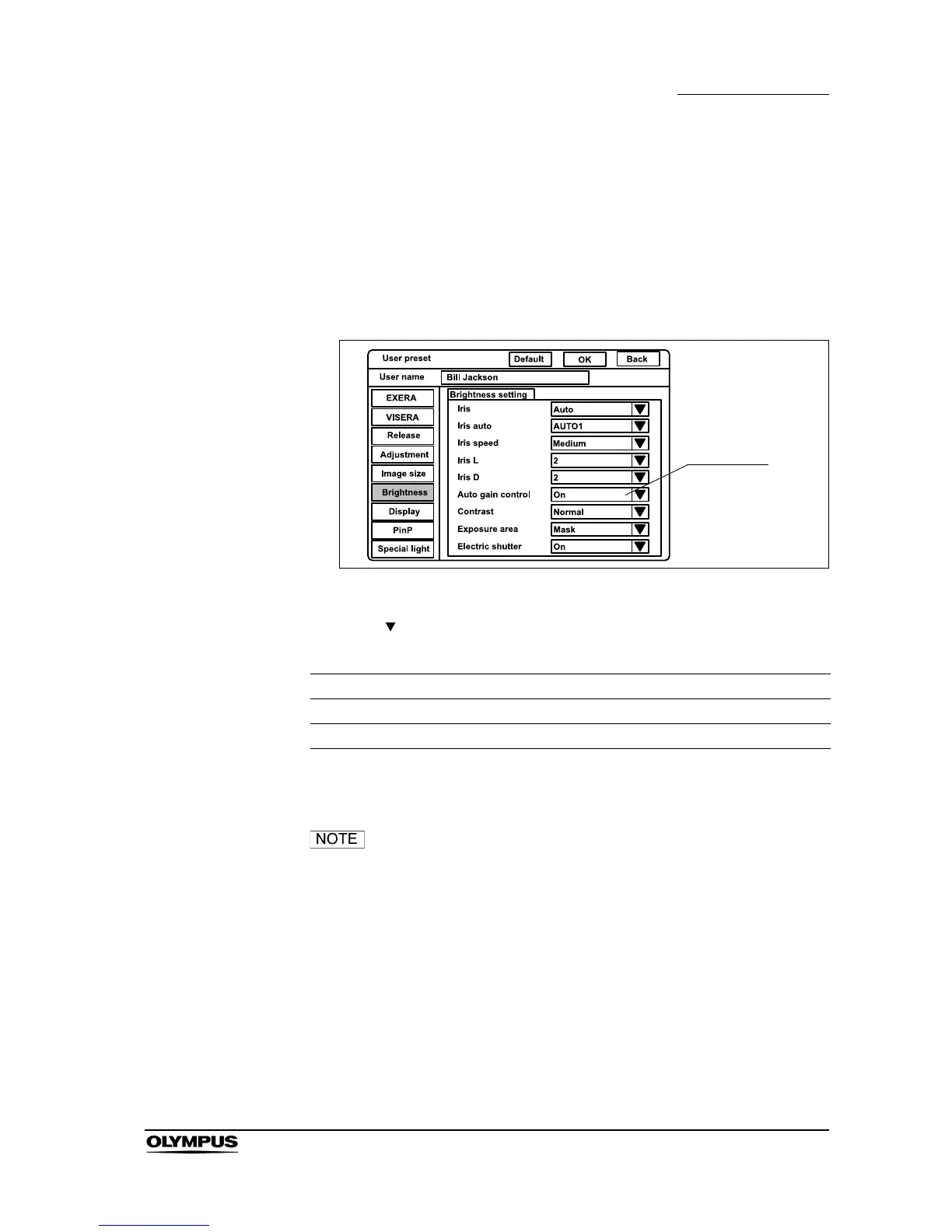Chapter 9 Function setup
237
EVIS EXERA II VIDEO SYSTEM CENTER CV-180
Auto gain control (AGC)
The AGC (Automatic Gain Control) is used to increase the brightness of an
endoscopic image electrically, when the brightness of the image is dark because
the distance between the endoscope's distal end and the object is too long. This
menu sets if the AGC function is used. When the AGC function is set, the
function can be switched ON and OFF from the keyboard and remote switch
during observation (see “Automatic gain control (AGC) (“F6”)” on page 89).
Figure 9.27
1. Click “ ” of “Auto gain control” (see Figure 9.27). The setting values ON
and OFF appear in the pull-down menu.
2. Click “ON” or “OFF”. The selected status is displayed.
Image noises may appear in the image when the AGC
function is ON.
Setting value Explanation
On AGC function is ON.
Off AGC function is OFF.
Table 9.39
